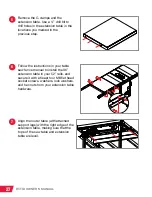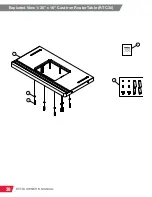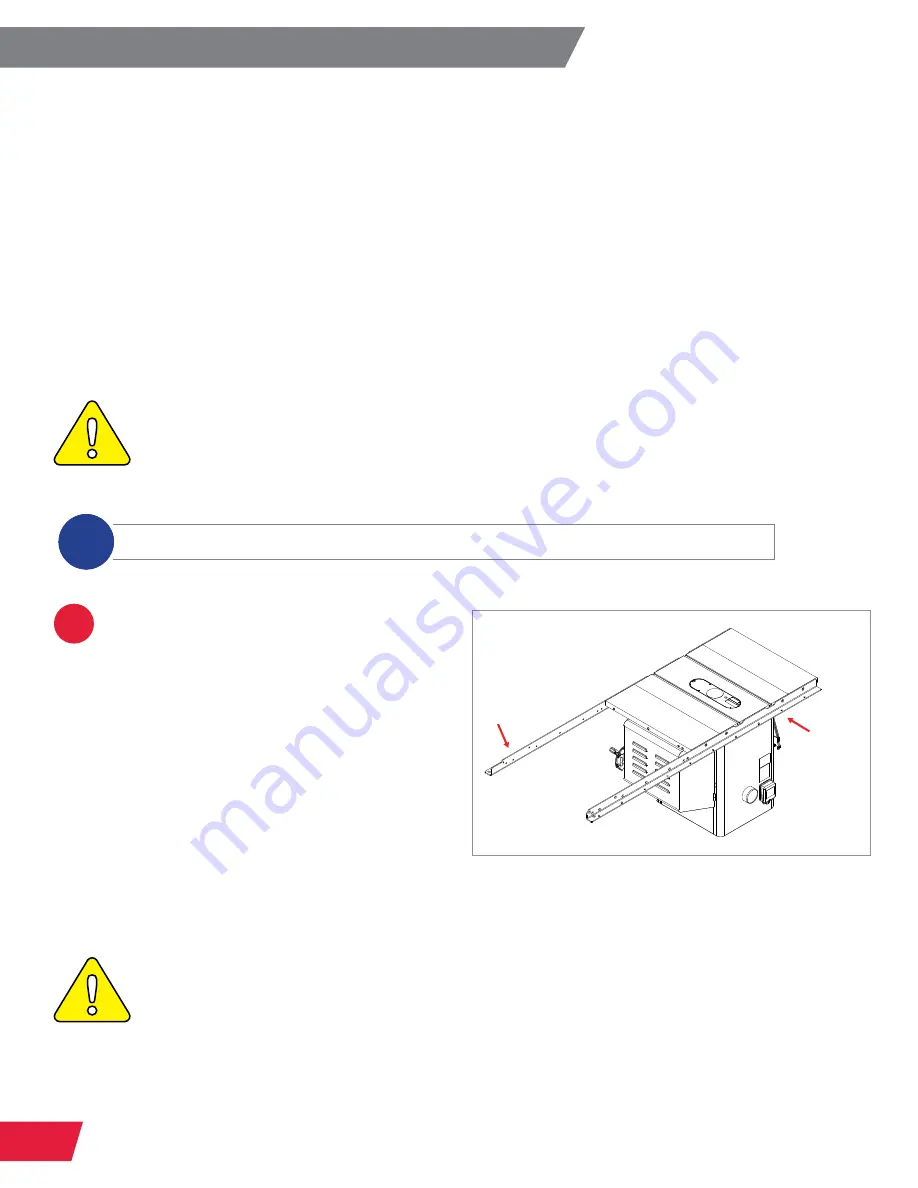
25
RT-TGI OWNER’S MANUAL
Requires:
“Wing Mounting Hardware” Bag from Power Switch (RT-PSW) Box
“Rail Mounting Hardware” Bag from Power Switch (RT-PSW) Box
30” x 16” Cast Iron Router Table with Support Legs Attached
36” Extension Table
Straight
Edge
13mm Wrench (x2)
3
⁄
8
” Drill Bit
Drill
C-Clamp
(x2)
TGI2
Rails
(CBFR Rails are NOT Compatible)
1
If your rails are not installed on your
saw, install them now according to
the instructions in your table saw
fence manual.
Do not fully tighten
the hardware.
If your rails are already
installed on your saw, use a 13mm
wrench to remove the main tube (set
it aside) and use a 13mm wrench
and a 5mm hex wrench to loosen the
hardware securing the rear rail to the
saw. See your table saw fence manual
for further information. (Copies of your
manuals can be downloaded at
www.sawstop.com
.)
Remove
main tube
Loosen
hardware
The hardware for the following steps can be found in the box for your 36” extension table.
i
In-Line Installation Right: Between 52" Rails
THIS PROCEDURE REQUIRES TWO PEOPLE. THE CAST IRON TABLE IS HEAVY
AND CAN CAUSE SERIOUS PERSONAL INJURY OR DAMAGE IF DROPPED.
YOU WILL NOT USE ALL THE HARDWARE OR BRACKETS THAT ARE
INCLUDED WITH YOUR 36" EXTENSION TABLE.