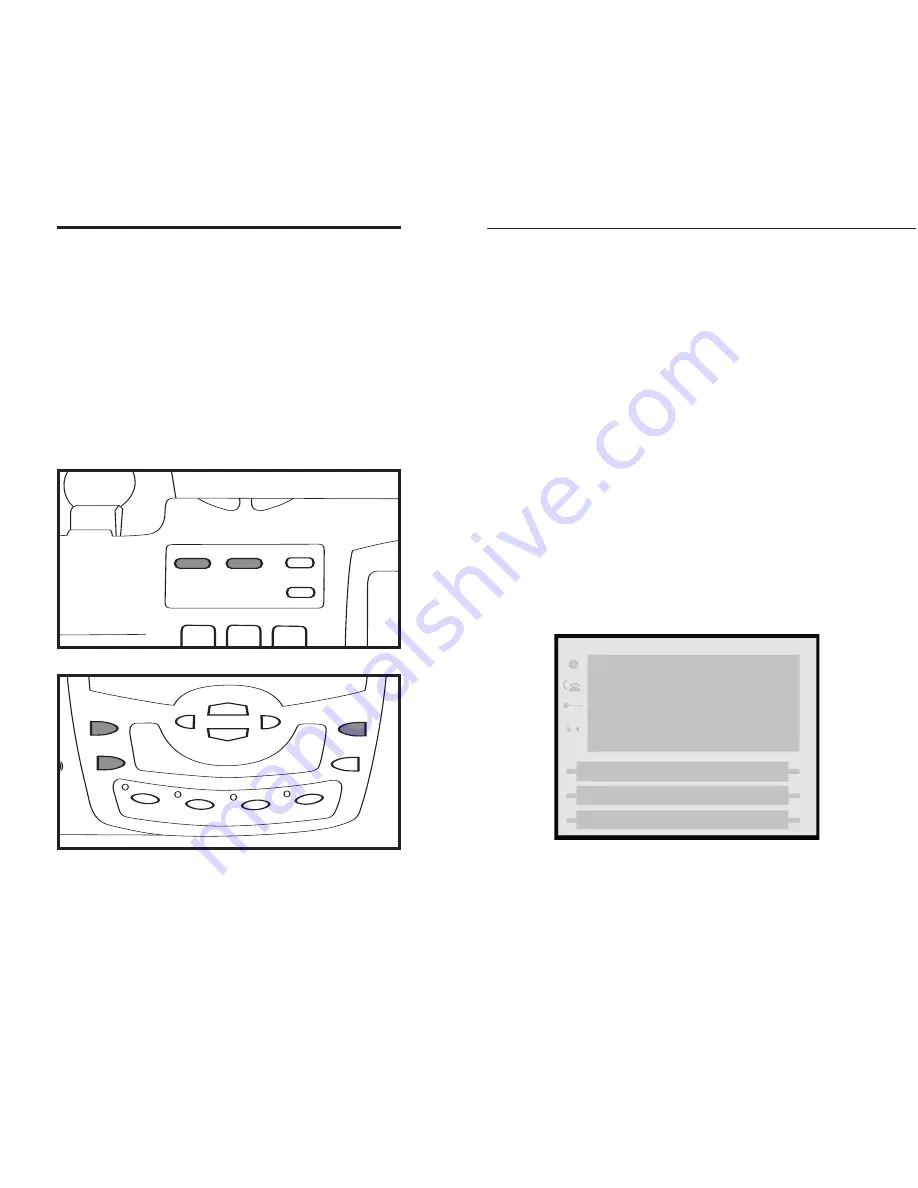
Softkeys
Your 480i has 6 softkeys, 3 on either side of the
phone's display. These softkeys are pre-programmed
for call handling and extension management features
of the Sphericall system. The softkey menus will
change depending on your phone's state, displaying rel-
evant softkeys only.
Note:
The softkeys outlined in this manual represent
the default arrangement of softkeys within the various
screens.
Idle State
The Idle State menu appears when your phone is not
in use. The softkeys in the Idle State menu allow you
to make calls, pickup calls, check voicemail, manage
your extension, and more.
Sayson 480i for Sphericall User Guide
15
Using Your Phone
Hard Keys
There are hard keys on your phone, such as
Hold,
Redial, Xfer, Icom
, and
Conf
that are configured for the
call handling features of the Sphericall system. These
keys are static and cannot be reprogrammed or
changed. They are located in two different areas on the
phone.
Sayson 480i for Sphericall User Guide
14
Xfer
Conf
L1
L2
L3
L4
Icom
Services
2
ABC
3
DEF
5
JKL
6
MNO
8
TUV
9
WXYZ
0
#
Joe Smith
101
Sphere
Mon April 12 11:10am
-Pickup
-Forward
-Voice Mail
DND-
Pin-
Hold
Redial
Goodbye
Options
1
2
ABC
4
GHI
3
DEF
5
JKL
6
MNO
7
PQRS
8
TUV
9
WXYZ











































