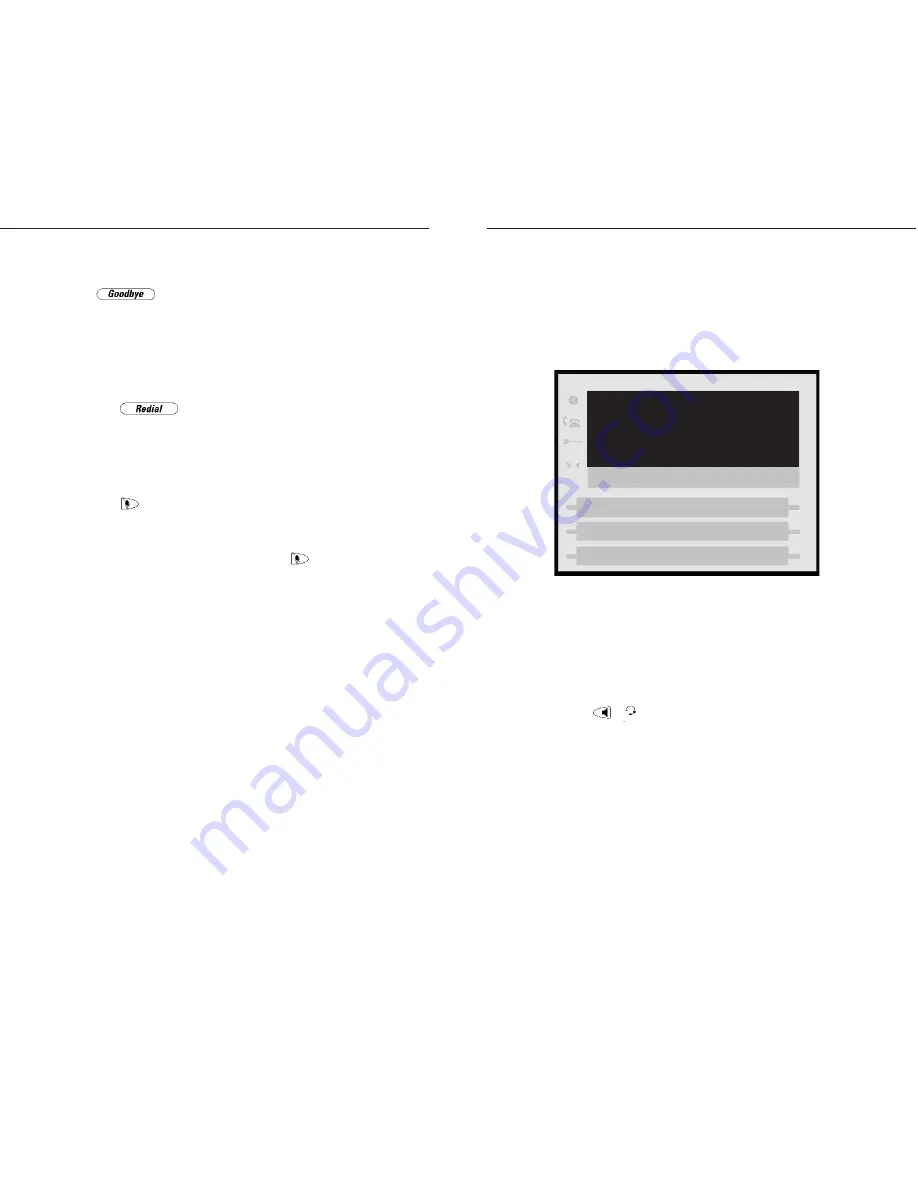
Receiving Calls
When a call is ringing at your extension, you will see
the Inbound Call Screen. The line/call appearance light
will flash quickly for the incoming call.
Answering an Incoming Call
To answer the call:
• For hands free operation, press the
Answer
softkey
or the line/call appearance button for the incoming
call.
• Press the
/
button for handsfree or headset
operation. The setting you have selected in the
Options List for Audio Mode will determine
whether the call goes to handsfree or headset opera-
tion. See the
Aastra 480i Installer Guide
for more
information.
• Lift the handset for handset operation.
When you answer the call, the screen will change to
the Connected State menu. If you cannot answer the
call, the caller will go to voice mail if voice mail has
been configured for your extension.
Sayson 480i for Sphericall User Guide
23
by placing the handset back on-hook or by pressing
the
or the line/call appearance button for
the active call. When you hang up, the remote phone
will also hang up.
Redial
Press the
button to automatically dial the
most recent number you dialed from the phone.
Mute
Press the
button at any time to mute handset,
headset or handsfree. The speaker light will flash slow-
ly and you will hear the caller, but they will not hear
you. To switch mute on or off, press
.
Sayson 480i for Sphericall User Guide
22
Using Your Phone
-Answer
-Voice Mail
Ringing - Line 1
Juan Perez
106
(101)
Mon April 12 11:10am










































