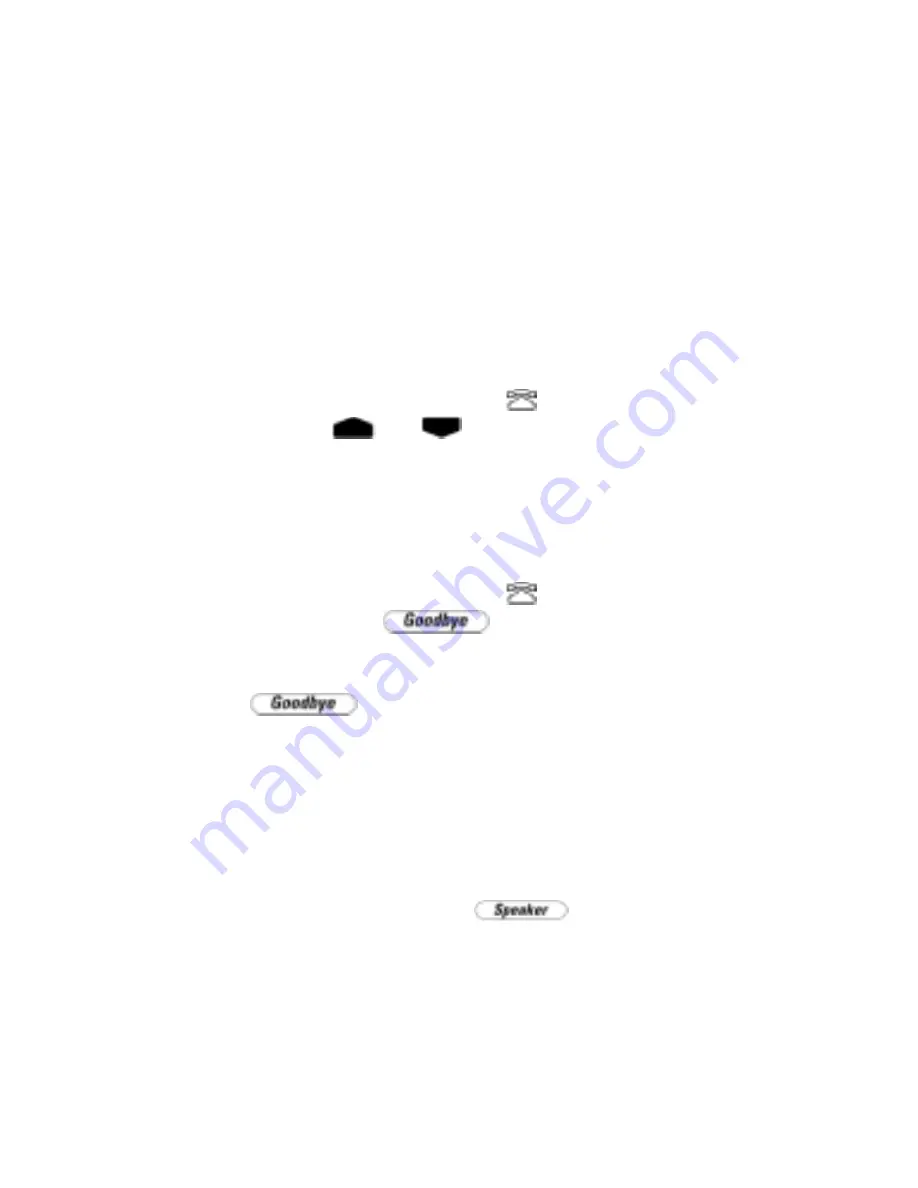
AltiTouch Plus User Guide 52
Using the Callers List
The Callers List records the last 100 callers in the
order which they called. The telephone display will
indicate when there are new callers. When the Callers
List is full, new callers are added to the list, and the
oldest callers are deleted. In the Callers List you will
see the message
XX New caller(s),XX
Call(s)bumped
on the display.
Viewing the Callers List
1. Press the Callers button
.
2. Press
and
to move up and down in
the Callers List. Hold either key down to
scroll continuously. You can also press the
Resume
softkey to see the last caller you
viewed the last time you entered the Callers
List.
3. Press the Callers button
, the
Quit
softkey, or
at any time to leave
the Callers List.
Note:
will also hang up a caller if you are
on a call.
Calling an entry in the Callers List
1. Find the entry you would like to call in the
Callers List.
2. Lift the handset to dial the number, or press
the
Dial
softkey or
to dial the
number using Handsfree.
















































