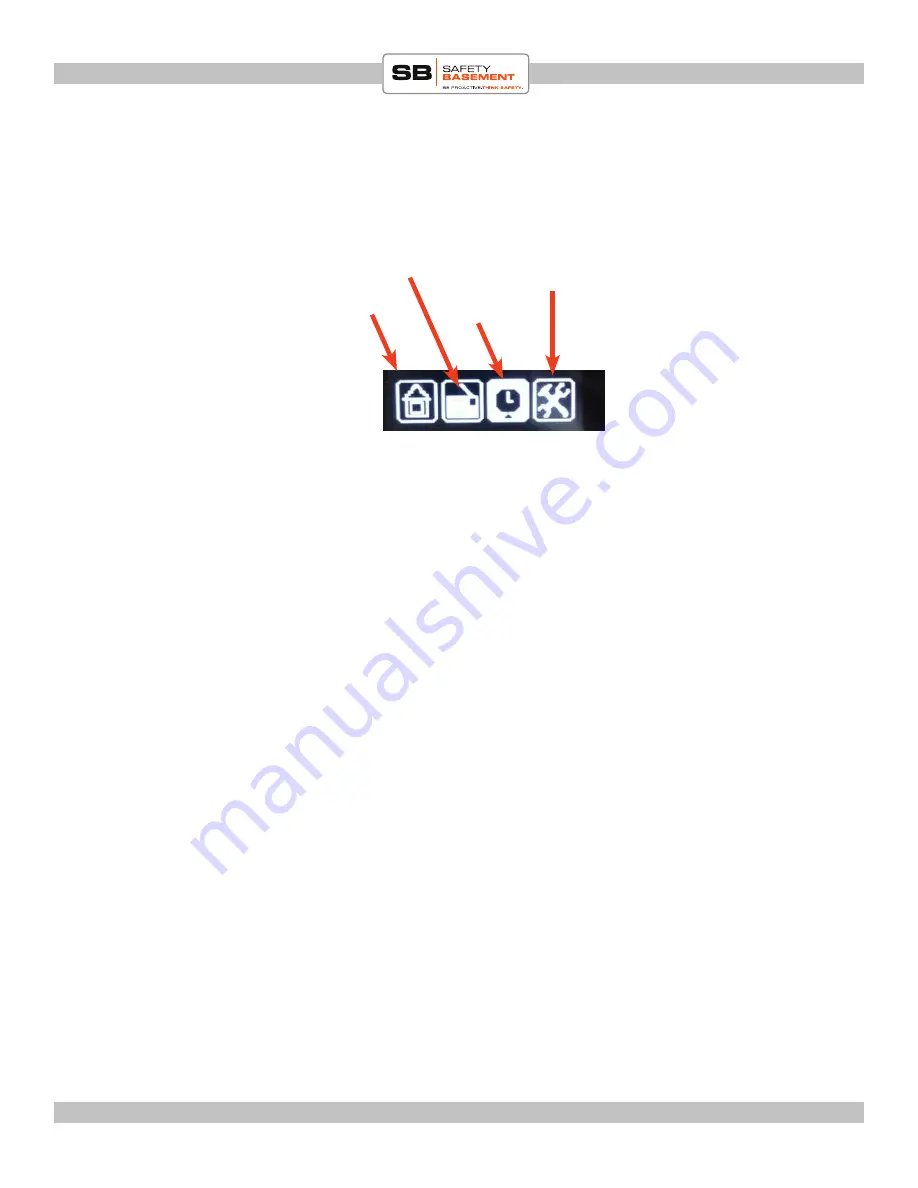
Page 8
PRODUCT MANUAL
Password Voice Recorder : SB-VR8204
www.SafetyBasement.com Phone: 877-345-2336 Fax: 888-236-2524
MODES
There are several MODES available to you with the Password Voice recorder. You can see
the Modes by pressing and holding the MODE button until you see the 4 mode options
below:
You will see one of the following;
RECORD QUALITY
-This allows you to select 4 recording quality levels. They are:
HQ: MP3 pattern, high quality recording pattern, 191Kbps
SP: MP3 pattern, standard recoring pattern, 128Kbps
LP: MP3 pattern, lower quality recording pattern for a long time, 64Kbps
XQ:WAV pattern, HD PCM recording, 348Kbps
See chart in Appendix A for how much memory time you will get for each recording quality level.
The lower the recording quality level, the more recording memory space you will get.
REC LEVEL
- This option allows you to optimize microphone recording quality.
LINE-IN DEVICE
- This mode allows you to choose the LINE-IN source.
VOR SETTING
- This mode allows enable or disable Voice Activated Recording
MONITOR SET
- This feature allows for LIVE recording. Meaning you can listen to a conversation
via headphones while it is being recorded at the same time. This feature could be useful in situation
where you have maybe a wireless microphone and want to hear maybe a lecture from a distance
or if you are having a hard time hearing, you can tap the the many microphones on the device to
enhance sound pick up.
AGC
- This stands for Automatic Gain Control. This allows for recorder to enhance weaker sounds
and diminish much louder sounds so that sounds recorded are even, whether far or near. Set it to
high if you want a more even recording of faint and loud sounds.
VOICE
RADIO MODE
TIME SET
SETTING MODE








































