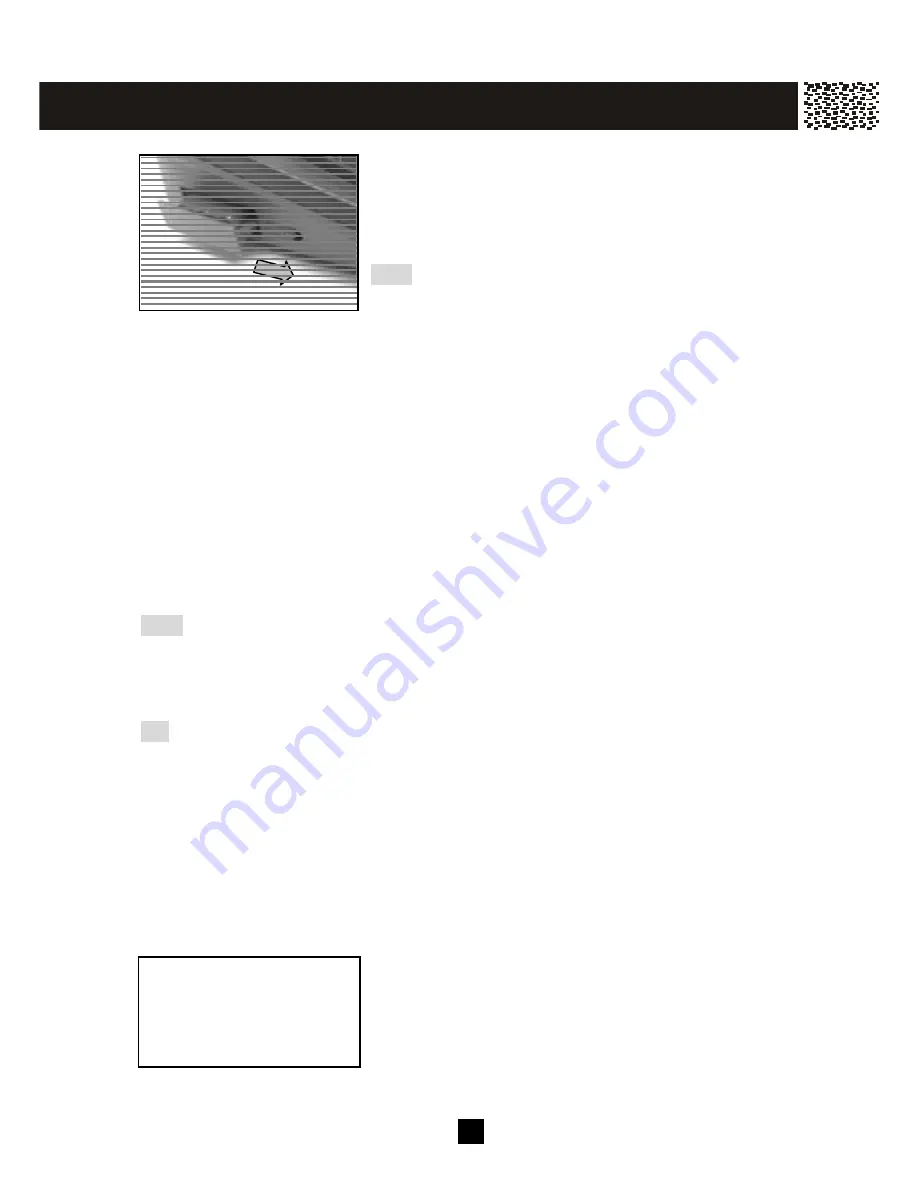
18
3. Take out the spare battery from the base unit battery
compartm ent and replace it to the handset.
4. Press the [Talk] key on the handset and press the [
]
key on the base unit to swap the call back to the
handset.
Note: Make sure the drained battery is put in the base unit
battery com partm ent to be re-charged.
CONNECTING THE BASE UNIT
1. Plug one end of the telephone line cord into the jack at the bottom of the base unit
and plug the other end of the cord into the m odular telephone wall jack.
2. Press the line cord into the slot provided at the bottom of the telephone.
3. Plug the AC adapter into the 7.5V DC jack on the base and the other end into a
standard 120V AC wall outlet.
4. Press the cords in the slot on the housing to prevent the cords from pulling loose.
5. Set the base unit on a tabletop and then place the handset on the base unit.
Note:
1. Use only the AC adapter supplied.
2. Connect the AC adapter to a continuous power outlet.
3. Place the base unit close to the AC outlet so that you can unplug the AC adapter
easily.
Tip
:
If your telephone outlet is not m odular, contact your telephone com pany for assistance.
REGISTRATION & DE-REGISTRATION OF HANDSET
The first registered handset will be autom atically assigned as HS (1). W hen additional
handsets are registered to the system , they will be assigned extension num bers in the
following sequence: HS (2), HS (3) and HS (4). They can be renam ed later.
Registration
An unregistered handset will display “HS _ _”.
NO NEW CALLS
HS_ _
12:00AM 01/01
SAVE SERVICE MENU DIR.
DI
AL V.M
GET T IN G STAR T E D
3
PICTURE
TO BE
UPDATED
















































