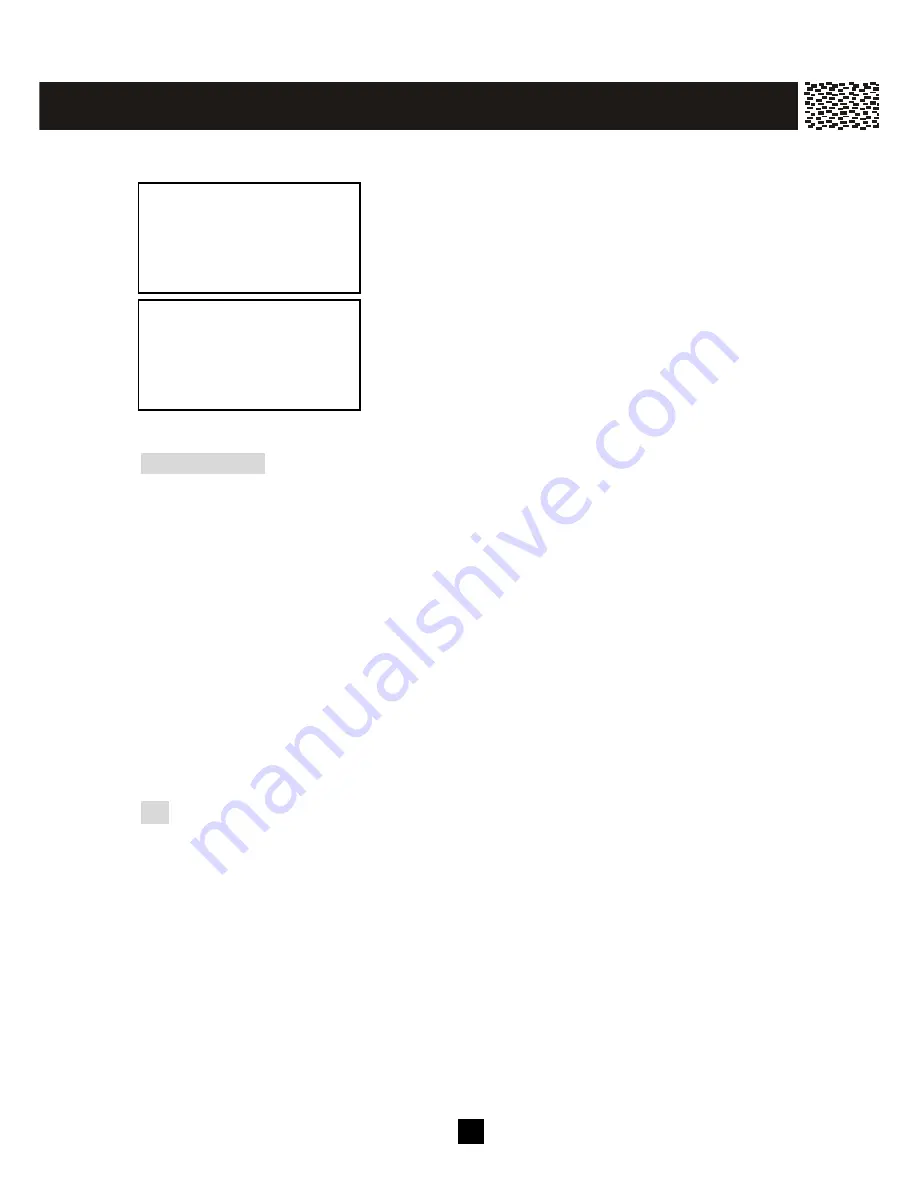
36
Using DIAL V.M. softkey
Press the softkey [DIAL V.M.]. Your 7-digit access
num ber will be displayed.
Press [O.K] or [Talk] key to dial. Follow the voice
prom pt after the line is connected.
Important Note:
1. Voice m ail systems operate differently and may require additional pauses to be
entered.
DIAL BACK FROM CALLER ID LIST
See Call Back from Caller ID List in CALLER ID OPERATION for details (See page 39).
DAILING FROM PHONE BOOK DIRECTORY
In standby m ode, press [DIR.] softkey and then press [OK] or [JOIN] to select the
Directory. Using [▼ ] / [▲ ] scroll through the m em ory contents in alphabetical order to
the nam e and num ber you want. Press [O.K.] softkey to call the number.
Tip: To quickly find a name and phone number, press [DIR.] softkey in standby mode. Key in
the first letter of the name, and scroll to the name you want.
DIAL VOICE MAIL
1234567
USE OK = DIAL
EDI
T O.K. EXIT
1234567
0:00:30 VOL-2
HOLD
3W AT
SERVICE
DIR.
AD VAN C E D OP E R AT ION
















































