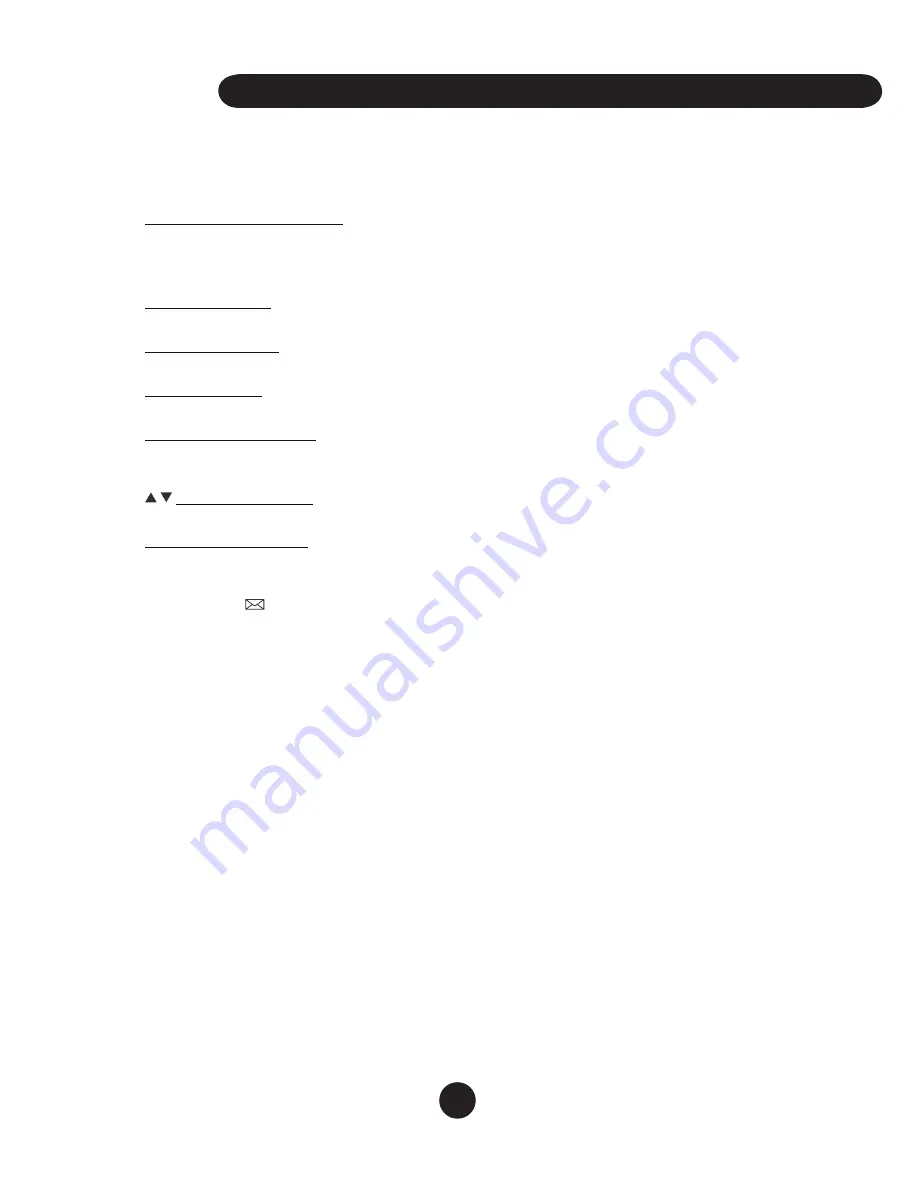
7
Message Waiting Lamp
If you subscribe to “Voice Messaging” (a service offered by your telephone
company) this lamp will flash whenever a new message is on the system. This light
should stop flashing after the call is retrieved.
MENU Function
Use this button to access a variety of the phones functions displayed on the LCD.
DELETE Function
Use this button to delete an entry or to exit from a menu.
SAVE Function
Use this button to save numbers to your phone book feature.
ENTER/DIAL Function
Use this key to enter new phonebook records or to dial a number from the Caller ID or
Dialed Call records.
Buttons Function
Use these buttons to scroll through menu functions, Caller ID and Dialed Call records.
MESSAGE Function
If you subscribe to “Voice Messaging” (a special telephone service provided by your
local telephone company), this function will operate in the following manner:
When the indicator is displayed on the LCD and the “Message Waiting” lamp
Is on, you can press the
MESSAGE
button to connect to your “Voice Messaging”
service. When pressed, the phone will automatically dial *98 (this is the default),
which is the code to access “Voice Messaging” in many areas.
NOTE - If dialing *98 does not access your “Voice Messaging” service, then you
can follow the instructions below to reprogram the
MESSAGE
button to dial your
”Voice Messaging” retrieval number.
To store a different access number or to restore the access number to the MESSAGE
button, do the following:
1. In the on-hook state enter your access number.
2. Press and hold the MESSAGE button until the LCD shows “SAVE OK”.
Functions
Please note:
when the phone is in the cradle, pressing
MENU
will activate the menu
functions. When the phone is out of the cradle (off-hook), pressing
MENU
will display
the Caller ID log.






































