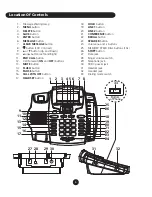15
DATE FORMAT SETTING
Press the
MENU
button, using the or scroll to DATE FORMAT - press
ENTER
and the current date format will display. Press the or button to make a
selection (DD/MM or MM/DD). Press the
ENTER
button to confirm and then press
the
MENU
button to exit.
Note:
1. In the DD-MM mode, the time sequence is day-month;
2. In the MM-DD mode, the time sequence is month-day.
CALL WAITING SETTING
Press the
MENU
button, using the or scroll to CALL WAITING - press
ENTER
and the current status will display. Press the or button to make a selection
(ON/OFF). Press the
ENTER
button to confirm and the
MENU
button to exit.
Function Operations