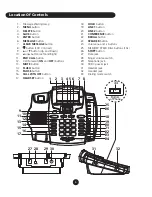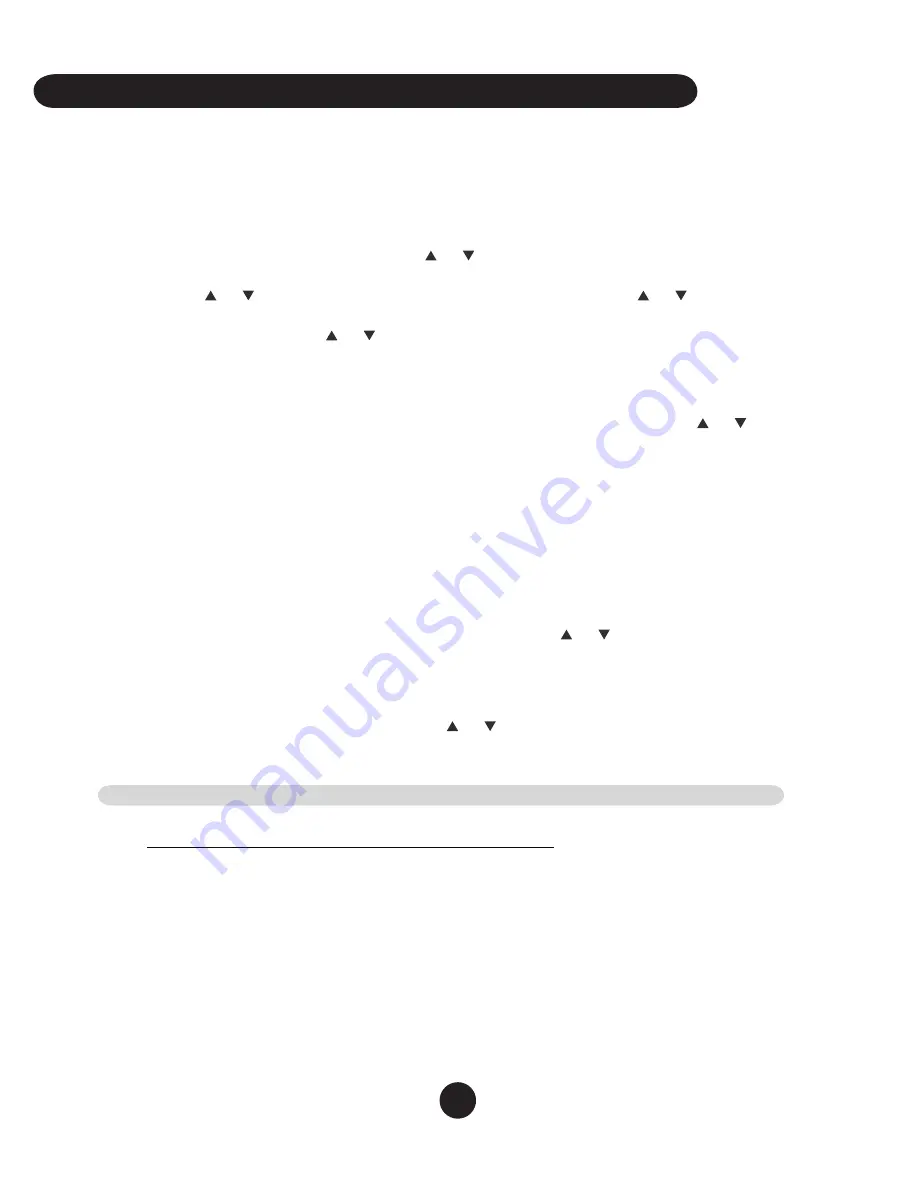
18
Caller ID System Operations
Subscription to Caller ID service and/or voice mail service from your local phone
company is required to experience these features.
• New Voice Message Indicator
- The red indicator light above the LCD will flash to
indicate that you have a new voice message waiting. The lamp will continue to flash
until all the new calls have been reviewed.
• Review Your Call Records
- Use the or button to scroll through the caller list.
If the call is more than 13 digits, the arrow will show on the bottom right of LCD,
press the or button once to review the other digits, press the or button
again to review next call. At the end of the call record list, you will see the “END OF
LIST” message. Press the or button to continue.
• save Call Records
- Your phone automatically stores up to 99 call records. Once
the memory is full, the phone will automatically delete the oldest call record from
the list. You can free up memory space by manually deleting calls from this record.
• Delete single or all Record Number(s)
- In the on-hook state, use the or
button to select the number which you want to remove, press the
DELETE
button,
the LCD will show “DELETE?” and then press the
DELETE
button again to remove
this number, press any button to exit. If you press the
DELETE
button for about 6
seconds, the LCD will show “ALL DELETE?” and press the
DELETE
button to remove
all numbers and the LCD will show “NO CALL”.
• Using The Call Back Feature
(NOTE: If the number is blocked or is not available, it can not be call backed.)
Call back an outgoing number:
The unit stores your most recent 15 dialed numbers.
1. In the on-hook state, press the
ENTER
button once, the last dialed
number will show on the LCD, then use the or button to select the
number that you want to dial out.
2. Pick up the handset, the phone number will be dialed out automatically.
Call back an incoming number:
The unit stores a minimum of 99 incoming numbers.
1. In the on-hook state, use the or button to select the call you want to
call return.
2. Pick up the handset, the phone number will be dialed out automatically.
Display CID History and Dialing
When reviewing call history you can dial a number displayed on the screen.
Display Format Options with the Pound (#) Key:
When the number you wish to call is displayed, press the
#
key to scroll through
the dialing format choices (7-10-11 digits). For example:
858-987-1234 (10 digits: area code + phone number)
1-858-987-1234 (11 digits: 1 + area code + phone number)
987-1234 (7 digits: phone number only)