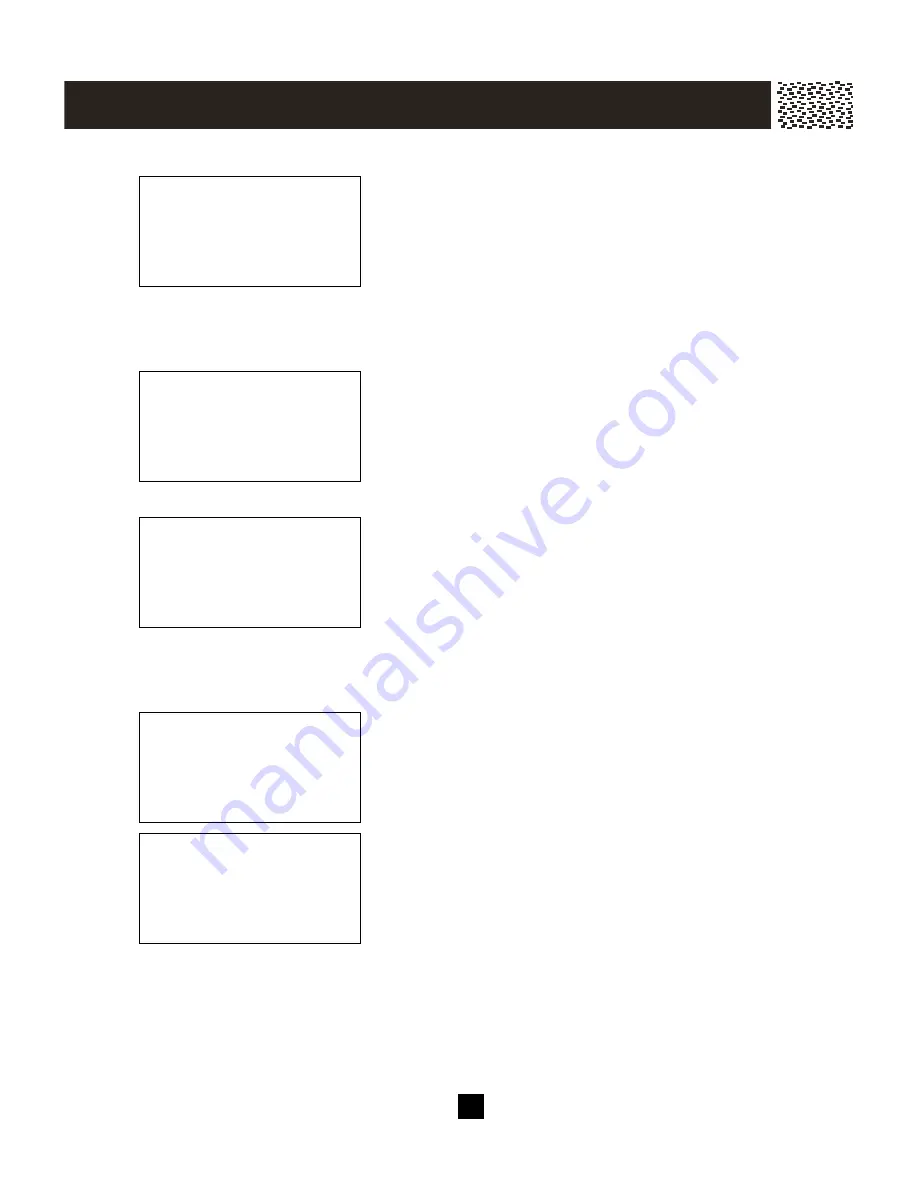
25
Using [_] or [_] to select “AUTO MODE” or
“MANUAL MODE”.
Press [SAVE] to confirm, and then press [EXIT] to
return.
Contrast
Press [MENU].
Using [_] or [_] to select “CONTRAST”.
Press [OK] to enter into the selection.
Using [_] or [_] to adjust the contrast level.
Press [SAVE] to confirm, and then press [EXIT] to
return.
Call Waiting ID Options
Press [MENU].
Using [_] or [_] to select “CW ID OPTION”.
Press [OK] to enter into the selection.
Using [_] or [_] to turn the Call Waiting ID Options
ON or OFF.
Press [SAVE] to confirm, and then press [EXIT] to
return.
AUTO MODE
EXIT
SAVE
CONTRAST
OK EXIT
LEVEL:05
EXIT
SAVE
CW ID OPTION
OK EXIT
OPTION IS ON
EXIT
SAVE
M E N U S E T T I N G S
Summary of Contents for SBC-368
Page 10: ...9...
Page 51: ...50 NOTES...
Page 52: ...51 NOTES...
Page 53: ...52 SBC3681HS 20030913...
















































