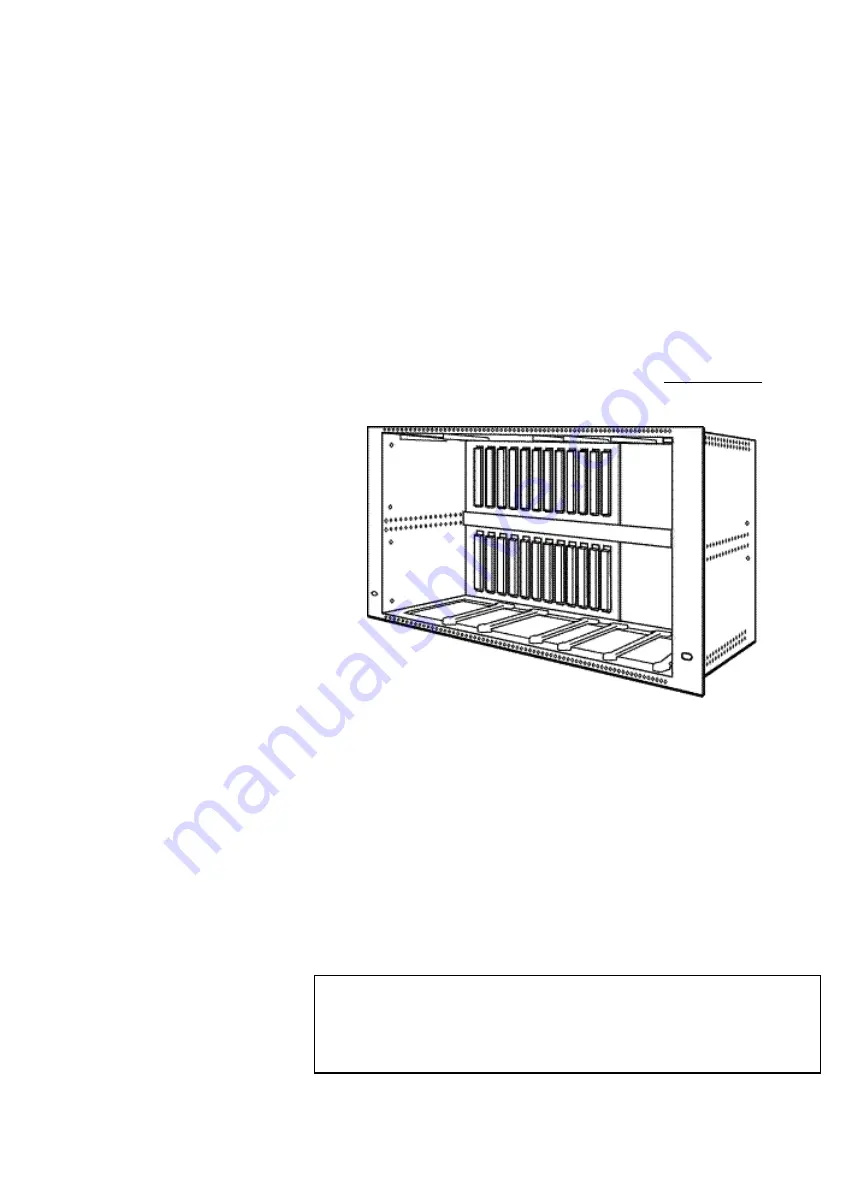
As shipped, the V5C has been thoroughly tested and
burned-in
, and is nearly
ready for use in your VMEbus system. In order to verify V5C operation for the
first time, it is suggested that you only configure a minimal system. It is not
necessary to have disk drives or other accessories connected in order to perform
the V5C confidence tests. The following items are all that are required:
VMEbus Backplane and Power Supply
You will need a standard VMEbus P1 or combination P1/P2 backplane wired
into a regulated power supply capable of providing stable low noise +5 volt,
+12 volt, and -12 volt sources. Make sure that the supply is capable of meeting
the total power requirements of the V5C. Please refer to chapter 8 for the V5C
Specifications. Initially, you may plug the V5C into any available 6U slot of
your VMEbus backplane. Later you will need to select the proper slot for your
particular application. Make certain the power supply is NOT turned ON when
the V5C is plugged into your backplane.
Never install or remove any VMEbus card while power is applied unless it is
certified for hot-insertion (the V5C is not).
Keyboard/Mouse connector
You should have a PC99 compatible keyboard for initial system operation.
Depending on your application, this keyboard may be a standard full-travel
keyboard, or one which utilizes membrane switches for harsh environments.
The miniature DIN keyboard connector is located on the front panel and is
directly compatible with existing PC99 compliant keyboards. If your keyboard
has the normal IBM PC-type keyboard connector you will need to use the supplied
cable adapter for proper mouse operation.
NOTE:
The V5C has a single connector defined for both keyboard and mouse. The
definition is such that without an SBS adapter, only the keyboard is available. With
the SBS adapter, keyboard and mouse port access are provided.
Unpacking, Inspection, and Initial Operation
2-3
Minimum System
Requirements
Typical VMEbus backplane Assembly
Artisan Technology Group - Quality Instrumentation ... Guaranteed | (888) 88-SOURCE | www.artisantg.com



































