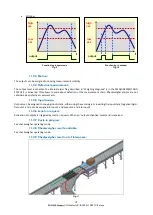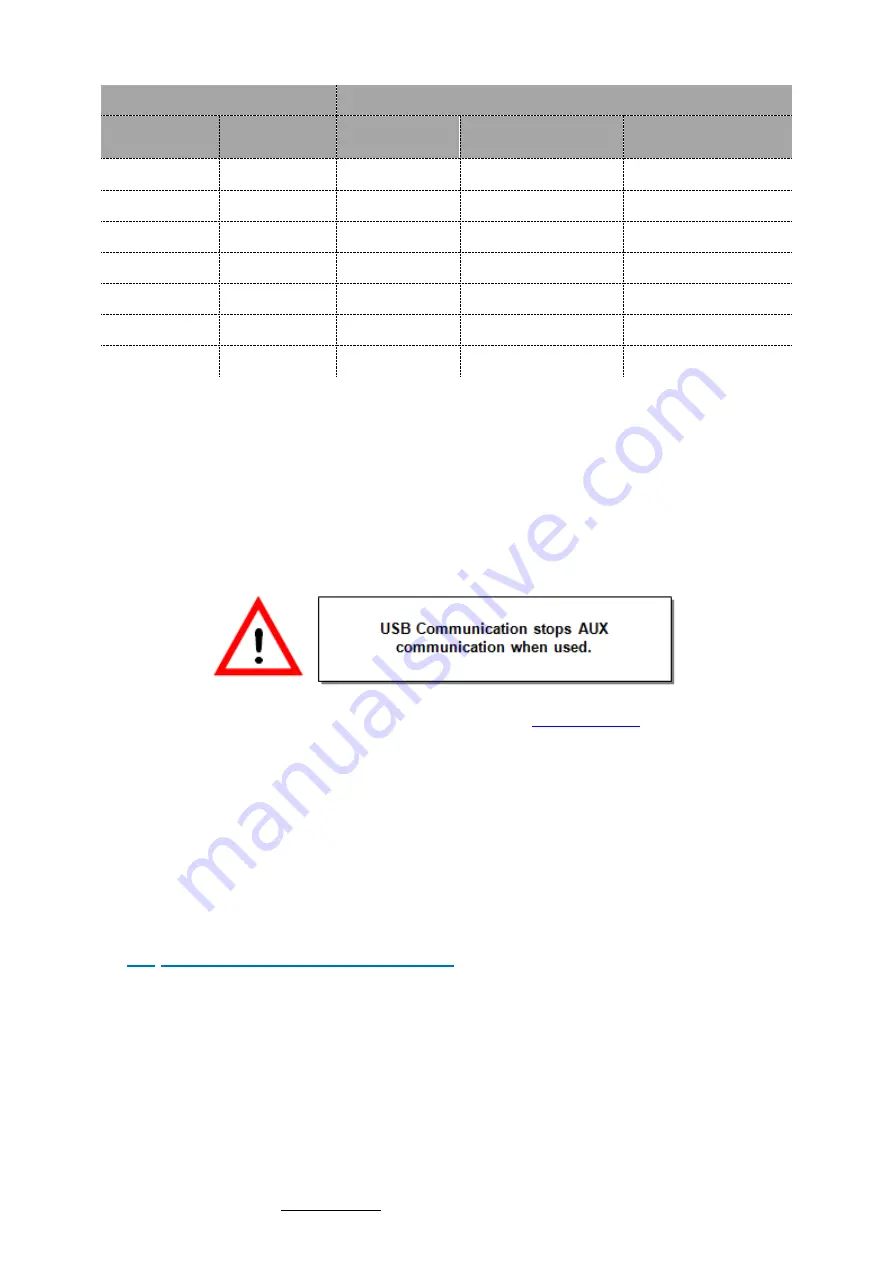
24
SCAIME Manual : NU-eNod4C-E-0418-196712-F.docx
CAN bus
Profibus bus
data rate
max bus
length
data rate
max bus length
data rate
1 Mbit/s
25 m
12 Mbit/s
100m
-
800 kbit/s
50 m
3 Mbit/s
100m
-
500 kbit/s
100 m
1.500 Mbit/s
200m
70m
250 kbit/s
250 m
500 kbit/s
400m
200m
125 kbit/s
500 m
187.5 kbit/s
1000m
600m
50 kbit/s
1000 m
(1)
93.75 kbit/s
1200m
1200m
9.6 kbit/s
1200m
1200m
(1)
For buses whose length is greater than 5000 m, the use of repeater type systems may be necessary to ensure the
quality of transmissions.
(2)
The network speed is set by the PROFIBUS master.
eNod4 PRO
DIN
performs self-adjustment.
(3)
Type A
cable: AWG 22, impedance: 135 to 165Ω.
(3)
Type B cable: AWG 24, impedance 100 to 130Ω.
5.1.2
PC communication
Both models:
eNod4 DIN
and
eNod4 PRO
DIN
can communicate with a PC using the protocols
ModBus RTU
or
SCMbus
through the
USB
connector accessible from the front panel.
The appropriate
USB
driver can be downloaded from our website: http://
, it is also available on CD to
order from our sales department.
Note:
If
eNodView
software has been correctly installed, it is not necessary to re-install the
USB
drivers when
connecting another
eNod4
on the same
USB
port (Windows only asks for the driver if the device is connected
to another
USB
port).
5.1.3
AUX Communication (for HMI)
AUX
eNodTouch
HMI must be connected through connector
AUX
(A4). The common mode voltage admitted is
27VDC
from GND power supply.
When
eNod4
is positioned at the end of the line the 150 Ω integrated resistor can be used (connecting jumper).
5.2
Communication address selection
Rotary switches selection (SW1 and SW2) accessible from the front panel.
The new address only is taken into account
after a reset.