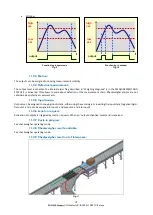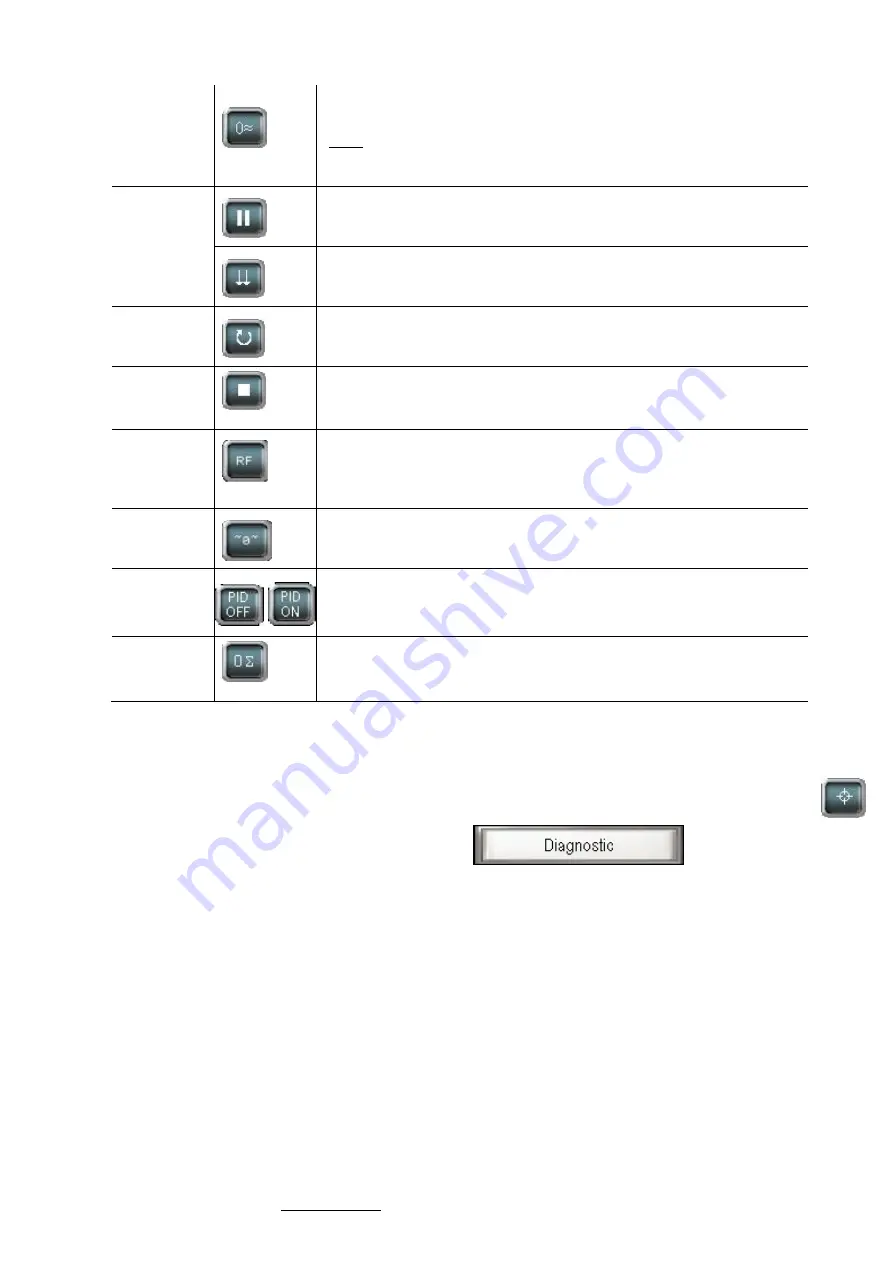
48
SCAIME Manual : NU-eNod4C-E-0418-196712-F.docx
eNod4-C
DYNAMIC ZERO function: Zero calculation (measurement averaging) without
stability condition
NOTE: Dynamic ZERO function has the same result as the ZERO function
except that the stability condition is not existing anymore (only measurement
averaging).
eNod4-D and
F
SUSPEND DOSING: Allows suspending the ongoing dosing batch cycle.
D:
only
possible when the “Suspend/Resume cycle allowed”.
F:
only possible when
batch mode is activated. To resume the cycle touch, START CYCLE.
MANUAL EMPTYING:
D:
Visible only in filling mode with Manual Emptying
mode. Allows to activate the emptying logical output during the emptying
phase.
F:
Start the extraction until the empty hopper level is reached.
eNod4-C, D, F
and B
START CYCLE:
C:
Start Checkweigher cycle.
D:
Start the dosing cycle if starting
conditions are satisfied.
F:
Start feeder cycle and the extraction.
B:
Start Belt
dosing cycle. Invisible if process cycle is ongoing.
eNod4-D, F
and B
STOP CYCLE: Stop the dosing cycle. The dosing counter is not incremented
for eNod4-D.
eNod4-F
REFILLING: Allows starting manual refilling. A touch when refilling is ongoing
stops the refilling. Visible only if hopper’s weight is under high refilling level.
Any way refilling will stop automatically if hopper’s weight reaches high
refilling level.
eNod4-B
DYNAMIC ZERO function: In belt mode and when the system is running, after
receiving a “dynamic zero” command eNod4 calculates the average of
integrated weight per length during the belt revolution time.
eNod4-B
STOP and RESTART PID at each cycle step.
eNod4-F and
B
RESET TOTALIZATION: Reset the totalization value.
12.1.3.3
Diagnostic (available depending on version)
•
The Quick Access diagnostic screen can be called directly from the main screen with the
touch
•
The Diagnostic screen can be called using the key