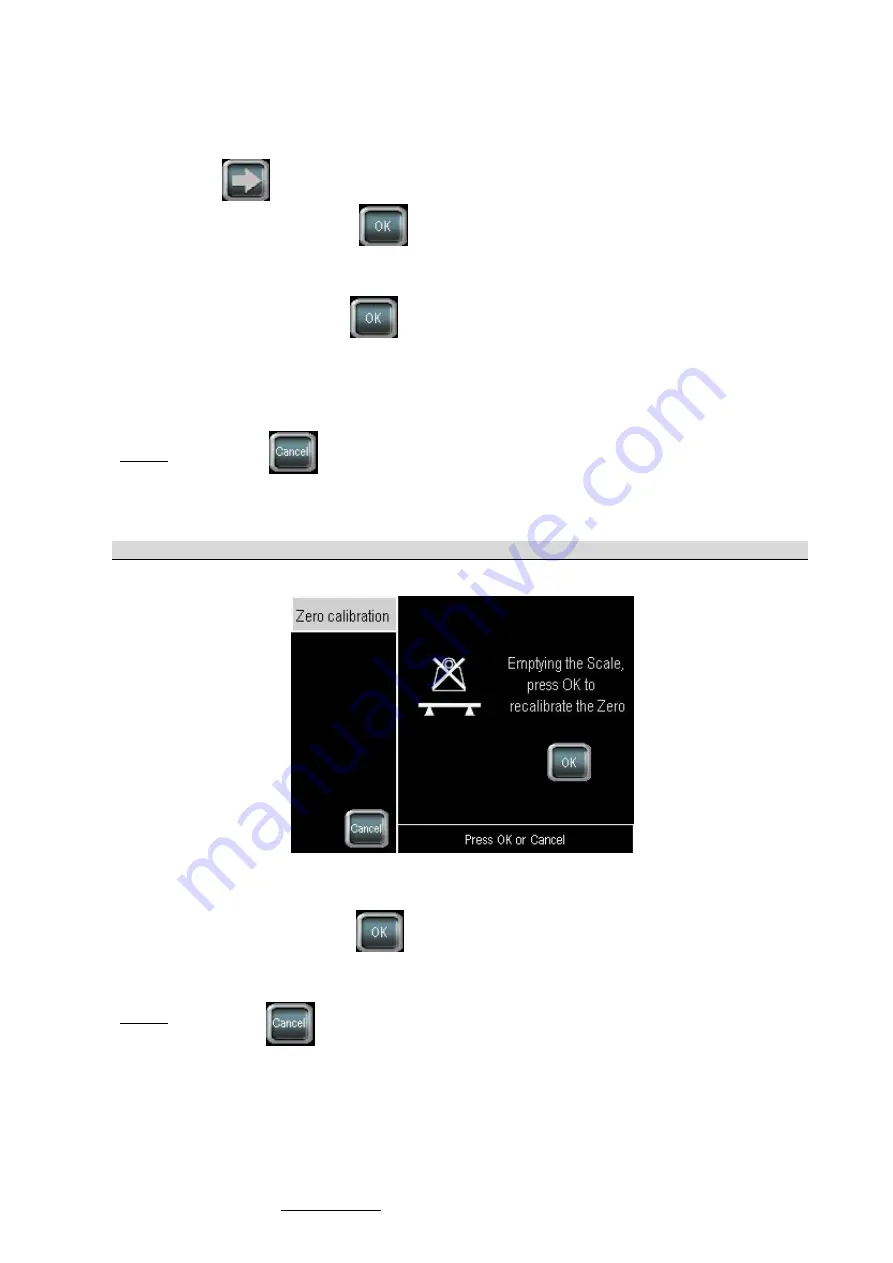
56
SCAIME Manual : NU-eNod4C-E-0418-196712-F.docx
The steps of this physical calibration operation are the followings :
1.
Define the number of points to realize the calibration and the load values for each,
2.
Press
,
3.
Emptying the scale and
press
,
4.
Wait for the end of data acquisition,
5.
Place the Load 1 and
press
,
6.
Wait for the end of data acquisition,
7.
Repeat steps 5 and 6 (if several points have been defined).
Remark
: If you press
,
the operation will stop and the values will not be saved.
The latest valid calibration values will be restored.
Zero Calibration
Allows acquiring stable measurement with no load on the scale to set the calibration Zero
The steps of this zero calibration operation are the followings :
1.
Emptying the scale and
press
,
2.
Wait for the end of data acquisition.
Remark
: If you
press
,
the operation will stop and the values will not be saved.
The latest valid calibration values will be restored.
















































