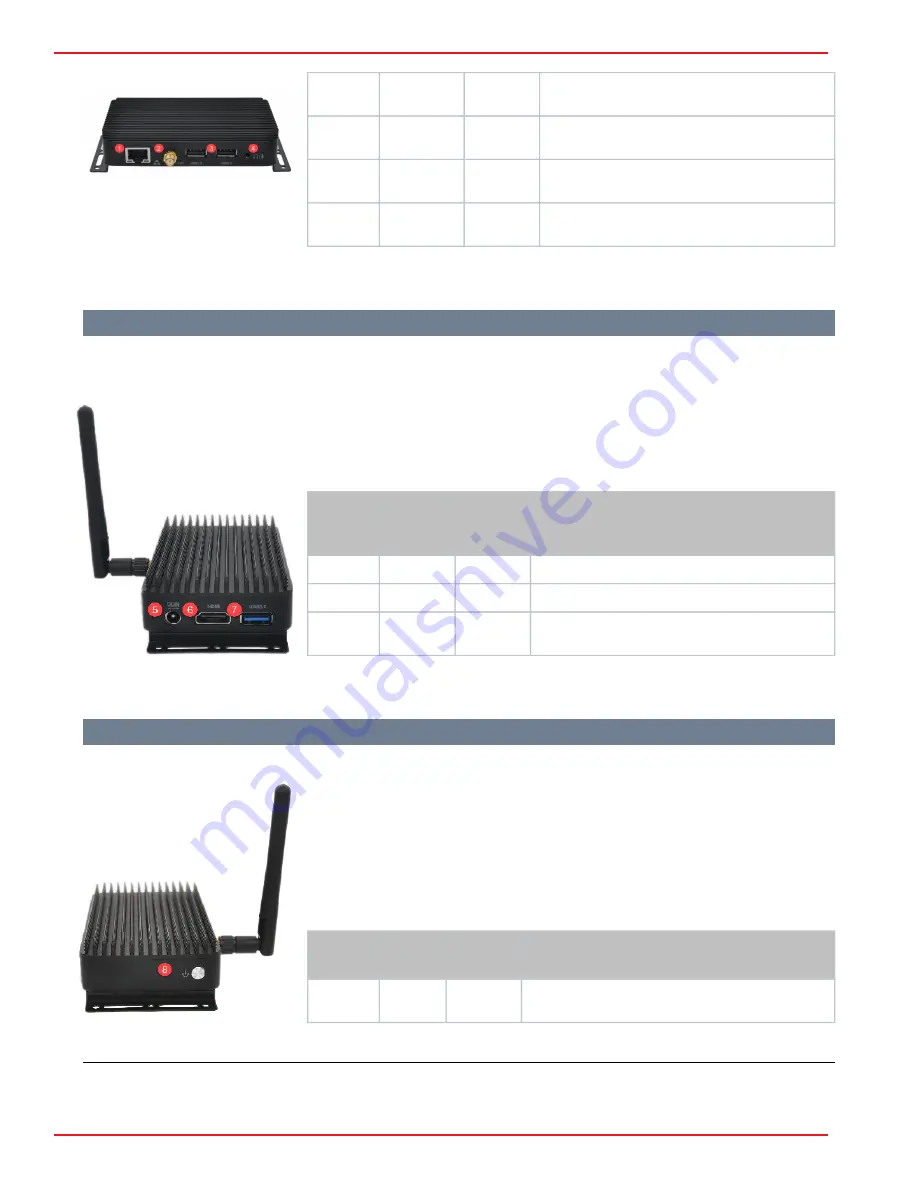
Scala Inc.
Confidential
Confidential
© 2020 Scala Inc. All Rights Reserved
Page 2 of 3
1
RJ-45 jack
1
Use to connect the SMP-L to a wired Internet
source.
2
Antennae
jack
1
Use to connect the wireless antennae (included) for
a wireless Internet source.
3
USB 2.0
port
2
Use to add a mouse and keyboard for configuration.
4
Audio
output jack
1
Not functional. The SMP-L does not support
analog audio.
Left of Device
Number
Jack
/Port
Name
Quantity
Description
5
Power jack
1
Use to plug in the power supply to the SMP-L.
6
HDMI port
1
Use to plug in an HDMI video source.
7
USB 3.0
port
1
Use to add a mouse and keyboard for configuration.
Right of Device
Number
Button
Name
Quantity
Description
8
Power
button
1
Use to manually turn the SMP-L on and off. When the
unit is on, the indicator light is green.




















