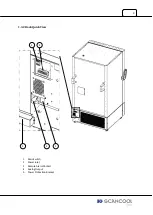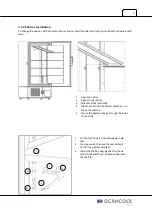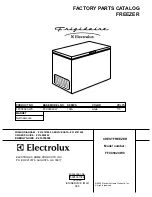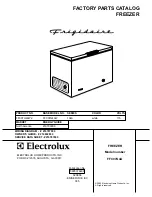17
3.6.4.9 Clean Gasket
“CLEAN GASKET” message will appear on the 4
th
row of the LCD as soon as the reminder for gasket cleaning is
activated. Audible alarm will ring immediately. The audible alarm can be muted by pressing the MUTE key.
Refer to
section 3.7.7
to set the reminder for gasket cleaning time.
3.7 ADMIN Menu.
The Admin menu, when accessed, allows the user to configure various features of the
Scancool Classic
ULT Freezer.
(User Accessible Menu
2 x
▼
SET)
3.7.1 SET NEW PIN
This feature is used so that the user menu can be password/PIN protected to prevent unauthorized access.
Follow the instructions seen on the LCD screen under this menu to change the current PIN. The User Menu will
no longer be PIN protected if ‘0000’ value is entered.
i.
The user will first be prompted for the current pin. Use the
▲
or
▼
to modify the current digit
(blinking).
ii.
Press SET to move to the next digit. Repeat step i
iii.
Press SET to accept the entered password
iv.
If the correct current PIN is entered, the user will be prompted to enter the new PIN
v.
Repeat steps i-iii to enter the new PIN. The user is then asked to confirm the entry made
vi.
If NO is selected the user can modify the PIN entered. Select YES to store the new PIN.
Note:
Characters
‘*’ and ‘#’
are provided when the user increase or decrease the value by pressing
▲
\
▼
key under this
menu.
3.7.2 AUDIBLE ALARM
This feature is used to enable or disable the audible alarm. The user is required to select ENABLE ALARM or
DISABLE ALARM option.
3.7.3 ALARM RINGBACK TIME
This feature is used to determine the time after which the Audible Alarm is reinitiated after the MUTE key is
pressed to silence beeps prompted by alarm conditions. The provided time interval ranges from 1 to 30
minutes. Use
▲
\
▼
key to change the ring back time and press SET to confirm.
3.7.4 REMOTE ALARM
This feature is used to enable or disable the remote alarm function. User is required to select ENABLE ALARM
or DISABLE ALARM option. If ENABLE ALARM is selected then the remote alarm relay terminal which is located
at the back of freezer above the power cord (refer to page 8
section 2.2.4
) will be activated whenever HI or
LOW ALARM actuated. On the other hand, if DISABLE ALARM is selected then the remote alarm relay terminal
will not be activated regardless of HI/LOW ALARM conditions.
3.7.5 DOOR ALARM TIME
This feature is used to set the interval of time to activate audible alarm after main door is opened. The user
can only select from a list of predefined time intervals only (10, 15, 20, 25, 30, 35 seconds). Use
▲
\
▼
key to
change the option value and press SET to confirm.
3.7.6 CONDENSER FILTER
This feature is used to set a new time interval reminder to either replace the clean condenser filter. This menu
selection is also used to acknowledge that the condenser filter has been replaced or cleaned once the
“REPLACE FILTER” alarm message has been cleared. The user is required to choose between SET CLEAN
REMINDER and ACK FILTER CLEAN.