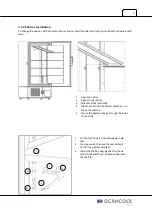19
3.7.7.4 GASKET ACK FILTER CLEAN
This menu option is used to acknowledge that the GASKET has been replaced or cleaned after a “CLEAN
GASKET” alarm is displayed on the 4
th
row of the LCD. “CLEAN GASKET” alarm will be cleared out and GASKET
cleaning reminder will be reset after this menu is pressed.
3.7.8 SET TIME/DATE
This feature is used to set freezer’s time and date to ensure that all data logged has a proper time stamp. The
program will ask the user to enter the time in HH/MM/SS format followed by the date in MM/DD/YYYY format.
Use
▲
\
▼
key to change values and press SET key to confirm each values.
3.8 DATA LOGGING
The data logging feature will always run as long as the ULTF control board is powered up either by
the main power or battery backup power. This menu is used to access the sensor data that is being
logged in the non-volatile memory of the freezer with a fixed 2-minute logging interval.
3.8.1 SHOW TEMP LOG
This menu consists of menu options to show the data log recorded for important temperature parameters that
are sensed by several temperature sensors at different locations. The data log format is as follows:
“DDMMYY HH:MMP XXX
˚
C”
where D : date, M: month, Y: year, H: hour, M:minute , P: AM/PM, XXX=temperature value.
Example on CHAMBER SENSOR LOG: “280911 01:10P -88˚C”
Example on AMBIENT SENSOR LOG: “280911 01:10P 25˚C”
The data log will be shown from latest to oldest record. Use
▲
\
▼
to scroll up and down the recorded log data.
The sign ‘↑’ or ‘↓’ on most bottom right of the LCD screen shows that the record list can still be scrolled
up/down.
3.8.2 DOWNLOAD TO USB
This feature is used to enable transfer of data stored/logged on the Flash to a USB storage device (thumb
drive). The user can exit by pressing the MENU key only before the USB device is connected. Once the device is
connected and the transfer has begun, the user has to wait until the transfer is completed and he/she is
prompted to disconnect the USB device (DISCONNECT DEVICE flashes). Once the device has been
disconnected, the control will return to the Data logging Menu.
Warning:
Do not disconnect the USB storage device when the data transfer has begun. Failure to follow the
instruction could result in system hang and losing the log data recorded.
3.8.3 CLEAR DATA LOG
This feature is provided to enable the user to erase the stored data from the FLASH. The program
will ask a confirmation one more time. If NO is selected then the Erase will be aborted and the
display will return to the Data Logging Menu. Select YES to continue with the erasing process.
Note:
The system will not respond to any key when the system is in the process of deleting the stored data
.
Warning:
The user must make sure that he/she has downloaded the stored data onto a USB storage device (Thumb Drive)
before executing CLEAR DATALOG. Otherwise, all data previously recorded will be lost.