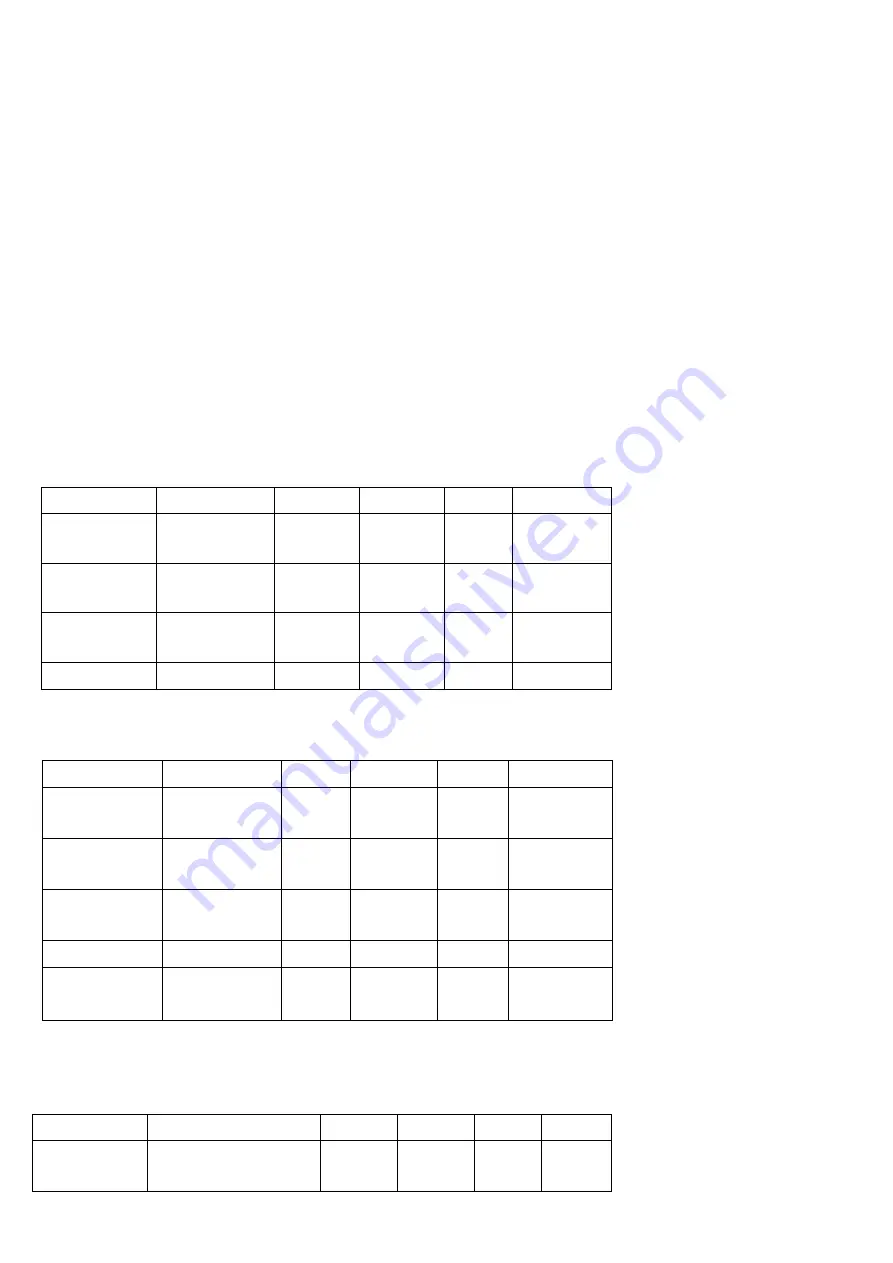
2
the temperature.Temperature range is -12 degree to -30 degree. Press the key
“
switch/set
”
to confirm the
temperature needed. The system would quit without any further operation within 10 seconds.
1.3
Press the key
“
switch/set
”
separately to control the LED light inside.
2.Parameter setting
2.1 Press the key “
tempe
” and “
switch/set
” together
for 3 seconds,
the screen shows “PO”
2.2 Press the key “
switch/set
” enter the password setting.
2.3 Press the key “
tempe
” set the number as :55, then enter into the parameter setting.
2.4 Press the key “
tempe
” and “
temperature
-” to select the parameter.
2.5 Press the key “
switch/set
” to confirm the parameter series.
2.6 Press the key “
tempe
” and “
temperature
-” to select the wanted numbers
2.7 Press the key “
switch/set
” to save the data, the screen shows the parameter series
2.8 Repeat 2.4~2.7 to set other parameters.
2.9 Press the key “
switch/set
” over 3 seconds, save the setting data and quit the setting system.
3.1Temperature sensor
Parameter
description
min
max
default
/0
Temperature
sensor
1
15
-
6
/1
Temperature
sensor
offset
-5.0
5.0
o
C
0
/2
Defrost sensor
offset
-5.0
5.0
o
C
0
/P
Number set
0
1
-
1
3.2
Temperature
setting
Parameter
description
min
max
default
St
Temperature
set
r1
r2
o
C
-18
r1
set
min
temperature
-40
r2
o
C
8
r2
set
max
temperature
r1
85
o
C
-24
r3
Work pattern
0
1
-
0
rd
temperature
difference
0.1
10.0
o
C
2.0
Compressor protection parameter
Parameter
description
min
max
default
c0
Compressor
running
time-lapse
after plug in
0
99
Min
0












































