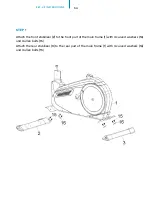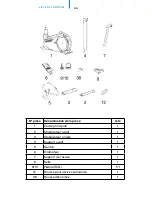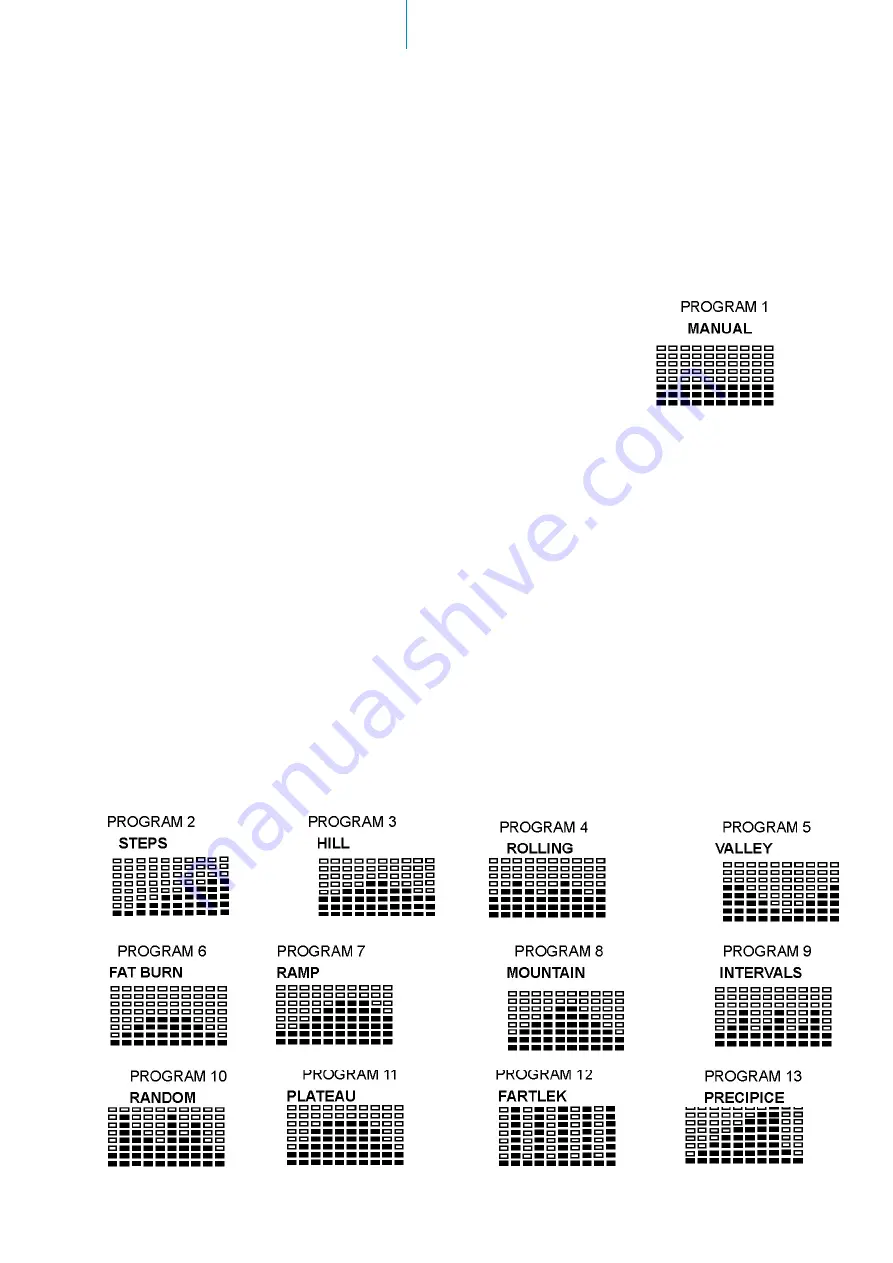
42
COMPUTER INSTRUCTIONS
Program modes
Manual mode
P1 is the manual mode. Start exercise by pressing START/STOP. Default resistance level: 5.
You may change the tension level at any time during exercise with “UP” and “DOWN”. You
may also input target values for the following function values:
a. TIME
b. DISTANCE
c. CALORIES
d. PULSE
To input a target value, do not press “Start/Stop” after selecting mode, but instead use “UP”,
“DOWN” and “ENTER” to input the target values. After your input, press “Start”/Stop“.
Preset programs:
Steps, Hill, Rolling, Valley, Fat Burn, Ramp, Mountain, Intervals, Random, Plateau, Fart-
lek, Precipice Program
P2 to P6 are the preset program. You can exercise with a program profile (preset moun-
tain- and valley courses). Choose one of the 5 programs (P2 to P6) by pressing “UP” and
“DOWN”. Press Enter to use it for your training. It is also possible to input target values du-
ring the program training. Use the „UP/DOWN“-buttons and ENTER to input target values.
You may change the tension level at any time during exercise with “UP” and “DOWN”. Start
exercise by pressing START/STOP.