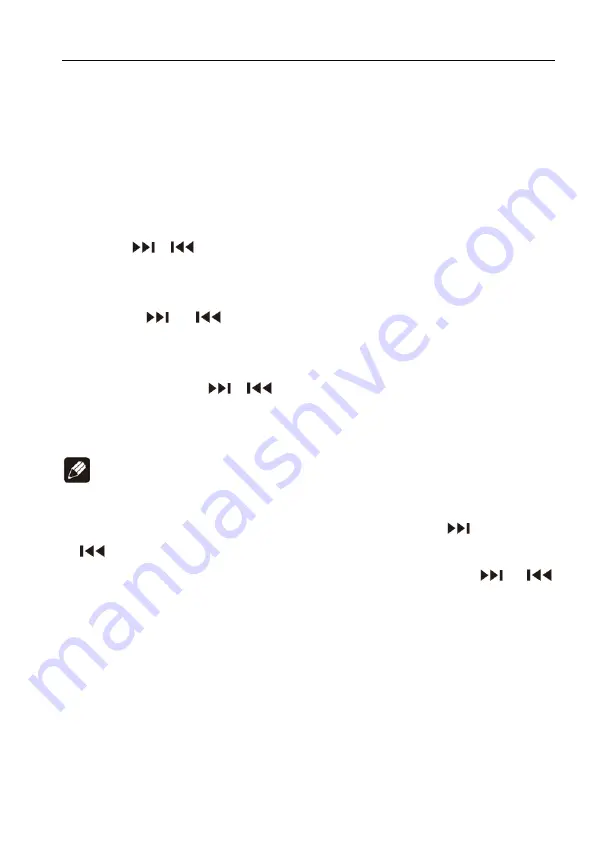
DVD
Radio mode
Selecting a Band
Press
BAND
once or more to select FM1- FM2- FM3 - MW1 - MW2.
Display shows wave band, frequency, and preset station number if
already stored.
Selecting a Station
Press the
or
tuning button to tune to another station.
Tuning
- Auto Seek
Press the
or
buttons to seek the next/previous station
automatically.
- Manual Seek
Press and hold the
or
buttons to enter manual tuning mode.
Press the buttons again to move the radio frequency number up or
down one step.
Note:
•
During manual seeking, if the pause between two operating steps is
longer than 5 seconds, when you continue to press the
or
buttons, the unit will enter auto seeking.
•
During manual seeking, when you press and hold the
or
buttons, the unit will seek continuously.
Preset Mode
Six numbered preset buttons store and recall stations for each band.
The stored stations (1-6) for the current band can be viewed on the
screen.
Storing Stations
- Auto storing
1. Select a band (if needed).
2. Press
AMS
briefly to search all stations in the band, the 6 strongest
50
















































