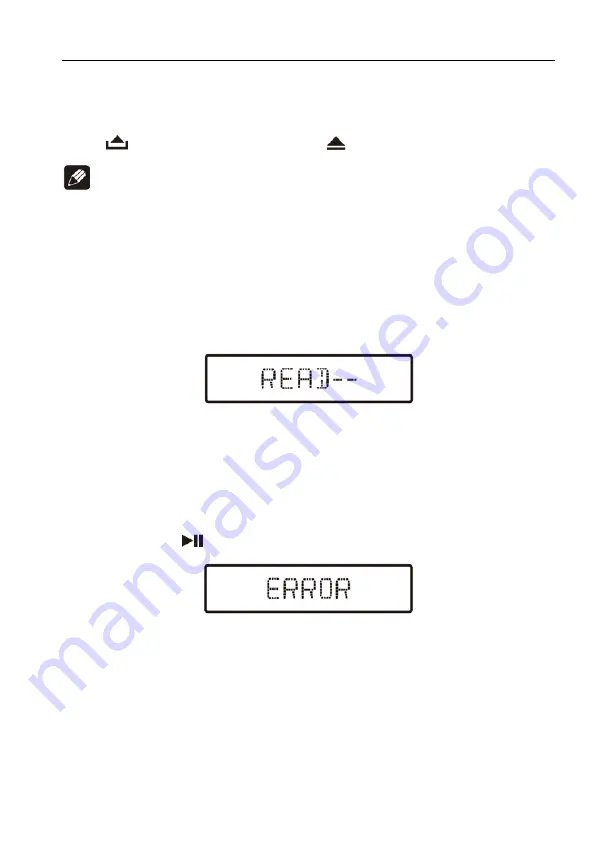
DVD
one disc is inserted.
Eject the Disc
Press
to flip down the panel. Press
to eject the disc.
Note:
•
After ejecting the disc, the unit reverts to radio mode.
•
You can eject a disc with the unit powered off. The unit remains off
after the disc is ejected.
Disc Playback
1. When disc inserted, display shows LOAD.
For MP3 or disc with mixed files, reading time may exceed 1 minute.
2. ERROR will be displayed if error found in disc operation.
3. For VCD/CD, VCD or CD icon will appear on the display.
4. While MP3/WMA files playback, MP3/WMA icon will appear on the
display.
5. For DVD, DVD icon will appear on the display and TITLE appears.
Press
ENTER
or
to play.
File Type Supported
Audio file:
MP3 (*.mp3), WMA(*.wma)
Video file:
XVID
MPEG2 (*.vob)
MPEG 1 (*.dat)
Picture file:
JPEG (*.jpg)
55
















































