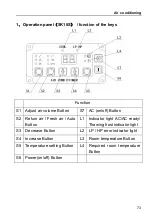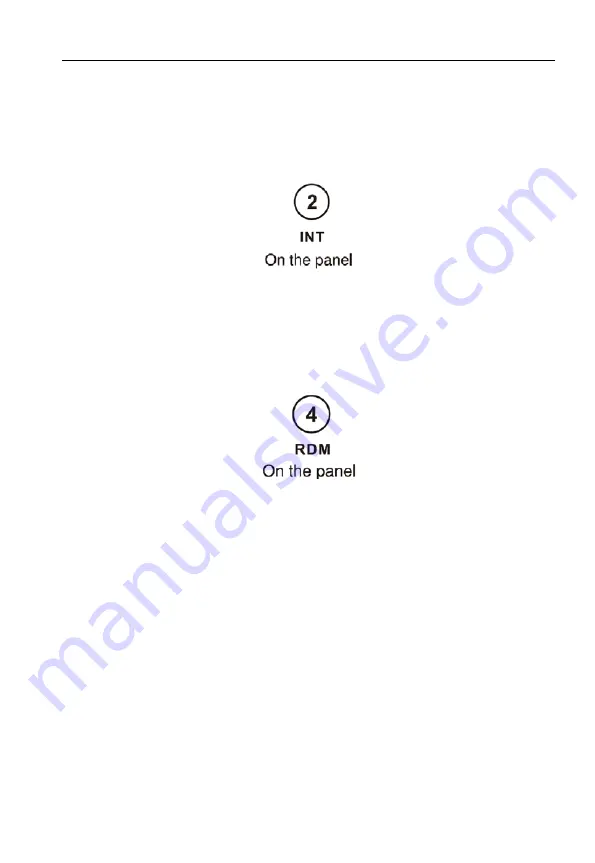
DVD
15 seconds in sequence.
1. During playback, press
INT
once.
INT ON/OFF will appear on the display.
2. Press
INT
again to select the current track.
Random Track Playback (for CD/VCD/MP3 Only)
You can play all the tracks in random order.
1. During playback, press
RDM
once or more.
- RDM icon will appear on the display.
2. Press
RDM
again to select normal playback.
Repeat
During playback, press
REPEAT
or
RPT
once or more.
- RPT icon will appear on the display.
- For VCD/CD: Display appears
→
RPT ONE
→
RPT ALL
→
RPT OFF
- For DVD: Display appears
→
RPT CHAPTER
→
RPT TITLE
→
RPT
OFF
- For File disc: Display appears RPT ONE
→
RPT DIR
→
RPT ALL
→
RPT OFF
Note: If you do not select RPT on, when the entire disc or TITLE
playback has finished,the system will stop. If no other control, after 5
minutes the unit will turn into standby mode.
60