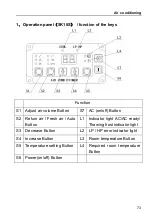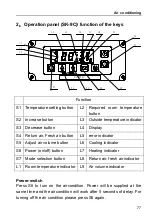DVD
DVD Setup
Press
SETUP
to display setup menu on the screen.
Use
to select setup items:
SYSTEM - LANGUAGE – VIDEO
DVD System Setup
Use
,
to select and
ENTER
to confirm.
- TV SYSTEM: NTSC/PAL 60/PAL/AUTO
Select the TV system in the setting menu.
- TV TYPE: 4:3PS/4:3LB/16:9
Select TV type to watch wide screen movies.
4:3 Pan Scan: For 4:3 TV, left and right edges
will be cut.
4:3 Letter Box: For 4:3 TV, black bars will appear
on top and bottom.
16:9: For 16:9 wide screen TV.
- PASSWORD
1. Press number button " 0000 " on the remote control, then press the
ENTER
button to confirm.
2. Press the desired 4-digit password, and then press
ENTER
button
65