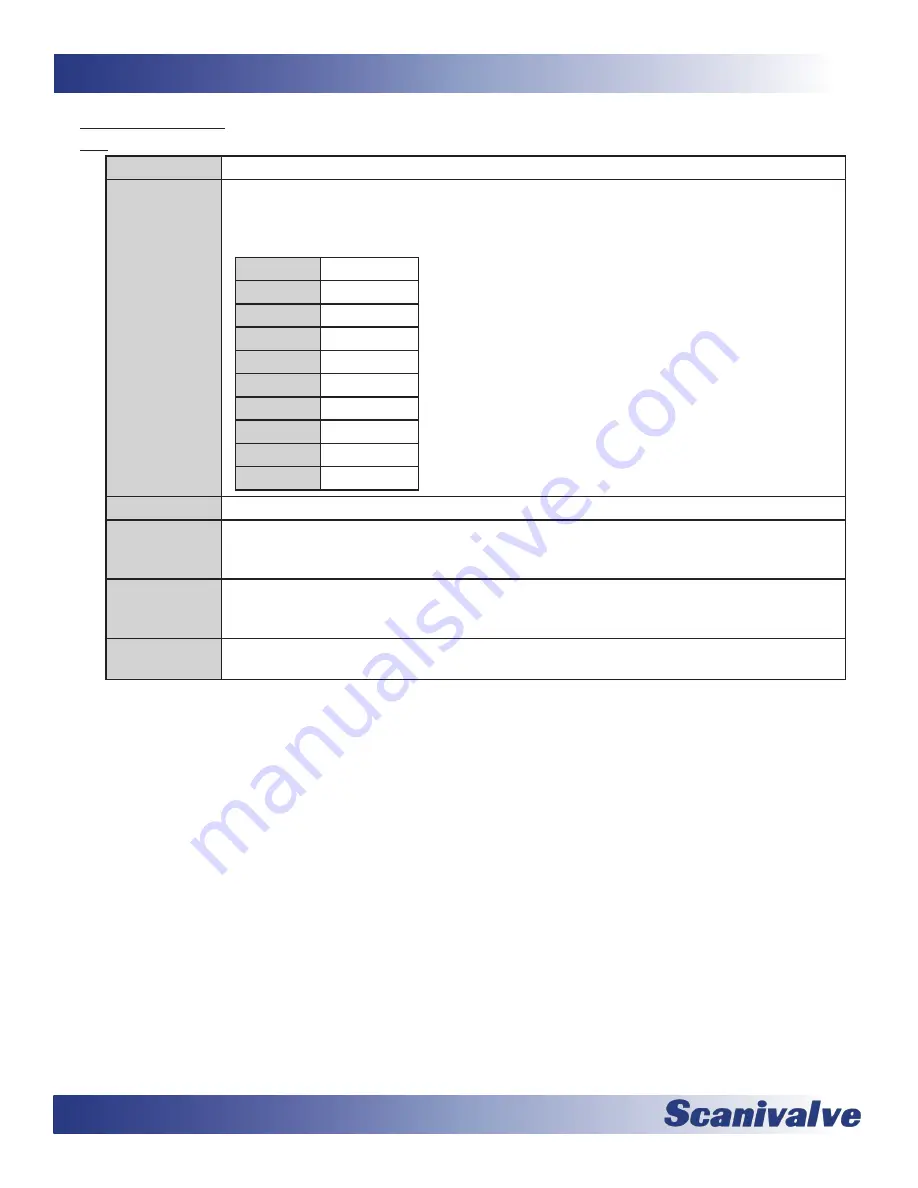
52
MPS4264
Section 5: Software
Save Commands
Save
DESCRIPTION
Saves all or a particular configuration to flash.
SYNTAX
SAVE [<configuration>]
When no configuration is present, all configurations except C and T are saved. When a configura-
tion is present, only that group of variables is saved. The following table shows the configuration
that are valid and their associated files on flash:
IP
ip.cfg
ID
id.cfg
S
scan.cfg
PTP
ptp.cfg
T
Insert.txt
C
Cal.cfg
M
hw.cfg
FTP
ftp.cfg
FC
fc.cfg
O
oven.cfg
RETURNS
Prompt when saving is complete and ready for the next command.
EXAMPLE
To save all of the settings to all of the files (excluding C and T):
SAVE
>
EXAMPLE
To save only the “IP” settings to the file ip.cfg:
SAVE IP
– Save only the IP settings to the file ip.cfg
>
NOTES
The “SAVE C” option saves all of the calibration coefficients along with the settings of the LIST C
variable. As such, it can take up to 1 minute to complete.
Summary of Contents for MPS4264
Page 1: ...MPS4264 Miniature Pressure Scanner Hardware and Software Manual Software Version 2 07...
Page 2: ......
Page 3: ......
Page 6: ...INTENTIONALLY LEFT BLANK...
Page 12: ...6 MPS4264 Section 1 Specifications INTENTIONALLY LEFT BLANK...
Page 18: ...12 MPS4264 Section 2 Introduction INTENTIONALLY LEFT BLANK...
Page 32: ...26 MPS4264 Section 4 Hardware INTENTIONALLY LEFT BLANK...
Page 38: ...32 MPS4264 Section 5 Software INTENTIONALLY LEFT BLANK...
Page 81: ...75 MPS4264 Section 6 Maintenance INTENTIONALLY LEFT BLANK...
Page 86: ...80 MPS4264 Section 6 Maintenance INTENTIONALLY LEFT BLANK...
Page 87: ...81 MPS4264 Appendix INTENTIONALLY LEFT BLANK...
















































