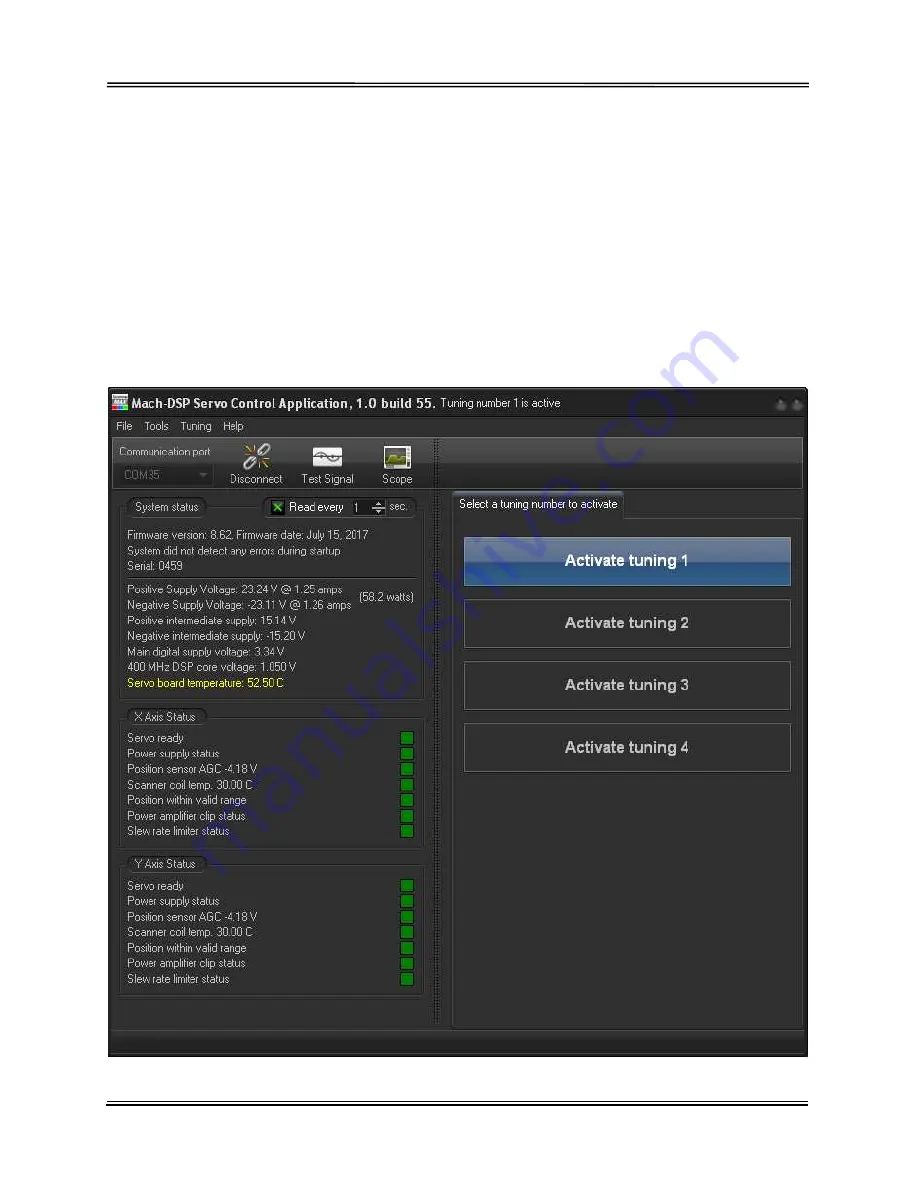
Mach-DSP User’s Manual
Document Number: MACH-DSP-9021
Page 40
www.ScannerMAX.com
Once the cable is connected, you can start the Mach-DSP program, and then select the
COM port that corresponds to the USB cable. (Note: With “legacy free PCs” that have
been sold during the past decade, these PCs do not have native COM ports of their
own. With this being the case, the COM port that is automatically chosen by the Mach-
DSP program will probably be the correct port.)
Once the COM port is selected in the Mach-DSP program, you can press the “Connect”
button. The Mach-DSP program will then attempt to connect to the Mach-DSP servo,
and read the status and tuning information.
If you are in “User mode”, the window should look similar to that shown below.
This window gives you status information and allows you to easily select built-in scanner
tunings.
















































