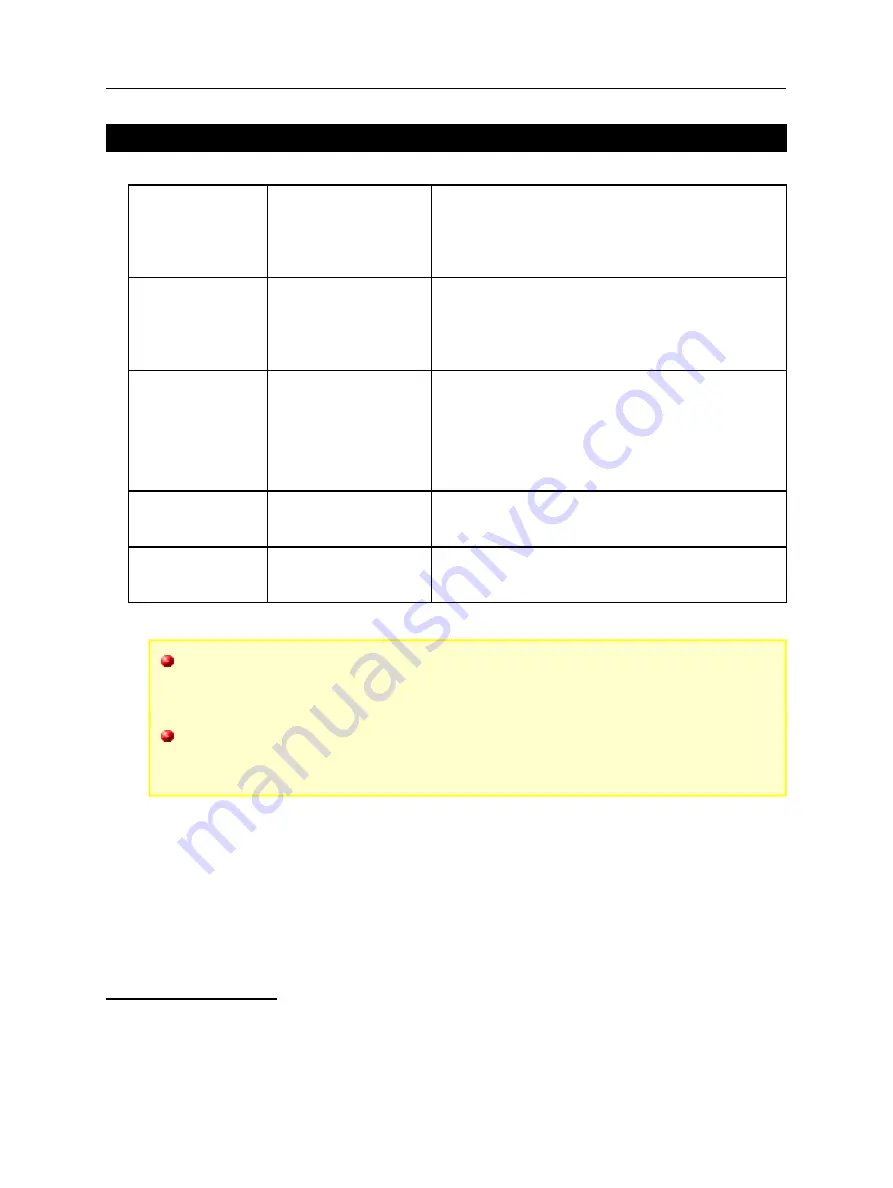
Scannex ip.buffer User Manual
© UK 2007-2021 Scannex Electronics Ltd. All rights reserved worldwide.
6 . F ro n t P a n e l
The LEDs on the front panel show the following information:
●
Channel 1..4
Off
Source not connected
On
Source Connected
Flashing
Data Arriving
●
L: LAN
Off
No Ethernet Connection
On
Ethernet Connected
Flashing
Ethernet Activity
●
M: Modem
Off
Modem Off-Line
Slow Flash
Answering or Dialling
Fast Flash
Negotiating PPP
On
Modem On-Line
●
S: Status
Blinks every second to indicate the ip.buffer is
functioning normally
●
E: Error
Blinks when booting. Normally off
Firmware 2.76 and above: The “S” green LED will blink at least every second
to show the ip.buffer is running. When any data arrives, the “S” green LED
will blink more rapidly
Firmware 2.75 and below: All LEDs (except the “L” LAN) will flash on, then off
every 8 seconds to show that the operating system kernel is functioning. The
LAN LED is controlled directly by the Ethernet circuitry.
1
When the ip.buffer boots up, the Modem LED will flash if there is a modem present. If no modem
is installed, the Modem LED will not light (except for the regular 8 second flash)
2
This 'quieter' LED display was introduced because there was some confusion over the 8-second
flash and end users thought the red “E” LED was indicating something!
Page 16
Scannex ip.buffer User Manual
© UK 2007-2021 Scannex Electronics Ltd. All rights reserved worldwide.
6 . F ro n t P a n e l
The LEDs on the front panel show the following information:
●
Channel 1..4
Off
Source not connected
On
Source Connected
Flashing
Data Arriving
●
L: LAN
Off
No Ethernet Connection
On
Ethernet Connected
Flashing
Ethernet Activity
●
M: Modem
Off
Modem Off-Line
Slow Flash
Answering or Dialling
Fast Flash
Negotiating PPP
On
Modem On-Line
●
S: Status
Blinks every second to indicate the ip.buffer is
functioning normally
●
E: Error
Blinks when booting. Normally off
Firmware 2.76 and above: The “S” green LED will blink at least every second
to show the ip.buffer is running. When any data arrives, the “S” green LED
will blink more rapidly
Firmware 2.75 and below: All LEDs (except the “L” LAN) will flash on, then off
every 8 seconds to show that the operating system kernel is functioning. The
LAN LED is controlled directly by the Ethernet circuitry.
1
When the ip.buffer boots up, the Modem LED will flash if there is a modem present. If no modem
is installed, the Modem LED will not light (except for the regular 8 second flash)
2
This 'quieter' LED display was introduced because there was some confusion over the 8-second
flash and end users thought the red “E” LED was indicating something!
Page 16
















































