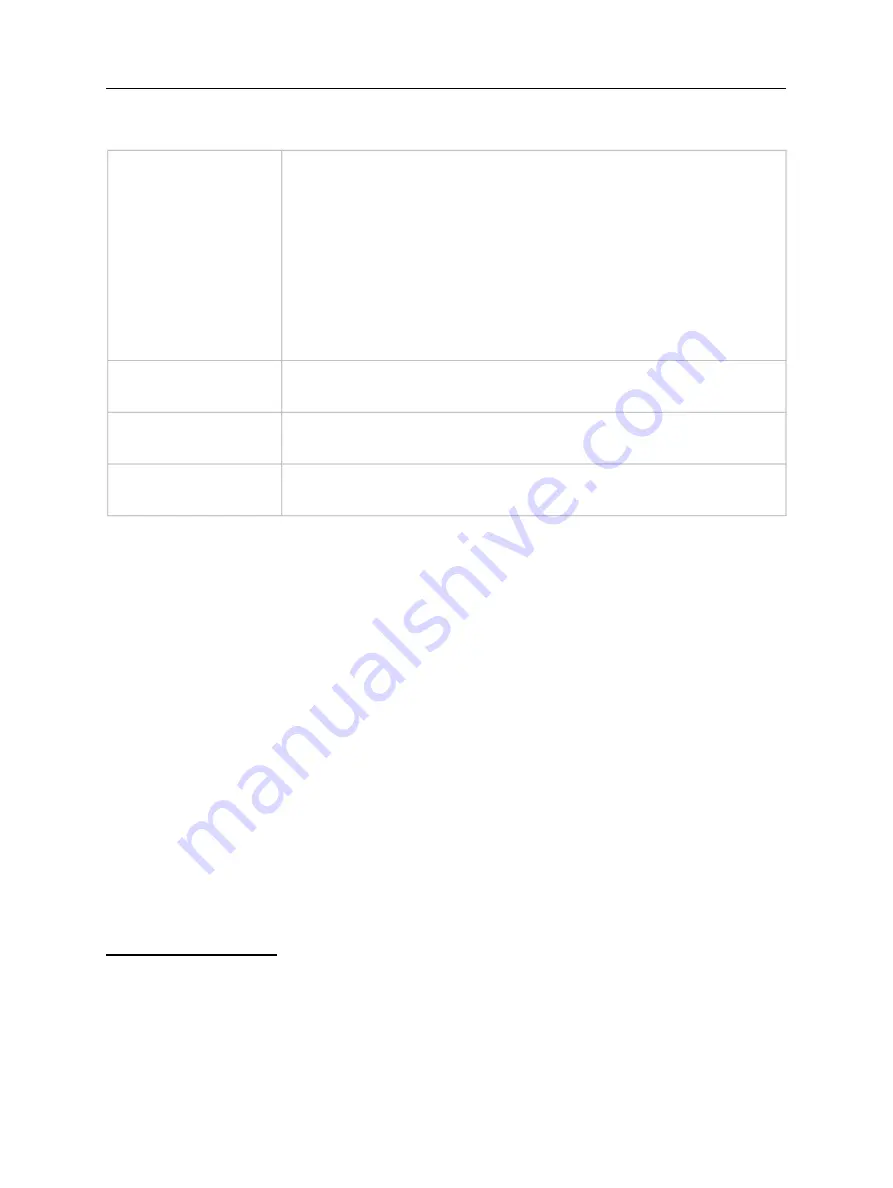
Scannex ip.buffer User Manual
© UK 2007-2021 Scannex Electronics Ltd. All rights reserved worldwide.
Authentication Methods
Web
Authentication option for the web-server
“
Local only
” – Uses the local username/password set in the
Web option.
“
RADIUS only
” – Only asks the RADIUS server
“
RADIUS then Local on timeout
” – Tries the RADIUS
server(s) and falls-back to the local username/password if
the server(s) time out
“
RADIUS and Local
” - tries the RADIUS server(s) first, and
then tries the local username/password if the server(s)
time out or reject the username/password.
[Local only]
Pass-through
Authentication option for the pass-through of all channels.
(See above options)
[Local only]
FTP Server
Authentication option for the FTP Server delivery of all channels.
[Local only]
TCP Server
Authentication option for the TCP Server delivery of all channels.
(See above options)
[Local only]
Each RADIUS request packet includes the following information:
Username and Password (encrypted using the MD5 according to the RADIUS spec)
NAS-Identifier – as set above
NAS-IP-Address – optional (as above)
NAS-Port-Id – this string value indicates which internal service is requesting the
RADIUS authentication:
o
“
Web
” - the web server
o
“
FTP
” - the FTP server
o
“
P1
”, “
P2
”, “
P3
”, “
P4
” - the pass-through socket for each channel
o
“
T1
”, “
T2
”, “
T3
”, “
T4
” - the TCP server delivery socket for each channel.
32
When rebooting, the ip.buffer will use the local username/password if the RADIUS cannot be
contacted. As soon as the RADIUS server gives a reply the local username/password is never used
again (until next reboot).
33
If contacting the RADIUS server times out, then every protected web-page (and section) will be
slow to load in the browser.
34
Collecting
with FTP Server is unaffected by this setting.
Page 41
Scannex ip.buffer User Manual
© UK 2007-2021 Scannex Electronics Ltd. All rights reserved worldwide.
Authentication Methods
Web
Authentication option for the web-server
“
Local only
” – Uses the local username/password set in the
Web option.
“
RADIUS only
” – Only asks the RADIUS server
“
RADIUS then Local on timeout
” – Tries the RADIUS
server(s) and falls-back to the local username/password if
the server(s) time out
“
RADIUS and Local
” - tries the RADIUS server(s) first, and
then tries the local username/password if the server(s)
time out or reject the username/password.
[Local only]
Pass-through
Authentication option for the pass-through of all channels.
(See above options)
[Local only]
FTP Server
Authentication option for the FTP Server delivery of all channels.
[Local only]
TCP Server
Authentication option for the TCP Server delivery of all channels.
(See above options)
[Local only]
Each RADIUS request packet includes the following information:
Username and Password (encrypted using the MD5 according to the RADIUS spec)
NAS-Identifier – as set above
NAS-IP-Address – optional (as above)
NAS-Port-Id – this string value indicates which internal service is requesting the
RADIUS authentication:
o
“
Web
” - the web server
o
“
FTP
” - the FTP server
o
“
P1
”, “
P2
”, “
P3
”, “
P4
” - the pass-through socket for each channel
o
“
T1
”, “
T2
”, “
T3
”, “
T4
” - the TCP server delivery socket for each channel.
32
When rebooting, the ip.buffer will use the local username/password if the RADIUS cannot be
contacted. As soon as the RADIUS server gives a reply the local username/password is never used
again (until next reboot).
33
If contacting the RADIUS server times out, then every protected web-page (and section) will be
slow to load in the browser.
34
Collecting
with FTP Server is unaffected by this setting.
Page 41
















































