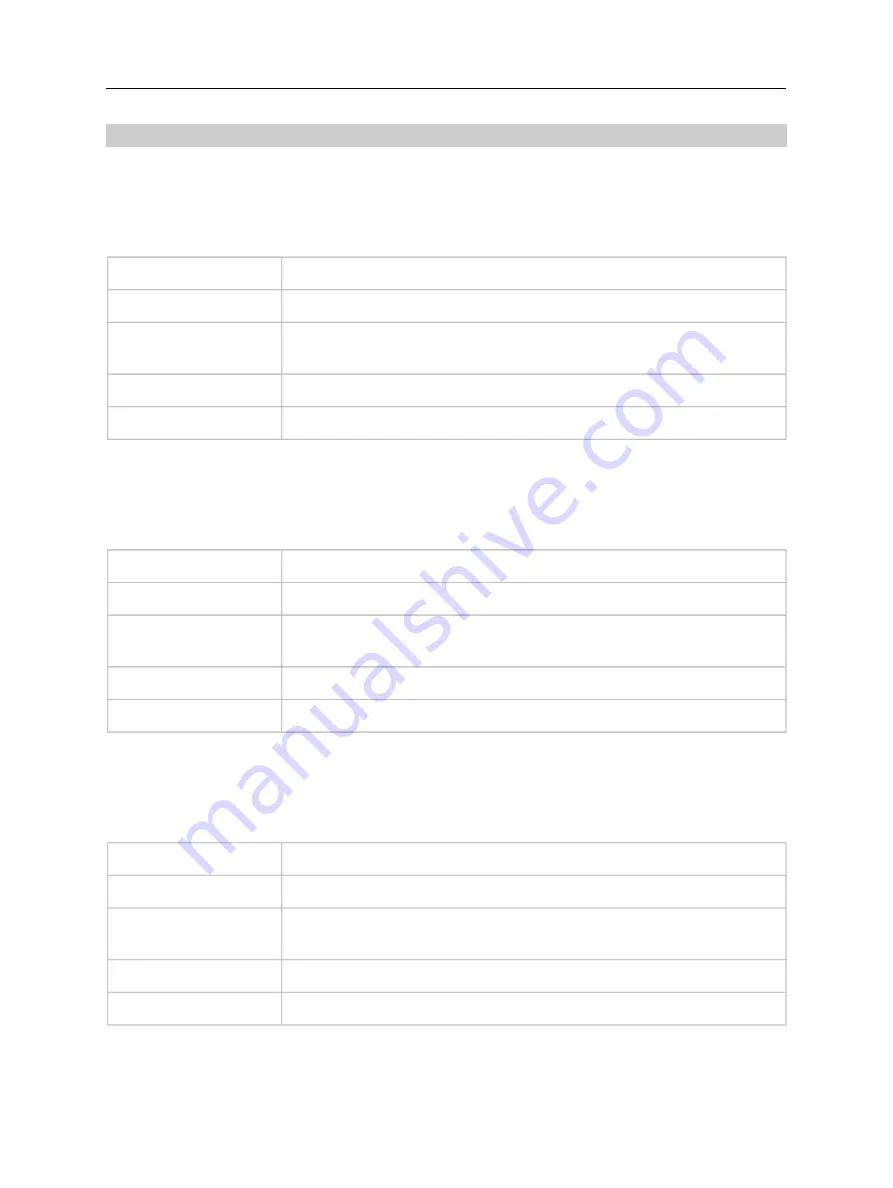
Scannex ip.buffer User Manual
© UK 2007-2021 Scannex Electronics Ltd. All rights reserved worldwide.
8.2.11. Advanced Security Options
Advanced Security: Server/Pull/Web (good)
These cipher settings affect pass-through sockets, the TLS pull functions and the web
interface. These should be reasonably strong. It is best not to use the elliptic curve suites
as these will add many seconds to each interaction of the client into the ip.buffer.
Ciphers
A string that can override the cipher-suites used
[blank]
Peer RSA Key
Whether to require a certain RSA key length for the peer
[Default]
Peer Signature
Hash
A string that can override the signature hash choice
[blank]
Minimum
The lowest allowed SSL/TLS protocol
[Default]
Maximum
The highest allowed SSL/TLS protocol
[Default]
Advanced Security: Client/Push (stronger)
The settings for push operations (e.g. FTPS push, HTTPS post). This setting can include
strong cipher suites. NOTE that the server will choose the highest strength cipher suite
that both the ip.buffer and the server support.
Ciphers
A string that can override the cipher-suites used
[blank]
Peer RSA Key
Whether to require a certain RSA key length for the peer
[Default]
Peer Signature
Hash
A string that can override the signature hash choice
[blank]
Minimum
The lowest allowed SSL/TLS protocol
[Default]
Maximum
The highest allowed SSL/TLS protocol
[Default]
Advanced Security: Source only (weaker for compatibility)
The source-only cipher settings affect only TCP collection sockets. Many older devices (like
PBXs) will have firmware embedded security that is old and cannot handle the recent
cipher suites.
Ciphers
A string that can override the cipher-suites used
[blank]
Peer RSA Key
Whether to require a certain RSA key length for the peer
[Default]
Peer Signature
Hash
A string that can override the signature hash choice
[blank]
Minimum
The lowest allowed SSL/TLS protocol
[Default]
Maximum
The highest allowed SSL/TLS protocol
[Default]
Page 47
Scannex ip.buffer User Manual
© UK 2007-2021 Scannex Electronics Ltd. All rights reserved worldwide.
8.2.11. Advanced Security Options
Advanced Security: Server/Pull/Web (good)
These cipher settings affect pass-through sockets, the TLS pull functions and the web
interface. These should be reasonably strong. It is best not to use the elliptic curve suites
as these will add many seconds to each interaction of the client into the ip.buffer.
Ciphers
A string that can override the cipher-suites used
[blank]
Peer RSA Key
Whether to require a certain RSA key length for the peer
[Default]
Peer Signature
Hash
A string that can override the signature hash choice
[blank]
Minimum
The lowest allowed SSL/TLS protocol
[Default]
Maximum
The highest allowed SSL/TLS protocol
[Default]
Advanced Security: Client/Push (stronger)
The settings for push operations (e.g. FTPS push, HTTPS post). This setting can include
strong cipher suites. NOTE that the server will choose the highest strength cipher suite
that both the ip.buffer and the server support.
Ciphers
A string that can override the cipher-suites used
[blank]
Peer RSA Key
Whether to require a certain RSA key length for the peer
[Default]
Peer Signature
Hash
A string that can override the signature hash choice
[blank]
Minimum
The lowest allowed SSL/TLS protocol
[Default]
Maximum
The highest allowed SSL/TLS protocol
[Default]
Advanced Security: Source only (weaker for compatibility)
The source-only cipher settings affect only TCP collection sockets. Many older devices (like
PBXs) will have firmware embedded security that is old and cannot handle the recent
cipher suites.
Ciphers
A string that can override the cipher-suites used
[blank]
Peer RSA Key
Whether to require a certain RSA key length for the peer
[Default]
Peer Signature
Hash
A string that can override the signature hash choice
[blank]
Minimum
The lowest allowed SSL/TLS protocol
[Default]
Maximum
The highest allowed SSL/TLS protocol
[Default]
Page 47







































