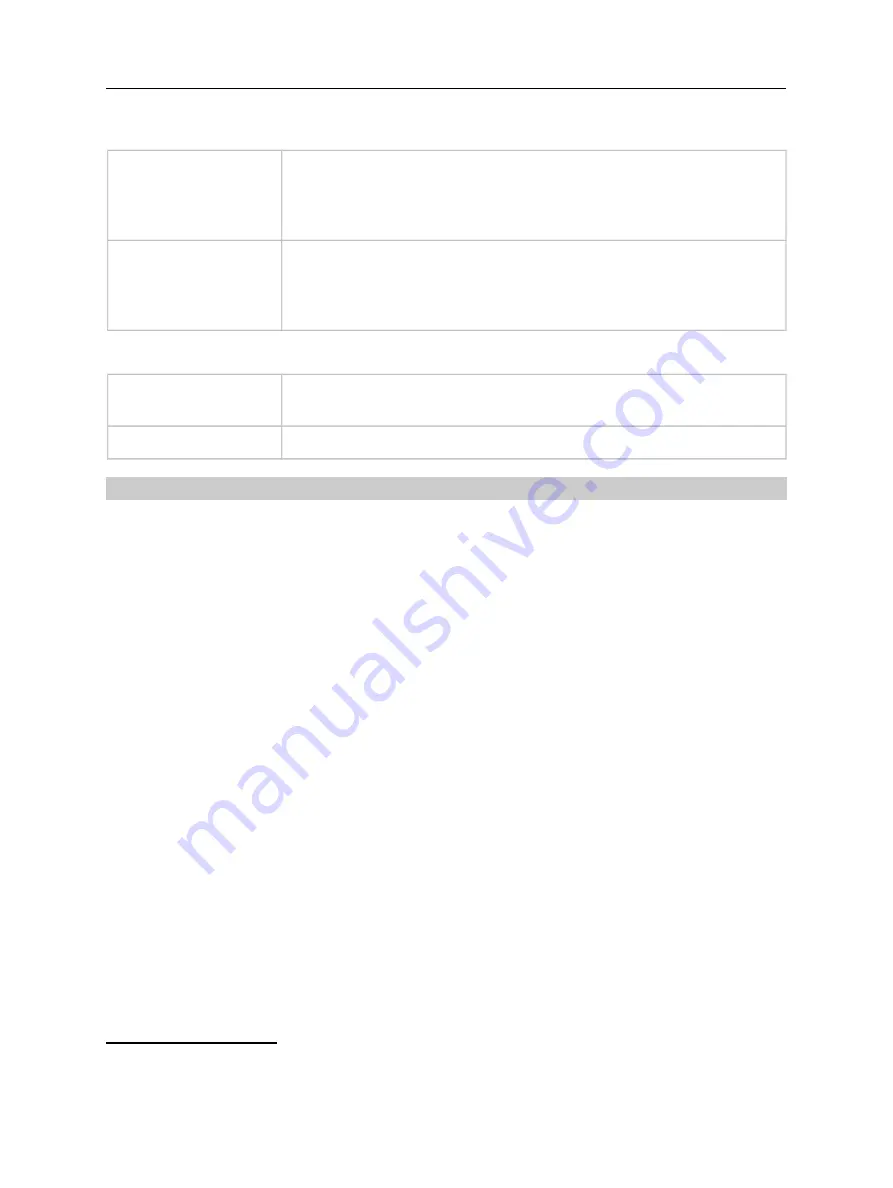
Scannex ip.buffer User Manual
© UK 2007-2021 Scannex Electronics Ltd. All rights reserved worldwide.
#1..#4
The “match” of the match and send. As each match is detected
in the incoming data stream its corresponding send is
output.
[blank]
->
The “send” of the match and send. After the last match & send
has been processed the source is then considered
“connected”.
[blank]
Heartbeat
Interval
The number of seconds between sending the heartbeat string.
Zero is disabled.
[0]
String
The string to send for heartbeat. (See section 10.2.1)
[blank]
10.2.1. Match, Send & Heartbeat special characters
•
# = CR/LF character
•
$ = NULL character, 0x00
•
/nn = HEX character, e.g. /0D
•
{nn…} = HEX character(s). e.g. {0D0A0A}
11
In version 2.60+ the Match & Send and Heartbeat settings now appear in the Protocol section if
applicable to the selected protocol.
Page 65
Scannex ip.buffer User Manual
© UK 2007-2021 Scannex Electronics Ltd. All rights reserved worldwide.
#1..#4
The “match” of the match and send. As each match is detected
in the incoming data stream its corresponding send is
output.
[blank]
->
The “send” of the match and send. After the last match & send
has been processed the source is then considered
“connected”.
[blank]
Heartbeat
Interval
The number of seconds between sending the heartbeat string.
Zero is disabled.
[0]
String
The string to send for heartbeat. (See section 10.2.1)
[blank]
10.2.1. Match, Send & Heartbeat special characters
•
# = CR/LF character
•
$ = NULL character, 0x00
•
/nn = HEX character, e.g. /0D
•
{nn…} = HEX character(s). e.g. {0D0A0A}
11
In version 2.60+ the Match & Send and Heartbeat settings now appear in the Protocol section if
applicable to the selected protocol.
Page 65
















































