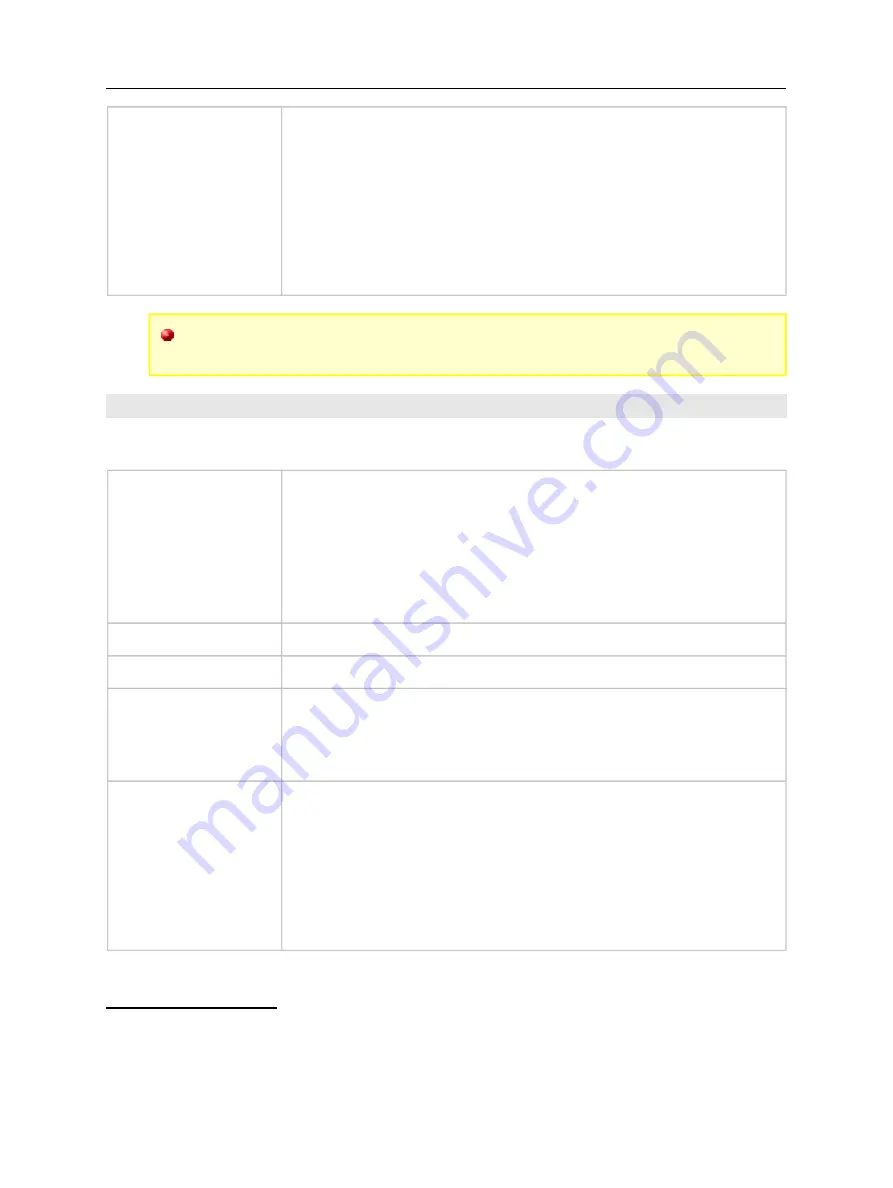
Scannex ip.buffer User Manual
© UK 2007-2021 Scannex Electronics Ltd. All rights reserved worldwide.
On Complete
“
Disconnect (one-shot)
” – when the client connects the
ip.buffer will “freeze” the data, send only that data, wait
3 seconds then close the socket. The client will see the
server close the connection indicating that the transfer
was complete. Data is deleted
only
when the complete
amount has been sent.
“
Stay connected (real-time)
” – data is sent in 32k chunks
to the computer. The data is deleted from the store as it
progresses.
[Stay connected (real-time)]
In all cases, the TCP/IP sockets have a 2 minute keep alive programmed. If the
link is broken for more than 2 minutes, the socket is closed.
11.6. TCP Push (active/client)
TCP Push corresponds with TCP Server, except the ip.buffer will actively open the socket
into
the central site to deliver the data.
Interface
“
LAN only
” – will connect only using Ethernet
“
Modem only
” – will always use PPP
“
LAN then Modem
” – will try to use Ethernet. If that fails it will
try PPP
“
Modem then LAN
” – will try to use PPP and if that fails it will
try Ethernet.
Note: For the Modem dial-out setup see section 8.2.5
[LAN only]
Address
The name or IP address of the TCP server to connect to.
[blank]
TCP Port
The TCP/IP port the server is listening on.
[3001]
TLS/SSL
“
No encryption
” – a plain TCP/IP session
“
Implicit (by port)
” – starts with an SSL/TLS connection. If
the server is not an SSL/TLS server the delivery will fail.
[No encryption]
On Complete
“
Disconnect (one-shot)
” – once connected the ip.buffer will
“freeze” the data, send only that data, wait 3 seconds
then close the socket. The ip.buffer will then delete the
data. Data is deleted
only
when the complete amount has
been sent.
“
Always connected (real-time)
” – data is sent in 32k
chunks to the computer. The data is deleted from the
store as it progresses
[Always connected (real-time)]
22
In this mode the ip.buffer will always try to connect to the TCP server. The “Push triggers” are
not required in this mode. This eliminates the need to enter special settings in the triggers as
required in version 1.55 and before, and now makes the ip.buffer behave like the NetBuffer in this
respect.
Page 100
Scannex ip.buffer User Manual
© UK 2007-2021 Scannex Electronics Ltd. All rights reserved worldwide.
On Complete
“
Disconnect (one-shot)
” – when the client connects the
ip.buffer will “freeze” the data, send only that data, wait
3 seconds then close the socket. The client will see the
server close the connection indicating that the transfer
was complete. Data is deleted
only
when the complete
amount has been sent.
“
Stay connected (real-time)
” – data is sent in 32k chunks
to the computer. The data is deleted from the store as it
progresses.
[Stay connected (real-time)]
In all cases, the TCP/IP sockets have a 2 minute keep alive programmed. If the
link is broken for more than 2 minutes, the socket is closed.
11.6. TCP Push (active/client)
TCP Push corresponds with TCP Server, except the ip.buffer will actively open the socket
into
the central site to deliver the data.
Interface
“
LAN only
” – will connect only using Ethernet
“
Modem only
” – will always use PPP
“
LAN then Modem
” – will try to use Ethernet. If that fails it will
try PPP
“
Modem then LAN
” – will try to use PPP and if that fails it will
try Ethernet.
Note: For the Modem dial-out setup see section 8.2.5
[LAN only]
Address
The name or IP address of the TCP server to connect to.
[blank]
TCP Port
The TCP/IP port the server is listening on.
[3001]
TLS/SSL
“
No encryption
” – a plain TCP/IP session
“
Implicit (by port)
” – starts with an SSL/TLS connection. If
the server is not an SSL/TLS server the delivery will fail.
[No encryption]
On Complete
“
Disconnect (one-shot)
” – once connected the ip.buffer will
“freeze” the data, send only that data, wait 3 seconds
then close the socket. The ip.buffer will then delete the
data. Data is deleted
only
when the complete amount has
been sent.
“
Always connected (real-time)
” – data is sent in 32k
chunks to the computer. The data is deleted from the
store as it progresses
[Always connected (real-time)]
22
In this mode the ip.buffer will always try to connect to the TCP server. The “Push triggers” are
not required in this mode. This eliminates the need to enter special settings in the triggers as
required in version 1.55 and before, and now makes the ip.buffer behave like the NetBuffer in this
respect.
Page 100
















































