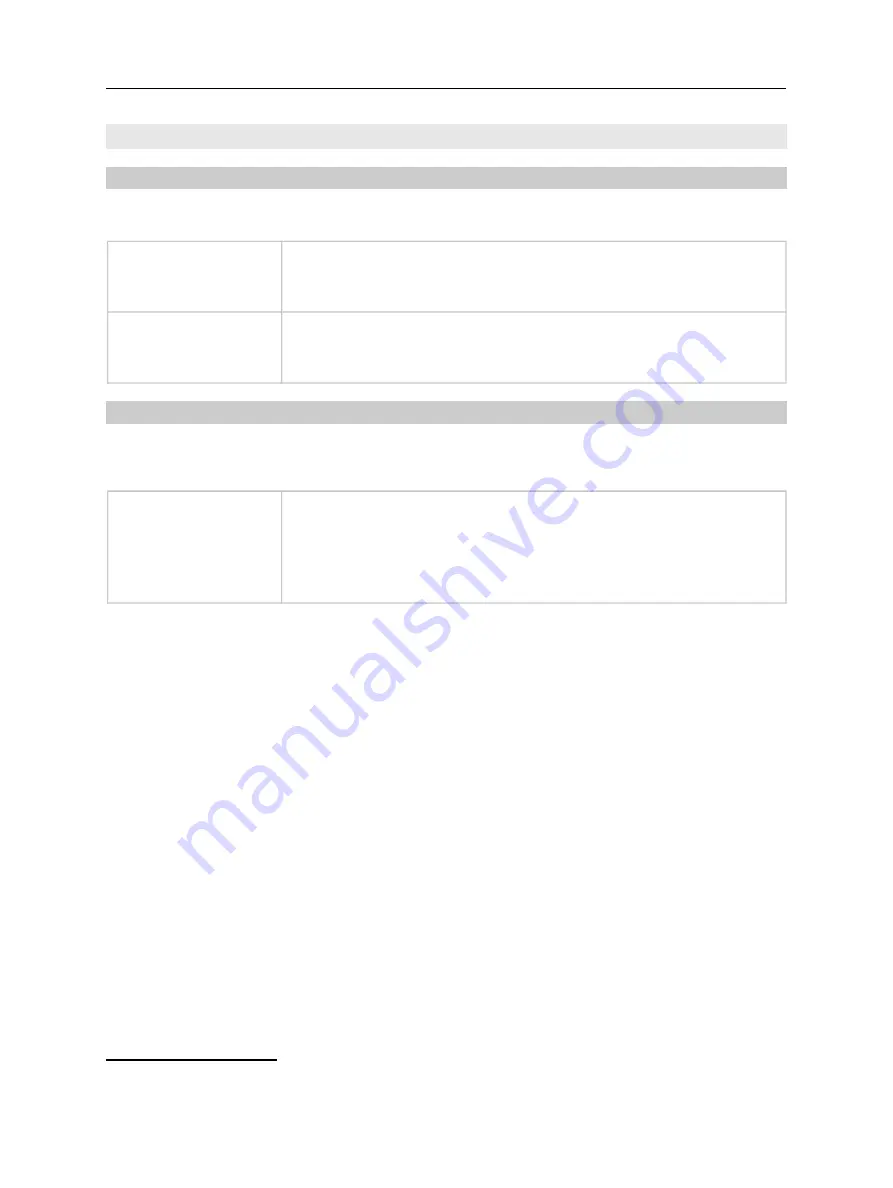
Scannex ip.buffer User Manual
© UK 2007-2021 Scannex Electronics Ltd. All rights reserved worldwide.
11.10. Destination Common Modules
11.10.1. Data Markers
The data markers provide a convenient way to prefix and suffix some text to the output
data – irrespective of the data delivery itself.
Prefix
This text is added to the beginning of the output. You can include
the special “%” characters outlined in section 10.7.15
[blank]
Suffix
This text is added to the end of the output. In the case of a TCP
real-time link, this suffix is not applicable as the socket
never closes.
[blank]
11.10.2. Data Security
The data security module applies to all destination types (except “None”).
Data Security
Data Encryption
“
Unencrypted
” – send the data in plain-text format.
“
Scannex Encrypted
” – encrypts the data using the Scannex
40-bit stream cipher. If the destination specifies
compression, then the compression is applied
before
encryption.
[Unencrypted]
27
Only shows if the Scannex encryption key has been set for the channel.
Page 104
Scannex ip.buffer User Manual
© UK 2007-2021 Scannex Electronics Ltd. All rights reserved worldwide.
11.10. Destination Common Modules
11.10.1. Data Markers
The data markers provide a convenient way to prefix and suffix some text to the output
data – irrespective of the data delivery itself.
Prefix
This text is added to the beginning of the output. You can include
the special “%” characters outlined in section 10.7.15
[blank]
Suffix
This text is added to the end of the output. In the case of a TCP
real-time link, this suffix is not applicable as the socket
never closes.
[blank]
11.10.2. Data Security
The data security module applies to all destination types (except “None”).
Data Security
Data Encryption
“
Unencrypted
” – send the data in plain-text format.
“
Scannex Encrypted
” – encrypts the data using the Scannex
40-bit stream cipher. If the destination specifies
compression, then the compression is applied
before
encryption.
[Unencrypted]
27
Only shows if the Scannex encryption key has been set for the channel.
Page 104
















































