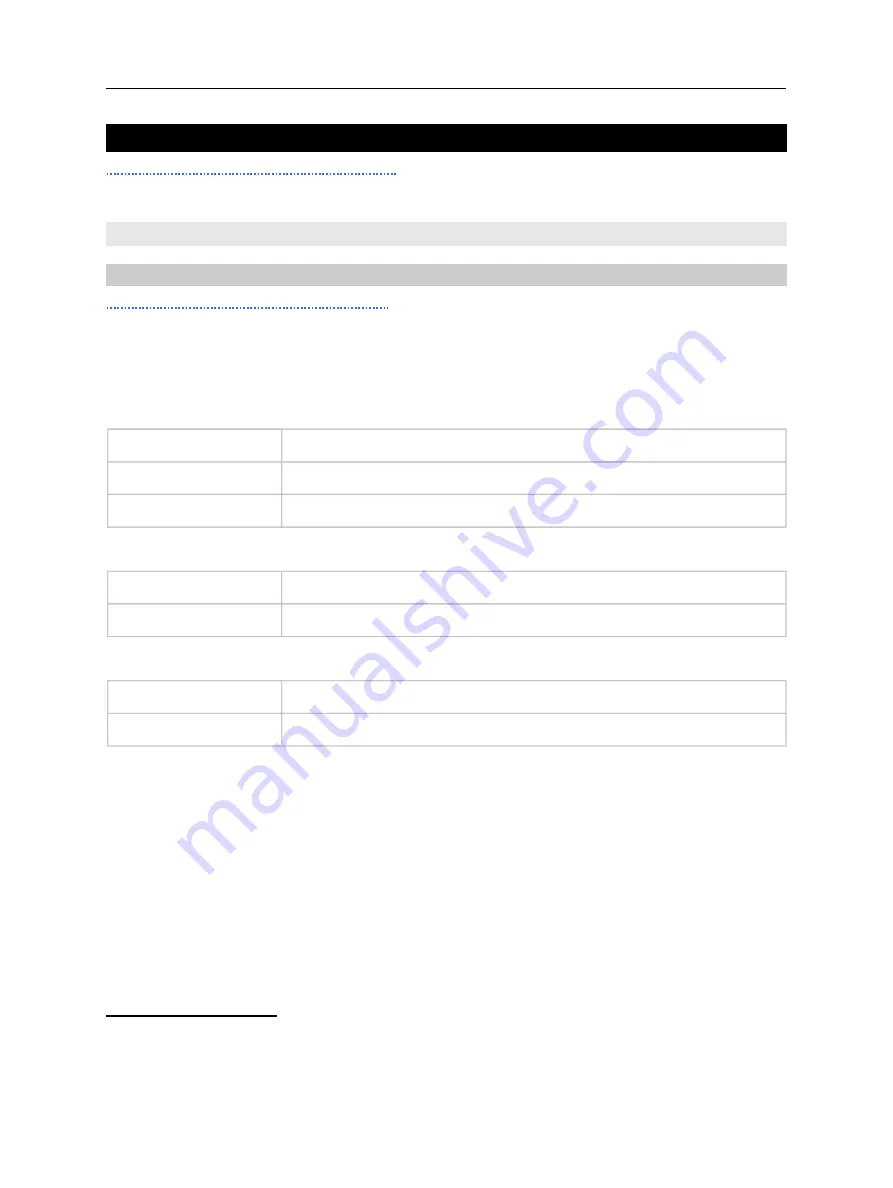
Scannex ip.buffer User Manual
© UK 2007-2021 Scannex Electronics Ltd. All rights reserved worldwide.
1 3 . To o ls
http://192.168.0.235/tools/tools.shtm
The ip.buffer includes a menu for tool-type controls
13.1. General
13.1.1. Live Record View
http://192.168.0.235/tools/live.shtm
The live record view shows the incoming data. Choose the channel number from the quick
selection on the right hand side of the page.
At the top of the page is a choice of display presentation:
View As:
ASCII Only
Shows just printable characters
ASCII + Codes
Show printable characters and any hex codes in red.
Hex
Shows a binary hex dump view of the data
Records:
List
Show up to 10 records. Records are alternately highlighted.
Single
Show only a single record.
Refresh:
Stop
Don't update the Live View display.
Auto-refresh
Updates the display every 2 seconds
Click the “Download” URL to download the
latest
10 records
1
In versions prior to 1.50 this was simply “Diag” in the top menu bar. The “Tools” menu option is
new to v1.50
2
Note that these downloaded records may be newer than those displayed.
Page 108
Scannex ip.buffer User Manual
© UK 2007-2021 Scannex Electronics Ltd. All rights reserved worldwide.
1 3 . To o ls
http://192.168.0.235/tools/tools.shtm
The ip.buffer includes a menu for tool-type controls
13.1. General
13.1.1. Live Record View
http://192.168.0.235/tools/live.shtm
The live record view shows the incoming data. Choose the channel number from the quick
selection on the right hand side of the page.
At the top of the page is a choice of display presentation:
View As:
ASCII Only
Shows just printable characters
ASCII + Codes
Show printable characters and any hex codes in red.
Hex
Shows a binary hex dump view of the data
Records:
List
Show up to 10 records. Records are alternately highlighted.
Single
Show only a single record.
Refresh:
Stop
Don't update the Live View display.
Auto-refresh
Updates the display every 2 seconds
Click the “Download” URL to download the
latest
10 records
1
In versions prior to 1.50 this was simply “Diag” in the top menu bar. The “Tools” menu option is
new to v1.50
2
Note that these downloaded records may be newer than those displayed.
Page 108
















































