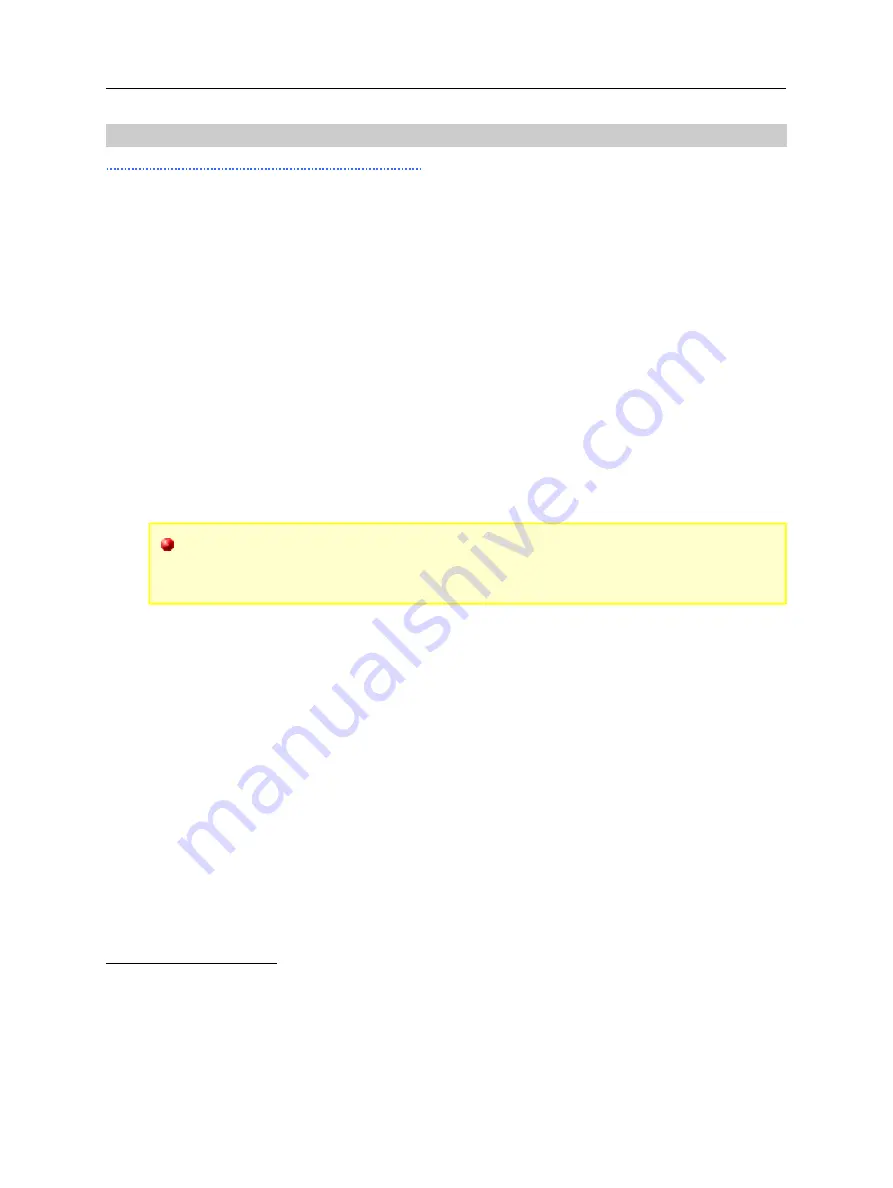
Scannex ip.buffer User Manual
© UK 2007-2021 Scannex Electronics Ltd. All rights reserved worldwide.
13.1.2. Pass-Through Access
http://192.168.0.235/tools/passthru.shtm
This page allows direct pass-through access using the web-interface, rather than having to
use a telnet client over the network or modem.
•
Select the required channel from the drop down list.
•
Click the “Connect” button to establish a web-based link to the passthrough port
◦
If a password is needed, you will see the prompt in the terminal window
•
Choose the display mode with the check boxes
◦
CRLF will send CR+LF when checked
◦
7-bit will strip the top bit
◦
Codes will display ASCII code names for control characters
◦
Hex-dump will show hexadecimal dump with ASCII
◦
ANSI/VT100 will enter the 80x24 mode
•
Click the “Close” button to terminate the pass-through session
Only channels that have the Pass-through port set will be accessible using the
Pass-Through Access web page. If the pass-through has not been configured,
then you will see “Passthrough not configured for this channel!”
3
Limited to 3000 characters
4
Limited to 8192 characters
5
If the device starts to send VT100 control sequences then the web page will automatically enable
the ANSI/VT100 mode. You can, however, disable this to see the original characters.
6
The passthrough session will automatically close after 10 minutes of idle time.
Page 109
Scannex ip.buffer User Manual
© UK 2007-2021 Scannex Electronics Ltd. All rights reserved worldwide.
13.1.2. Pass-Through Access
http://192.168.0.235/tools/passthru.shtm
This page allows direct pass-through access using the web-interface, rather than having to
use a telnet client over the network or modem.
•
Select the required channel from the drop down list.
•
Click the “Connect” button to establish a web-based link to the passthrough port
◦
If a password is needed, you will see the prompt in the terminal window
•
Choose the display mode with the check boxes
◦
CRLF will send CR+LF when checked
◦
7-bit will strip the top bit
◦
Codes will display ASCII code names for control characters
◦
Hex-dump will show hexadecimal dump with ASCII
◦
ANSI/VT100 will enter the 80x24 mode
•
Click the “Close” button to terminate the pass-through session
Only channels that have the Pass-through port set will be accessible using the
Pass-Through Access web page. If the pass-through has not been configured,
then you will see “Passthrough not configured for this channel!”
3
Limited to 3000 characters
4
Limited to 8192 characters
5
If the device starts to send VT100 control sequences then the web page will automatically enable
the ANSI/VT100 mode. You can, however, disable this to see the original characters.
6
The passthrough session will automatically close after 10 minutes of idle time.
Page 109
















































