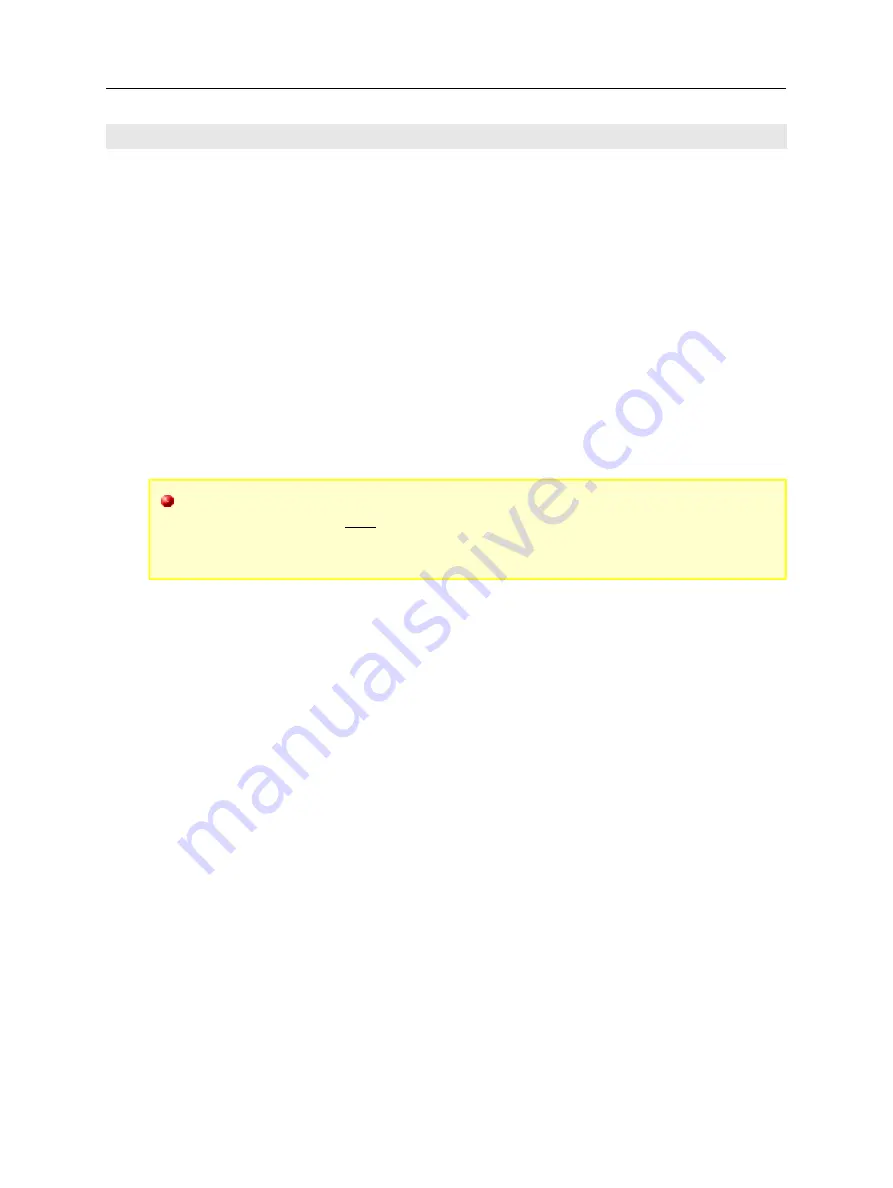
Scannex ip.buffer User Manual
© UK 2007-2021 Scannex Electronics Ltd. All rights reserved worldwide.
15.4. Upgrading Firmware – the Last Resort
The ip.buffer also includes a web-based boot loader, in the unlikely event that the main
application firmware is erased, or will not boot. This web-based boot loader includes a
very small web-server that allows LAN based updates.
Power off the ip.buffer
o
Press the button on the front panel…
o
While holding the button, power up the ip.buffer
o
When you see the LEDs “beeble” (i.e. walk from right to left in a line), let
go of the button.
o
The red LED should continue to flash
Now run SEDiscover
Locate the ip.buffer – the name will be “
!*! LOADER !*!
”
Use the web-browse function to view the ip.buffer
o
From there you can erase and/or upload a new BLF file to the ip.buffer and
reboot
This operation can only take place over the LAN, not over a modem link.
All settings and stored data are kept intact!
(Uploading firmware only changes the firmware)
To completely wipe the buffer of data and restore to factory settings see
section 5.3 - “Forgotten passwords & factory defaults”
Page 126
Scannex ip.buffer User Manual
© UK 2007-2021 Scannex Electronics Ltd. All rights reserved worldwide.
15.4. Upgrading Firmware – the Last Resort
The ip.buffer also includes a web-based boot loader, in the unlikely event that the main
application firmware is erased, or will not boot. This web-based boot loader includes a
very small web-server that allows LAN based updates.
Power off the ip.buffer
o
Press the button on the front panel…
o
While holding the button, power up the ip.buffer
o
When you see the LEDs “beeble” (i.e. walk from right to left in a line), let
go of the button.
o
The red LED should continue to flash
Now run SEDiscover
Locate the ip.buffer – the name will be “
!*! LOADER !*!
”
Use the web-browse function to view the ip.buffer
o
From there you can erase and/or upload a new BLF file to the ip.buffer and
reboot
This operation can only take place over the LAN, not over a modem link.
All settings and stored data are kept intact!
(Uploading firmware only changes the firmware)
To completely wipe the buffer of data and restore to factory settings see
section 5.3 - “Forgotten passwords & factory defaults”
Page 126
















































