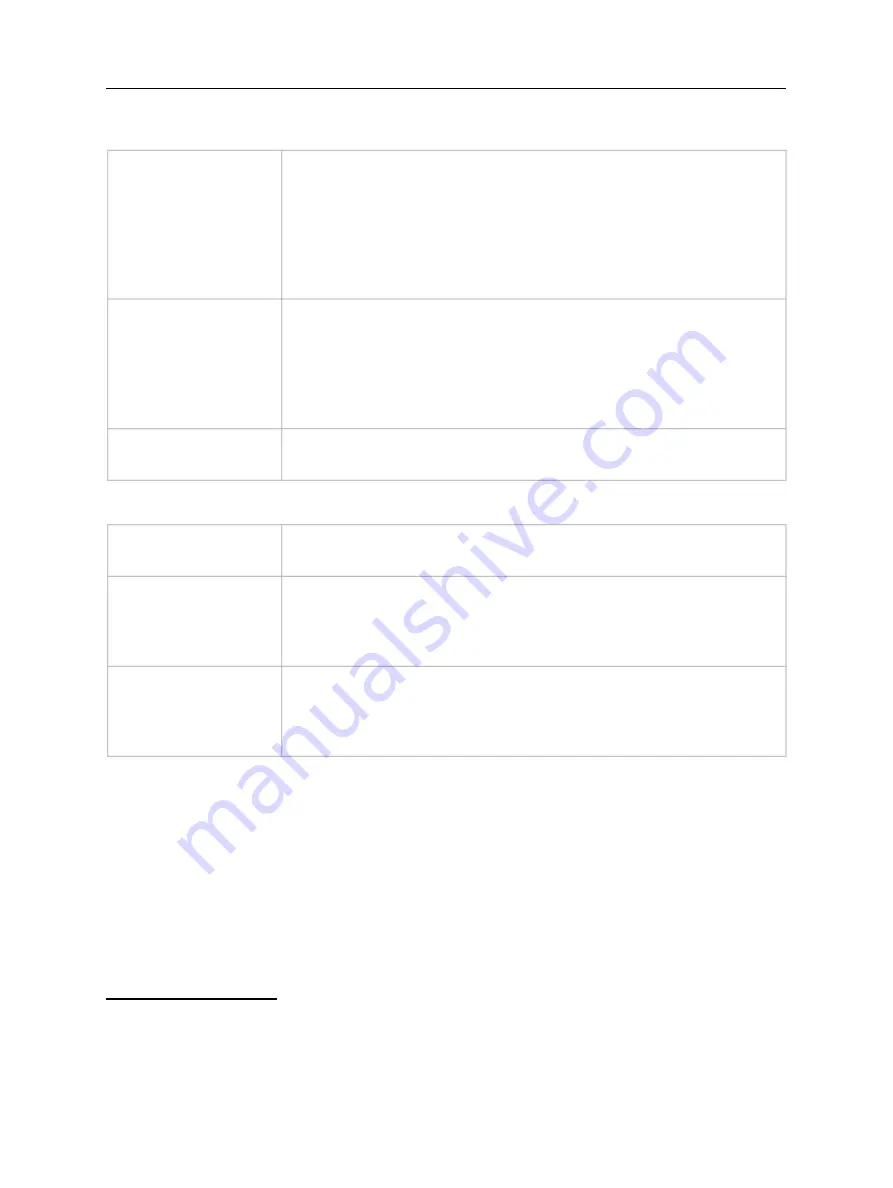
Scannex ip.buffer User Manual
© UK 2007-2021 Scannex Electronics Ltd. All rights reserved worldwide.
On Pass-through
Check
Which control line(s) are checked to consider the COM port is
connected when in pass-through mode.
“
None
” – The COM port is considered open.
If CTS and/or DSR are selected, then the COM port is considered
“connected” when it/either is asserted. If both are
unasserted the port is considered disconnected (and the
pass-through is terminated).
[None]
Handshake
Which control line(s) to use to indicate when the passthrough
socket is connected.
“
None
” – any control lines not used for Rx Flow are asserted.
The Rx Flow control lines always take priority. For example, if
you choose “RTS & DTR” for Rx Flow control then the
passthrough setting will have no effect.
[None]
Tx Break
The time, in milliseconds, to send a serial break sequence when
pass-through connects. 0=disabled.
[0]
Serial Transmit
Tx Flow
Which control lines to monitor when deciding whether we can
send data into the device.
[CTS]
Tx Size
Determines the maximum chunk size to transmit. The Tx Flow
control lines are only checked before sending each chunk.
If the connected device has a small input buffer and uses
hardware flow control then lower this value
[16]
Tx Pause
Allows insertion of an inter-byte gap on transmission. The value is
measured in bits, so a value of 10 will halve the
transmission speed. Use larger values to slow down the
transmission into slow devices
[0]
4
When using higher baud rates (e.g. 115200), very small values of Tx Size will cause excessive CPU
load when sending very large amounts of data out of multiple COM ports and may cause the
ip.buffer to reset.
5
The receive speed/flow is unaffected.
Page 60
Scannex ip.buffer User Manual
© UK 2007-2021 Scannex Electronics Ltd. All rights reserved worldwide.
On Pass-through
Check
Which control line(s) are checked to consider the COM port is
connected when in pass-through mode.
“
None
” – The COM port is considered open.
If CTS and/or DSR are selected, then the COM port is considered
“connected” when it/either is asserted. If both are
unasserted the port is considered disconnected (and the
pass-through is terminated).
[None]
Handshake
Which control line(s) to use to indicate when the passthrough
socket is connected.
“
None
” – any control lines not used for Rx Flow are asserted.
The Rx Flow control lines always take priority. For example, if
you choose “RTS & DTR” for Rx Flow control then the
passthrough setting will have no effect.
[None]
Tx Break
The time, in milliseconds, to send a serial break sequence when
pass-through connects. 0=disabled.
[0]
Serial Transmit
Tx Flow
Which control lines to monitor when deciding whether we can
send data into the device.
[CTS]
Tx Size
Determines the maximum chunk size to transmit. The Tx Flow
control lines are only checked before sending each chunk.
If the connected device has a small input buffer and uses
hardware flow control then lower this value
[16]
Tx Pause
Allows insertion of an inter-byte gap on transmission. The value is
measured in bits, so a value of 10 will halve the
transmission speed. Use larger values to slow down the
transmission into slow devices
[0]
4
When using higher baud rates (e.g. 115200), very small values of Tx Size will cause excessive CPU
load when sending very large amounts of data out of multiple COM ports and may cause the
ip.buffer to reset.
5
The receive speed/flow is unaffected.
Page 60
















































