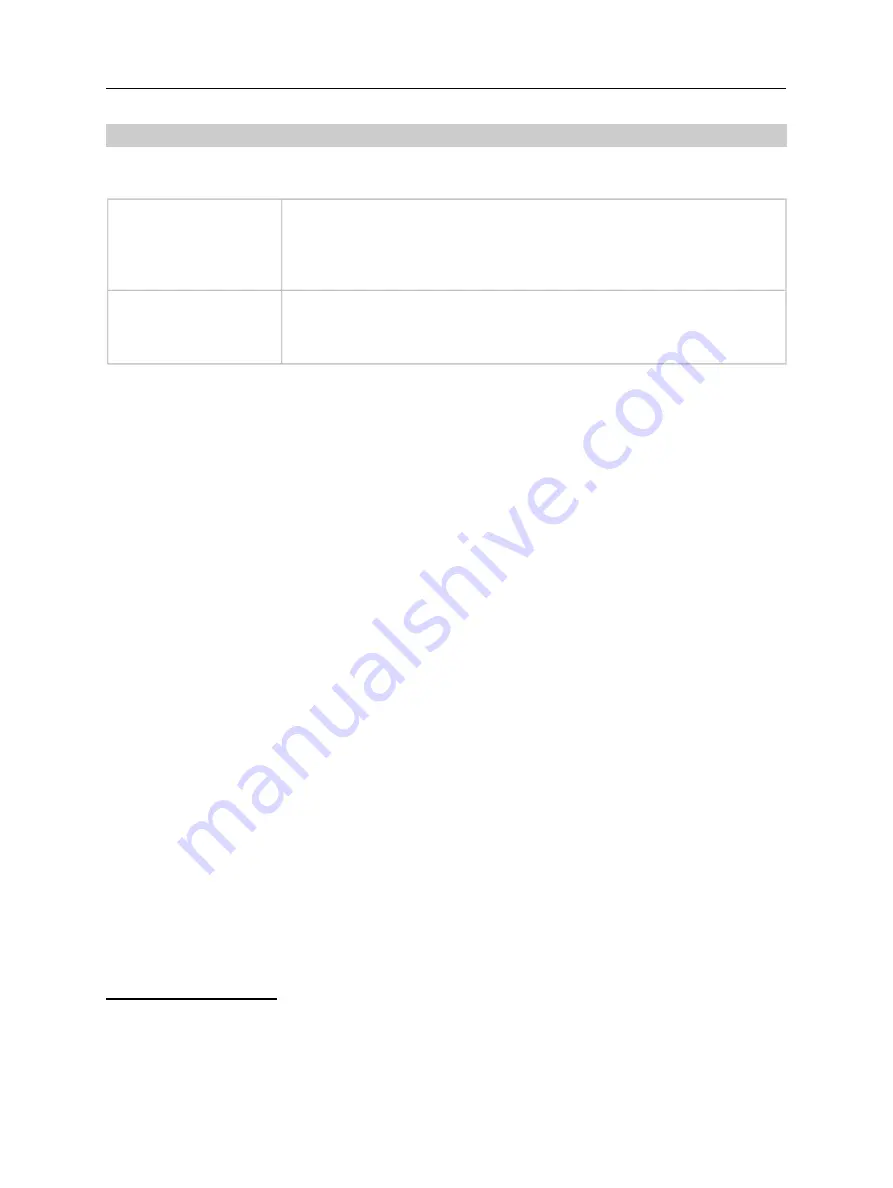
Scannex ip.buffer User Manual
© UK 2007-2021 Scannex Electronics Ltd. All rights reserved worldwide.
10.7.18. Notification
Each channel can send an alert (either by email or HTTP POST). There are two options for
each channel’s data source:
Quiet
The number of minutes of quiet
before sending an alert. When
the passthrough is connected (section 10.7.17), the
ip.buffer will not “see” any data to stop the quiet alert.
“
0
” will disable the notification.
[0]
Connects
“
Ignore
” – do nothing
“
Notify
” – send an alert when the channel connects
and
disconnects.
[Ignore]
50
Once a channel has become quiet, the alert system will send regular quiet alerts at that interval.
The alert system has a schedule to decide when to send these quiet alerts. See section 8.2.7
51
In the case of a TCP source that includes “Match/Send” fields, the channel is considered
connected when the Match/Send process completes successfully. See section 10.2
Page 91
Scannex ip.buffer User Manual
© UK 2007-2021 Scannex Electronics Ltd. All rights reserved worldwide.
10.7.18. Notification
Each channel can send an alert (either by email or HTTP POST). There are two options for
each channel’s data source:
Quiet
The number of minutes of quiet
before sending an alert. When
the passthrough is connected (section 10.7.17), the
ip.buffer will not “see” any data to stop the quiet alert.
“
0
” will disable the notification.
[0]
Connects
“
Ignore
” – do nothing
“
Notify
” – send an alert when the channel connects
and
disconnects.
[Ignore]
50
Once a channel has become quiet, the alert system will send regular quiet alerts at that interval.
The alert system has a schedule to decide when to send these quiet alerts. See section 8.2.7
51
In the case of a TCP source that includes “Match/Send” fields, the channel is considered
connected when the Match/Send process completes successfully. See section 10.2
Page 91
















































