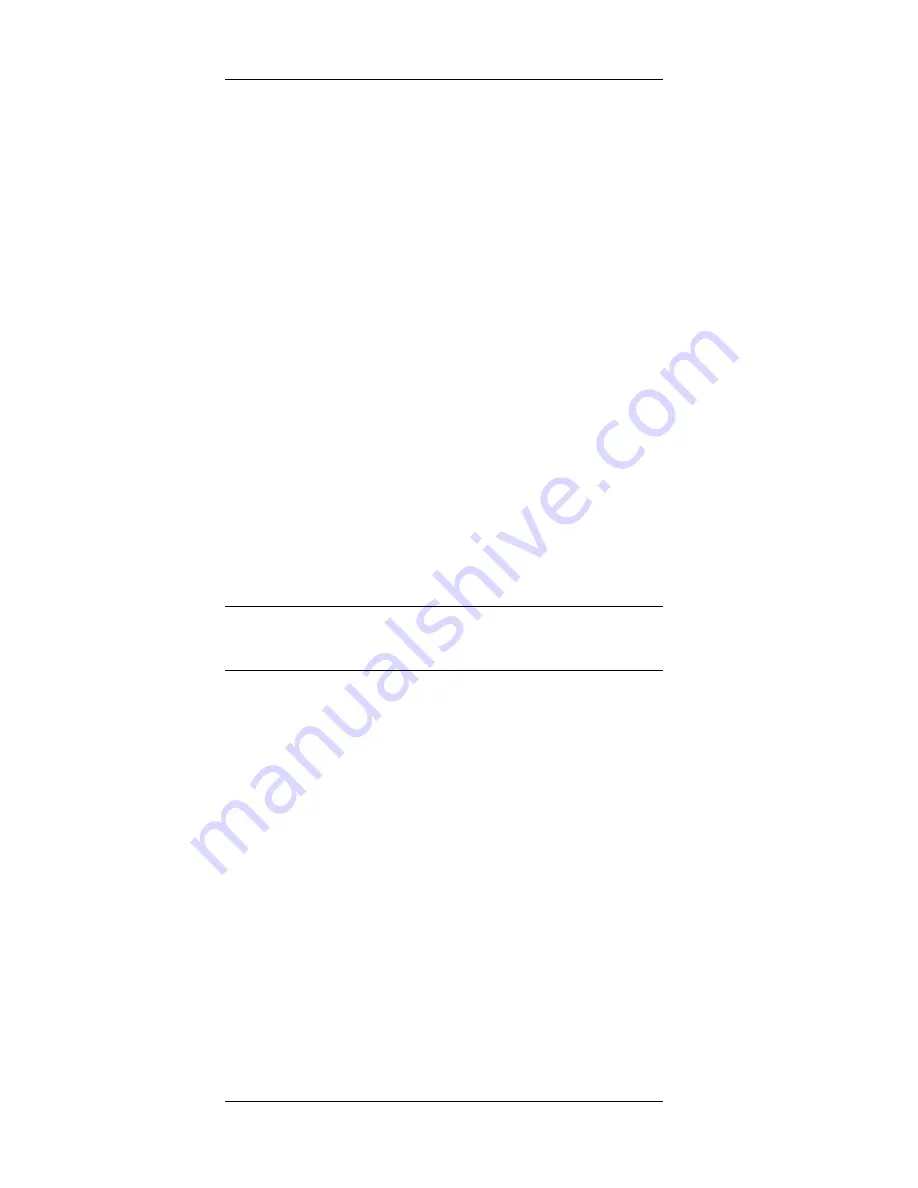
Using Scan2Contacts
Scan2Contacts Window
Scanner calibration
Scanner calibration resets the scanner color
sensor and generates higher accuracy in the
OCR detection process. When you use the
scanner for the first time, you will be prompted
to calibrate the scanner.
Calibrating the scanner is also a good idea if
you notice deterioration in scanning and OCR
quality.
Open outlook
Open the Scan2Contacts window
Click the
‘Calibrate Scanner’
button.
Insert the calibration paper that came with
the scanner.
Click
OK
.
Note
: The scanner
must
be calibrated
before the first use
Cleaning the scanner
It is recommended to clean the scanner from
time to time, especially if you notice
irregularities and deterioration in scanning and
OCR quality.
Open outlook
Open the Scan2Contacts window Click the
‘Clean Scanner’
button.
Insert the cleaning paper that came with
the scanner. You can add a few drops of
alcohol or cleaning solution to the cleaning
paper.
Click
OK
.
Scan2Contact User Guide, version 2.0.1
9
Summary of Contents for Scan2Contacts
Page 1: ......

































