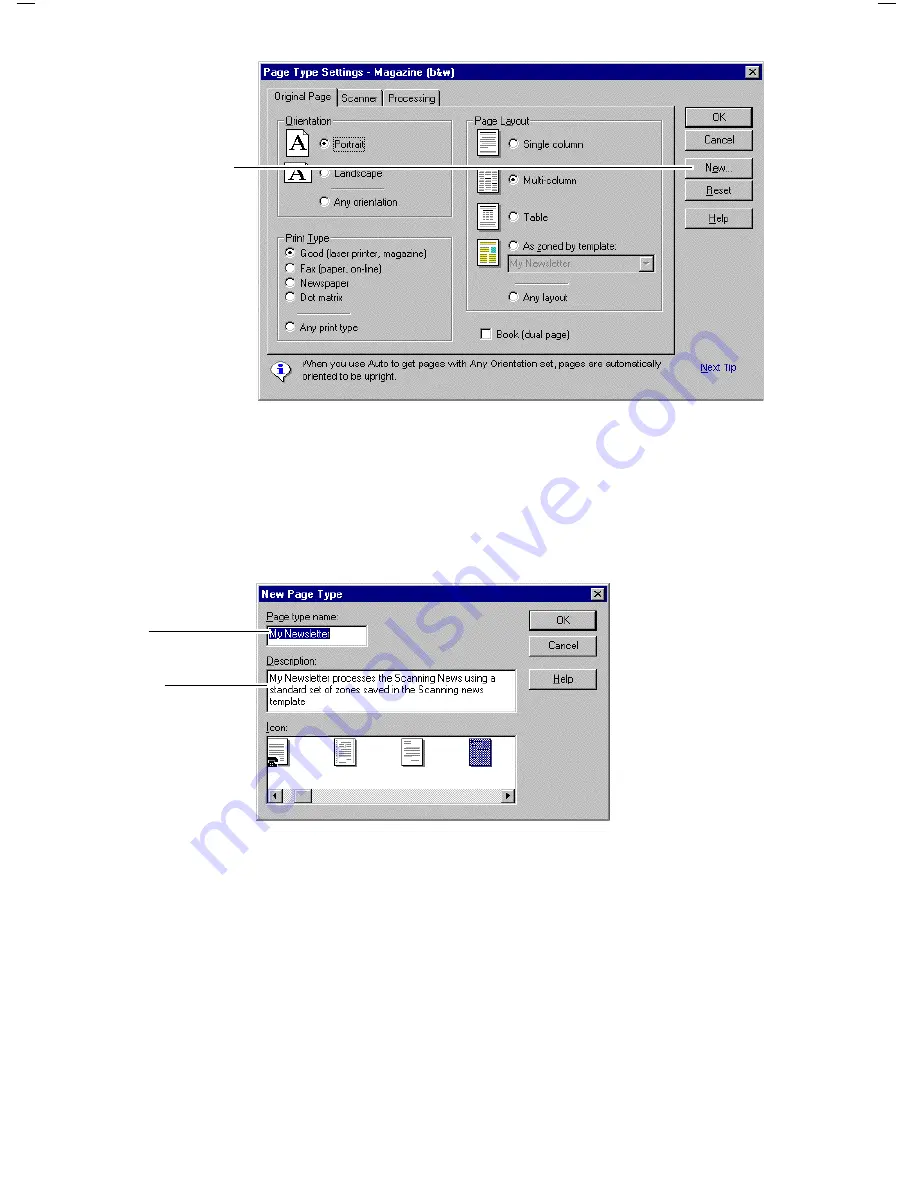
Advanced Sample Sessions
6–9
Click to create a
new page type
Figure 6–8.
Page Type Settings
–
Magazine (b&w) dialog box
7.
Create a new page type.
•
In the Page Type Settings dialog box, click New to open the
New Page Type dialog box (Figure 6–9).
Enter a
description
Type the new
name
Figure 6–9.
New Page Type dialog box
•
In the New Page Type dialog box, type a new name for the
custom page type, “My Newsletter”
•
Type a description for your page type.
•
Click OK to close the New Page Type dialog box and return to
the Page Type Settings dialog box (Figure 6–8).
•
Click OK to close the Page Type Settings dialog box.
Summary of Contents for TextBridge Pro Millennium Business Edition
Page 1: ......
















































