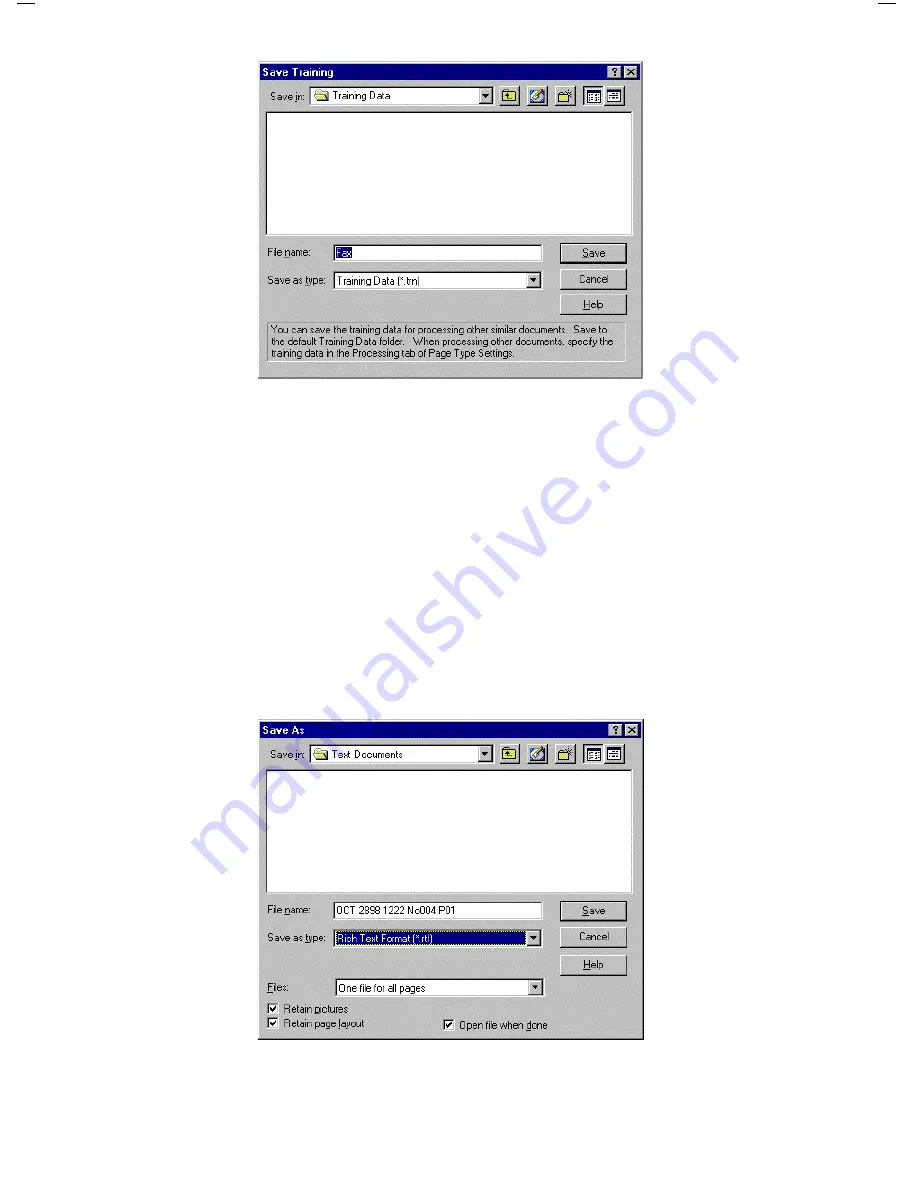
Advanced Sample Sessions
6–15
Figure 6–14.
Save Training dialog box
7.
In the Save Training Data dialog box:
•
Save training data in the Training Data folder.
•
Enter a file name.
•
Save the file with a
.trn
extension.
•
Click the Save button.
The Save Training Data dialog box closes, and the Save As dialog
box opens (Figure 6–15).
Figure 6–15.
Save As dialog box
Summary of Contents for TextBridge Pro Millennium Business Edition
Page 1: ......












































