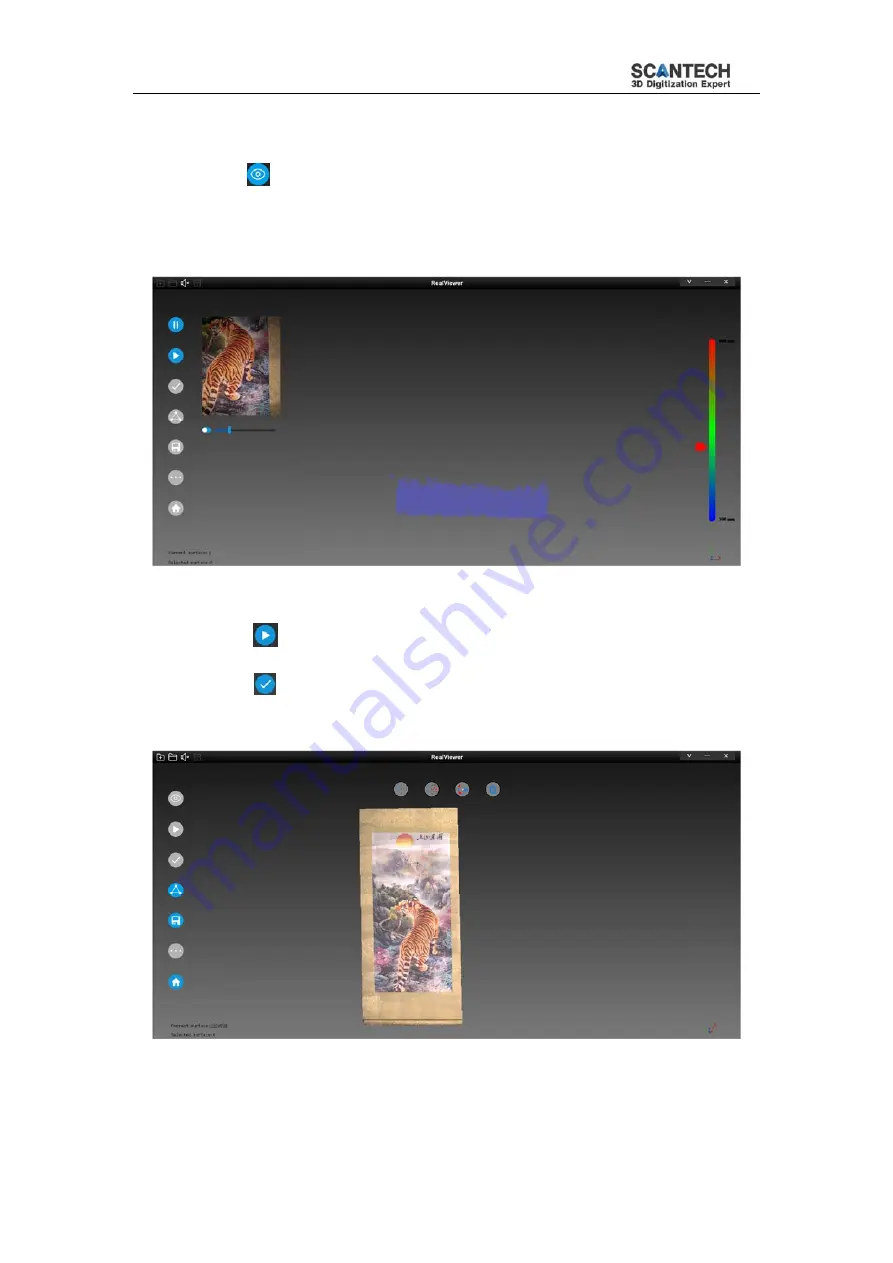
iReal 2s Handheld Color 3D Scanner User Manual
33
6.2.2 Texture splicing process
(1) Click "
" for pre-scan, we can grasp the optimal distance for scanning and
the brightness of the camera. Click the button on the scanner to pause the pre-
scan(Figure6- 5).
Figure6- 5 Preview scan
(2)Click "
" or press the scanner button to start scanning. After scanning is
complete, click "
" to finish the scan or press the scanner button to complete the object
scanning (Figure6- 6).
Figure6- 6 End Scan










































