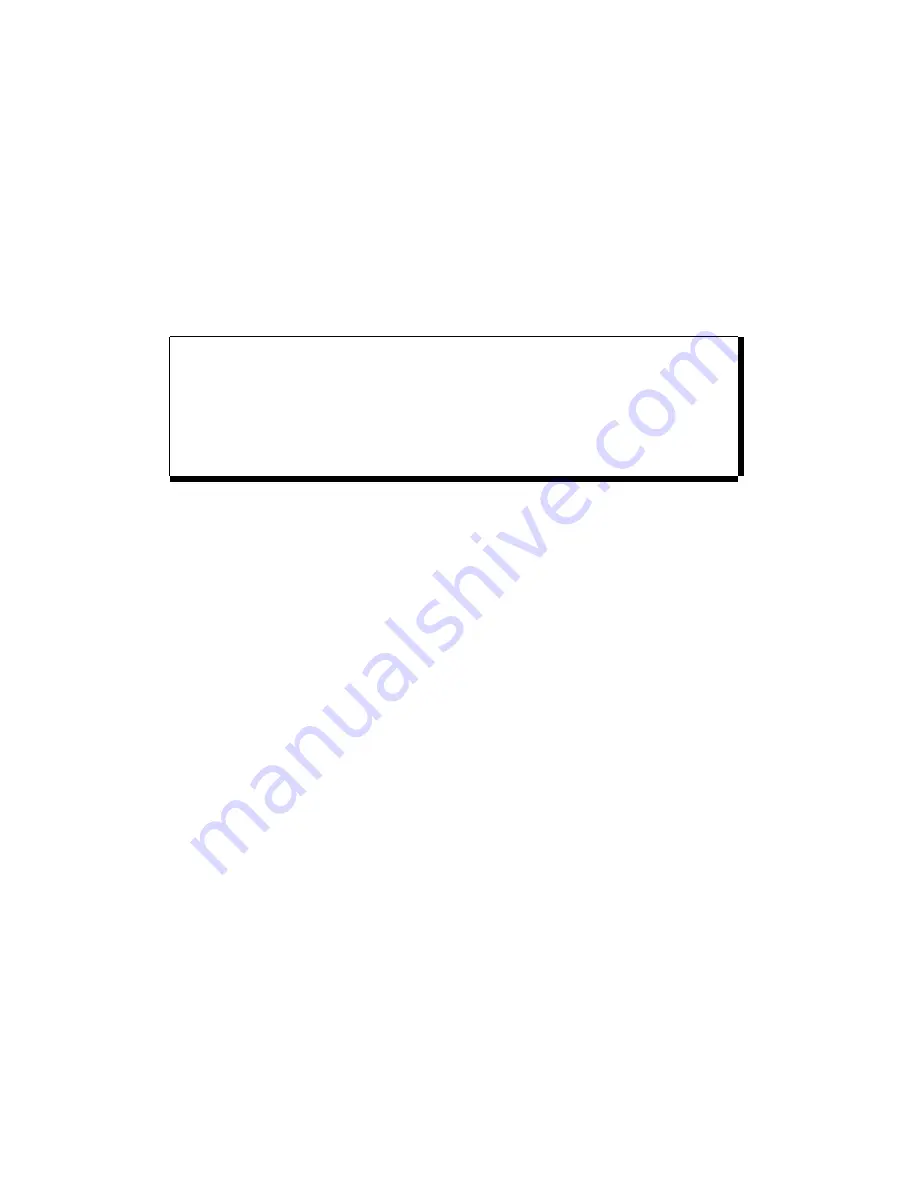
Installing the ORION O-3050
14
Depending on the way you want to use the ORION O-3050, the scanner can be
installed in two different ways: fixed on a counter surface or on a flexible stand.
Instructions for installation on a counter surface are given in Section 2.1.
Instructions for installation on the flexible stand are given in Section 2.2.
Due to many POS systems on the market, a large number of communication
cables are available. Make sure that you have the right cable to connect the
scanner to your POS or computer.
NOTE
The scanner and the host system must be switched off before
starting the installation of the scanner. By following this precaution
you prevent any electrical damage.
You are advised to install the scanner in an air circulated place out
of direct sunlight.
2.1
CONNECTING THE SCANNER
Before you connect any cables to the scanner, check whether you should guide
them through the foot or counter surface!
The ORION O-3050 features a triple interface in one standard unit:
RS232 + Keyboard Wedge (KBW) + USB and powered USB.
An ORION also provides:
Auxiliary port for additional scanner
EAS connector
Power connector
If you use “Direct Powering”, power is supplied by the host and you do not need
to connect an external power supply to the Power Input entry.
Summary of Contents for ORION O-3050
Page 1: ......
Page 2: ......
Page 3: ...User s Manual Scantech ID ORION O 3050 ...
Page 6: ......
Page 8: ......
Page 9: ...Chapter 1 The ORION O 3050 ...
Page 19: ...The ORION O 3050 11 ...
Page 20: ......
Page 21: ...Chapter 2 Installing the ORION O 3050 ...
Page 31: ...Appendices A Connector types and pin definitions B Technical Specifications C Troubleshooting ...
Page 34: ...Appendices 26 ...
Page 40: ......
Page 41: ......
















































