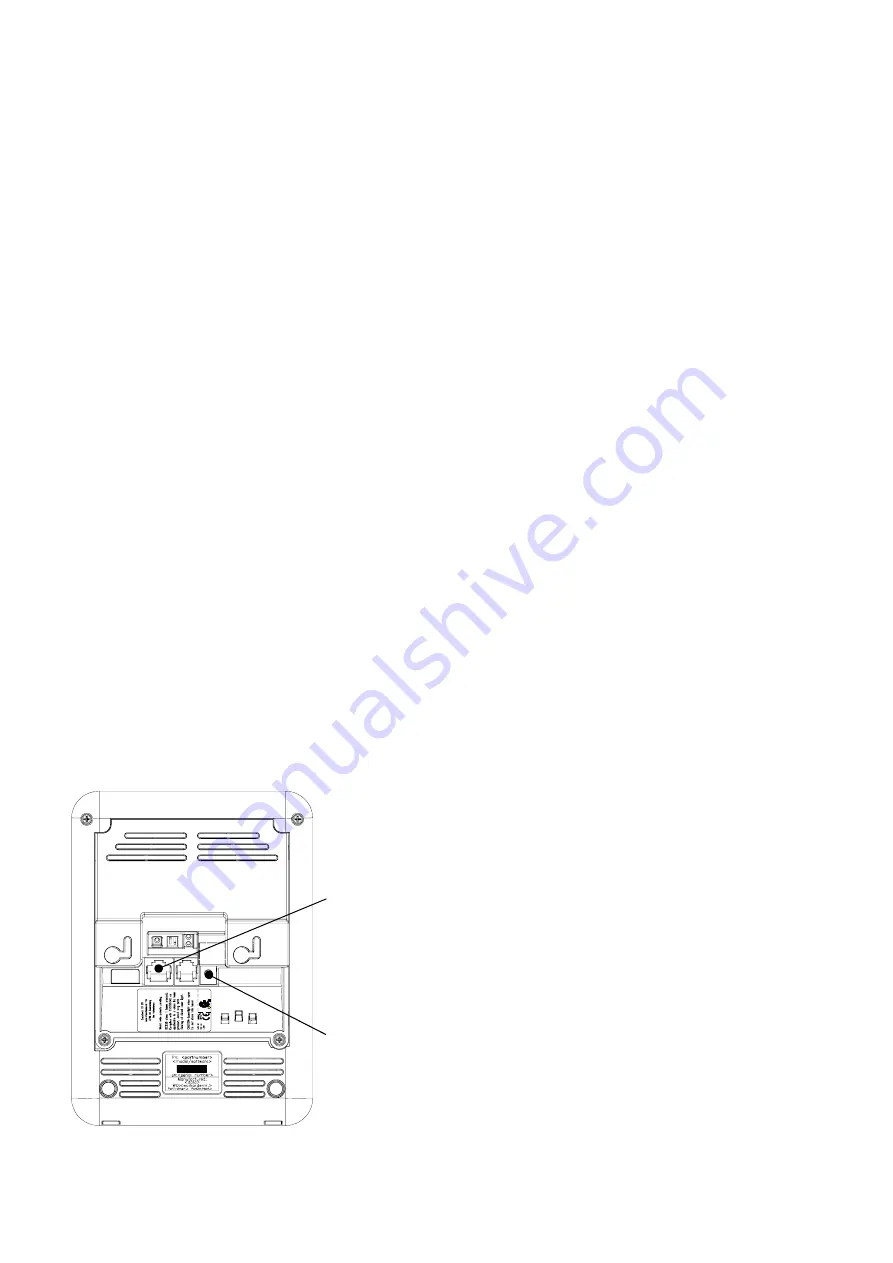
28
Configuring the Shuttle
C
5.1 Making First Connection and Login
Note
: The information given below is based on SG-15
Colour
firmware V0.9.1.
The SG-15
Colour
has an internal web server for configuration purposes.
Just start your web browser Chrome, Firefox or Internet Explorer and enter the
IP-address of the SG-15
Colour
. Note: Use for Internet Explorer version 11 or higher.
The SG-15
Colour
comes with installed Factory Default Settings and at startup it will
try to connect to a LAN network with enabled DHCP service.
When there is no DHCP service active, the SG-15
Colour
will use 192.168.1.200 as
default IP-address for the LAN interface.
The unit's IP address is shortly visible on the launcher screen after power-up,
both Ethernet and WiFi.
Make sure your computer is in the same IP subnet as the SG-15
Colour
you're
going to configure.
E.g.: The SG-15
Colour
has IP address 192.168.1.200 and your computer has
address 192.168.1.250.
The physical connection with the SG-15
Colour
is made using an Ethernet cross-cable
or alternatively through your local network:
LAN port connecting
the unit to the network
DC jack connects the
5VDC power adapter.
Summary of Contents for Shuttle SG-15 COLOUR
Page 1: ......
Page 2: ......
Page 9: ...Chapter 1 Product Safety ...
Page 13: ...8 Product Safety 1 3 DECLARATIONS OF CONFORMITY ...
Page 16: ...Chapter 2 General Description ...
Page 22: ...Scantech ID Shuttle C SG 15 Colour 17 Chapter 3 Installation of the ShuttleC SG 15Colour ...
Page 25: ...20 Installation Chapter 4 System Integration ...
Page 31: ...26 System Integration ...
Page 32: ...Scantech ID Shuttle C SG 15 Colour 27 Chapter 5 Configuring the ShuttleC ...
Page 35: ...30 Configuring the Shuttle C On the Home Page you see an overview of the package Versions ...
Page 40: ...Scantech ID Shuttle C SG 15 Colour 35 ...
Page 41: ...36 Configuring the Shuttle C ...
Page 47: ...42 Configuring the Shuttle C ...
Page 49: ...44 Configuring the Shuttle C ...
Page 51: ...46 Configuring the Shuttle C ...
Page 55: ...50 Configuring the Shuttle C ...
Page 56: ...Scantech ID Shuttle C SG 15 Colour 51 Chapter 6 Maintaining the ShuttleC ...
Page 58: ......
Page 59: ...54 Appendices ...
Page 75: ...70 Appendices ...
Page 85: ...80 Appendices ...
Page 87: ...82 Appendices ...
Page 89: ...84 Appendices ...
















































