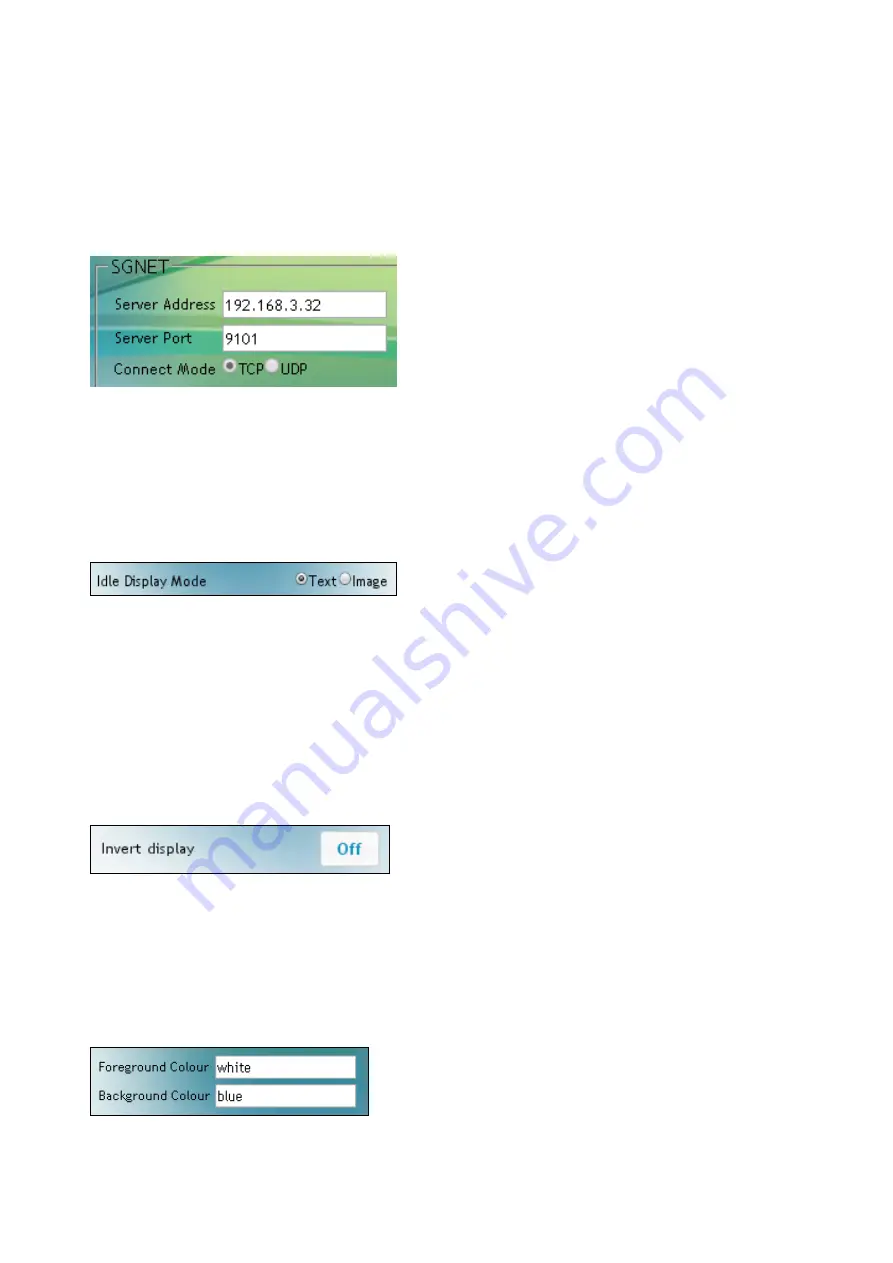
Scantech-ID Shuttle
C
SG-15
Colour
37
5.4 SG-15 Price Checker Settings
Navigate via Applications to the SGPriceChecker Configuration Web Page,
where you configure the Price Checker settings:
5.4.1 SGNET
Fill in the fields Server Address and Server Port for connection to the host/server
with the application controlling the SG-15
Colour
, for instance SGNET service.
The Connect Mode can be TCP/IP or UDP (no-connection/state-less).
5.4.2 Idle Display Mode
These buttons allow you to select between displaying a
Text
message or an
Image
when the SG-15 enters idle mode. The idle text message is defined by the
reserved Idle Message Lines[1-3], see below. When
Image
is selected, the SG-15
will continuously display file image1.gif. Animated gif or files of type png, jpg or
bmp are also supported. Uploading is done under Templates/main/sg15.
5.4.3 Invert Display
When using the SG-15
Colour
in backward compatibility mode, it displays white
characters on a blue background.
This static behavior inverts for Invert Display «
ON
».
5.4.4 Screen colour selection
Alternatively you can input the RGB or HTML
colour codes: See: http://htmlcolorcodes.com/
Summary of Contents for Shuttle SG-15 COLOUR
Page 1: ......
Page 2: ......
Page 9: ...Chapter 1 Product Safety ...
Page 13: ...8 Product Safety 1 3 DECLARATIONS OF CONFORMITY ...
Page 16: ...Chapter 2 General Description ...
Page 22: ...Scantech ID Shuttle C SG 15 Colour 17 Chapter 3 Installation of the ShuttleC SG 15Colour ...
Page 25: ...20 Installation Chapter 4 System Integration ...
Page 31: ...26 System Integration ...
Page 32: ...Scantech ID Shuttle C SG 15 Colour 27 Chapter 5 Configuring the ShuttleC ...
Page 35: ...30 Configuring the Shuttle C On the Home Page you see an overview of the package Versions ...
Page 40: ...Scantech ID Shuttle C SG 15 Colour 35 ...
Page 41: ...36 Configuring the Shuttle C ...
Page 47: ...42 Configuring the Shuttle C ...
Page 49: ...44 Configuring the Shuttle C ...
Page 51: ...46 Configuring the Shuttle C ...
Page 55: ...50 Configuring the Shuttle C ...
Page 56: ...Scantech ID Shuttle C SG 15 Colour 51 Chapter 6 Maintaining the ShuttleC ...
Page 58: ......
Page 59: ...54 Appendices ...
Page 75: ...70 Appendices ...
Page 85: ...80 Appendices ...
Page 87: ...82 Appendices ...
Page 89: ...84 Appendices ...















































