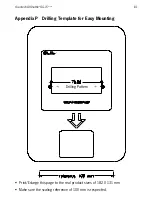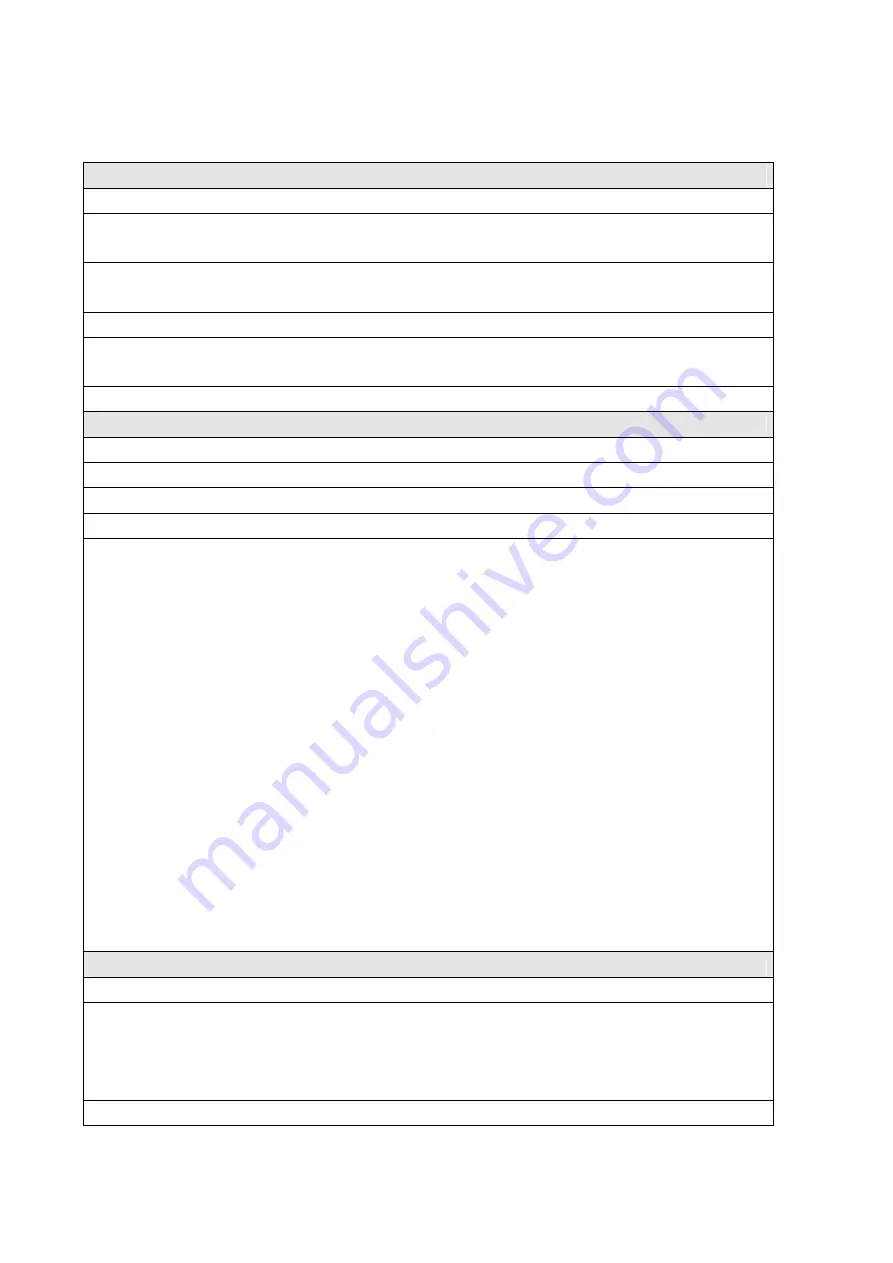
72
Appendices
APPENDIX
I TECHNICAL
SPECIFICATIONS
Electrical
Power supply
voltage
100-240 VAC 50/60 Hz through external PSU (adapter) or
Power over Ethernet complying IEEE 802.3af (optional)
Power
consumption
3.25 Watt (5Vdc, 650 mA). At nominal configuration:
Omni laser scanner and Ethernet interface. USB port unused.
Shuttle
C
DC input +5 V
Interfaces
Standard Ethernet, Wireless IEEE 802.11 a/b/g/n/ac (optional)
or Power over Ethernet IEEE 802.3af POE (optional)
Scanner characteristics
Light source
Visible laser diode (630 – 670 nm) or red LED
Depth of field
200 mm (= maximum reading distance)
Scan pattern
Omnidirectional laser pattern, single line CCD or 2D Imager
Bar code types
*Omni Directional Laser Scanner:
EAN/UPC/JAN+Add-on, ISBN, Code 128, EAN128, Code 93,
Code39, Code32, Codabar, Interleaved 2 of 5, MSI-Plessey
and GS1 DataBar.
*Single Line CCD Scanner:
All UPC/EAN/JAN, EAN128 Code, Code 39, Code 39 Full
ASCII Code32 / Italian Pharmacy, Code 128,
CODABAR/NW7,Interleaved 2 of 5, Industrial 25, Matrix 25,
MSI/PLESSEY, Telepen, Code 93, Code 11, China Postage,
Code 26, LCD25 and GS1 DataBar Family.
*2D Imager:
1D Symbologies:EAN/UPC,Australian Post, Aztec, BPO,
Canada Post, Dutch Post, EAN.UCC Composite, Interleaved 2 of
5, Japan Post, MSI Code, Planet, Plessey Code, Postnet, GS1
Databar, Standard 2 of 5, Telepen, TLC39 2D Symbologies:
Datamatrix, Matrix 2 of 5, Maxi 2 of 5, Maxicode and QR code
Physical
Dimensions
182 (h) x 131 (w) x 95 (d) mm
Display
TFT-LCD Size 3.5’’ diagonal 320X240 pixels QVGA
70 X 53 mm
Color depth 16.7M Colors
450 nits High brightness Wide viewing angle
Housing PC/ABS
Summary of Contents for Shuttle SG-15 COLOUR
Page 1: ......
Page 2: ......
Page 9: ...Chapter 1 Product Safety ...
Page 13: ...8 Product Safety 1 3 DECLARATIONS OF CONFORMITY ...
Page 16: ...Chapter 2 General Description ...
Page 22: ...Scantech ID Shuttle C SG 15 Colour 17 Chapter 3 Installation of the ShuttleC SG 15Colour ...
Page 25: ...20 Installation Chapter 4 System Integration ...
Page 31: ...26 System Integration ...
Page 32: ...Scantech ID Shuttle C SG 15 Colour 27 Chapter 5 Configuring the ShuttleC ...
Page 35: ...30 Configuring the Shuttle C On the Home Page you see an overview of the package Versions ...
Page 40: ...Scantech ID Shuttle C SG 15 Colour 35 ...
Page 41: ...36 Configuring the Shuttle C ...
Page 47: ...42 Configuring the Shuttle C ...
Page 49: ...44 Configuring the Shuttle C ...
Page 51: ...46 Configuring the Shuttle C ...
Page 55: ...50 Configuring the Shuttle C ...
Page 56: ...Scantech ID Shuttle C SG 15 Colour 51 Chapter 6 Maintaining the ShuttleC ...
Page 58: ......
Page 59: ...54 Appendices ...
Page 75: ...70 Appendices ...
Page 85: ...80 Appendices ...
Page 87: ...82 Appendices ...
Page 89: ...84 Appendices ...