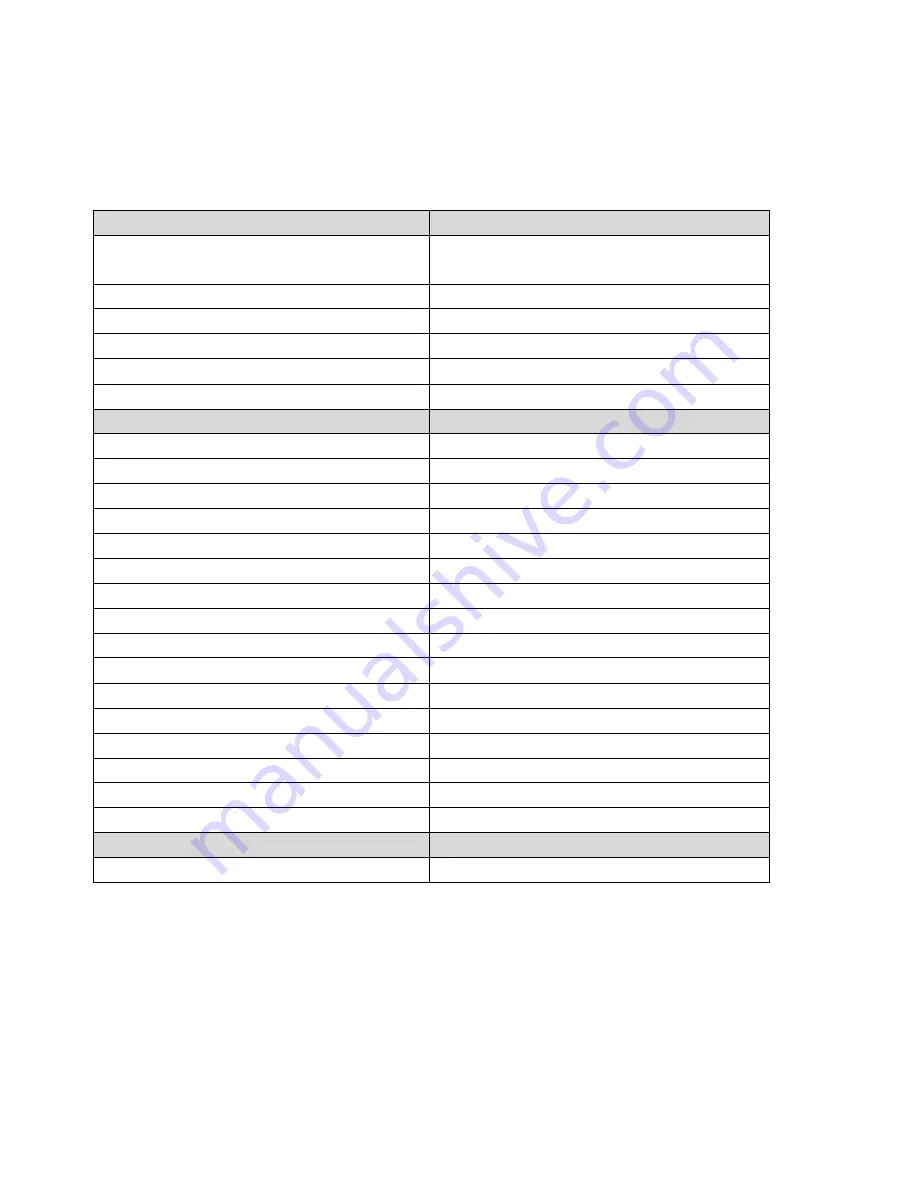
28
Configuring the VEGA
6.2
FACTORY DEFAULT SETTING
The
VEGA
is set default with the following settings:
RS232 COMMUNICATION
DEFAULT
Baud rate
V-1010:9600
V-1010BT:19200
Parity
None
Data bits
8
Stop bits
1
RTS/CTS
Off
Postamble
<CR+LF>
DECODER SELECTION
DEFAULT
All UPC/EAN/JAN
On
Code 11
Off
Code 39
On
Code 39 Full ASCII
Off
Code 32 / Italian Pharmacy
Off
Code 128
On
Codabar/NW7
On
GS1 Databar RSS-14
Off
GS1 Databar Expanded
Off
GS1 Databar Limited
Off
Interleave 2 of 5
On
Industrial 2 of 5
Off
Matrix 2 of 5
Off
MSI/Plessey
Off
Telepen
Off
China Postage
Off
CODE IDENTIFIERS
DEFAULT
Code Identifiers
Off
The factory defaults settings are shown with <> and bold in the following
chapters.
Summary of Contents for Vega V-1010
Page 1: ...U s e r s M a n u a l VEGA Linear Imager V 1010 V 1010BT Handheld Bar code Scanner ...
Page 9: ...5 Chapter 1 Product Safety ...
Page 13: ...Scantech ID VEGA Linear Imager 9 Chapter 2 General Description ...
Page 15: ...Scantech ID VEGA Linear Imager 11 Chapter 3 Installation of the VEGA V 1010 ...
Page 18: ...14 Chapter 4 Installation of the VEGA V 1010BT V 1010BT ...
Page 24: ...20 Configuring the VEGA Chapter 5 Cover Display ...
Page 29: ...Scantech ID VEGA Linear Imager 25 Chapter 6 Configuring the VEGA ...
Page 33: ...29 Chapter 7 Programming Codes ...
Page 87: ...Scantech ID VEGA Linear Imager 83 Chapter 8 Miscellaneous Parameters ...
Page 102: ...A DECIMAL VALUE TABLE ...
Page 104: ...SYN ETB CAN EM SUB ESC FS GS RS US SPACE ...
Page 106: ...B C D E F G H I Letter I J K L M N O Letter O P Q R S T U V W ...
Page 107: ...Scantech ID VEGA Linear Imager 103 X Y Z _ Underscore a b c d e f g h i j k l m ...
Page 108: ...n o p q r s t u v w x y z Vertical slash DEL ...
Page 113: ...Scantech ID VEGA Linear Imager 109 Regulatory of Compliance FCC CE RoHs ...
Page 118: ...0 12345 67890 5 0 123456 5 Matrix 2 of 5 Industrial 2 of 5 UPC A UPC E Telepen China Postage ...
















































