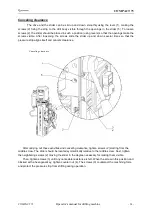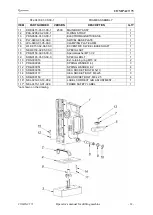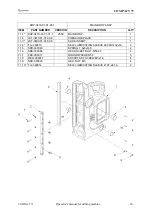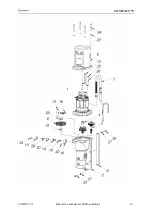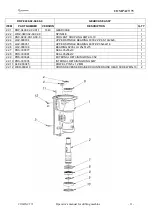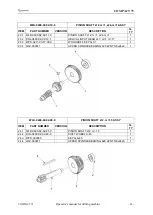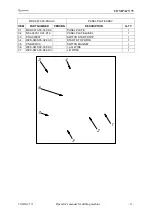COMPACT 75
COMPACT 75
Operator’s manual for drilling machine
- 20 -
Cutting
1. Clean the surface which the machine will be mounted to.
2. Place and secure the machine, press the switch of the MAGNET base to position
“I”.
3.
Before mechanically starting the engine choose proper rotational speed range (dependent
on the performed hole) using changing gear lever in the reducer (Drawing 7).
4.
Choose the direction of the spindle rotation changing switch, by setting it to position “P” or
“L”.
CAUTION! Choosing inappropriate direction may cause the damage of the motor
.
.
5.
Start the drilling machine by pressing green MOTOR (02) button with „I”
indication.
6. By turning levers bring the tool close to working surface slowly and start drilling with care.
Penetration of the tool into the working material should be performed accurately.
7. When drilling with the milling cutter it is required to make the hole with just one pass,
without retracting the tool. It will ease pushing out the core from the inside of the milling
cutter.
CAUTION: When the milling cutter goes through the material, the core is pushed
out from the inside with quite significant force.
8. For the safety do not allow neither to create too long metal chips nor to roll them on the
holder or the milling cutter.
9.
Use knob (03) to set rotational speed respective to milling conditions.
10. After the hole is made the tool should be retracted from the working piece.
11.
To stop the drive, push red ”O” START
-
STOP button (01). In such case the drilling
machine driver is turned off, while the electromagnetic base is still turned on.
12. Turn the electromagnetic base off –
press the MAGNET button to position ”O”. R
emove
formed metal chips.
13. After finishing work disconnect the drilling machine power cord from the socket, clean the
machine and the tool from metal chips and remainder coolant.
14. Before putting the drilling machine into the tool box, remove milling cutter from the holder.
(03)
(02)
(05)
(01)
Drawing. 6. Control Panel
Drawing. 7. View of the machine