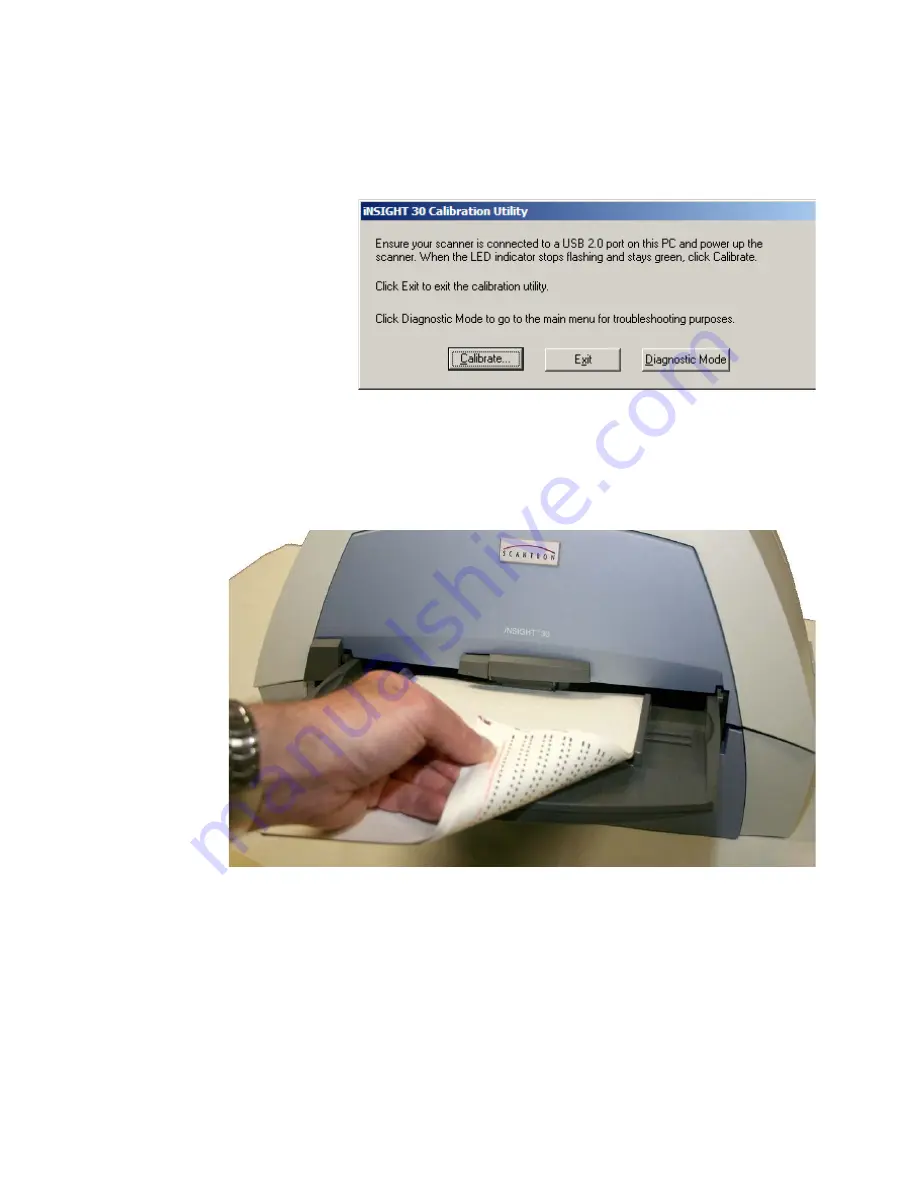
Chapter 3: Installation
Getting Ready to Scan
Operator’s Guide
53
3.
The
Connect your scanner...
dialog box appears.
Click
Calibrate
.
4.
The
Step 1 of 2...
dialog box appears. Place a stack of
Normalization & Calibration Sheets (part number 202
502 043) into the input tray, printed side
down
, so that
the words “Normalization & Calibration Sheet” enter
the scanner
first
(as shown in the photo below).
5.
Click
OK
.
If the lamps have been off, the
Lamps warming up...
dialog box appears. Please wait while the lamps warm up.
6.
When the lamps have warmed up, the
Calibrating
front/top camera...
dialog box appears and scanning
begins. Please wait while the software and scanner
performs front side calibration.
Summary of Contents for iNSIGHT 30
Page 1: ...Operator s Guide iNSIGHT tm 30 ...
Page 2: ...Operator s Guide iNSIGHT tm 30 ...
Page 12: ...Operator s Guide xi Pencil Form Color Combinations 3 Color 152 ...
Page 13: ...xii Scantron iNSIGHT 30 Scanner ...
Page 28: ...Chapter 1 iNSIGHT 30 Dual Purpose Scanner Power System Connection Operator sGuide 15 NOTES ...
Page 113: ...Chapter 4 Maintenance Replacing the Imaging Guides 100 Scantron iNSIGHT 30 Scanner NOTES ...
Page 157: ...Chapter 7 Product Support and Services Services 144 Scantron iNSIGHT 30 Scanner NOTES ...
















































