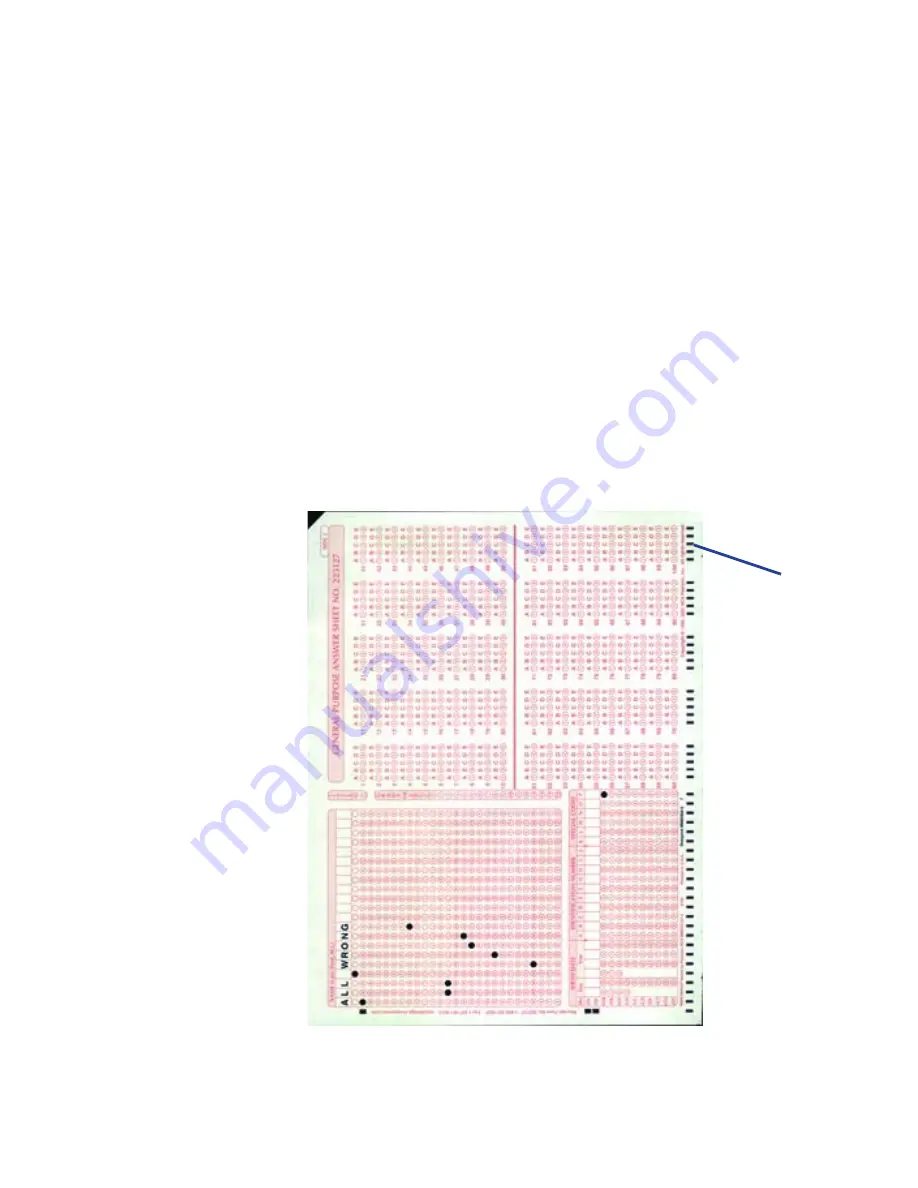
Chapter 3: Installation
Getting Ready to Scan
62
Scantron
i
NSIGHT 30 Scanner
3.
Load the test forms:
a.
Find the pack of 16 pre-slugged (answers filled in)
General Purpose Answer Sheets #223127 (pack
number 202-521-006).
These sheets have been marked with sample data.
The
710 - Data Collection Test
sample applica-
tion is set up to collect only the Name data from
these sheets.
b.
Tap the sheets on a hard surface to align them
c.
Place the sheets in the input tray of the scanner so
that they are face down and have the timing marks
on the right side of the scanner (when facing the
Scantron logo on the scanner).
Timing Marks
Summary of Contents for iNSIGHT 30
Page 1: ...Operator s Guide iNSIGHT tm 30 ...
Page 2: ...Operator s Guide iNSIGHT tm 30 ...
Page 12: ...Operator s Guide xi Pencil Form Color Combinations 3 Color 152 ...
Page 13: ...xii Scantron iNSIGHT 30 Scanner ...
Page 28: ...Chapter 1 iNSIGHT 30 Dual Purpose Scanner Power System Connection Operator sGuide 15 NOTES ...
Page 113: ...Chapter 4 Maintenance Replacing the Imaging Guides 100 Scantron iNSIGHT 30 Scanner NOTES ...
Page 157: ...Chapter 7 Product Support and Services Services 144 Scantron iNSIGHT 30 Scanner NOTES ...















































