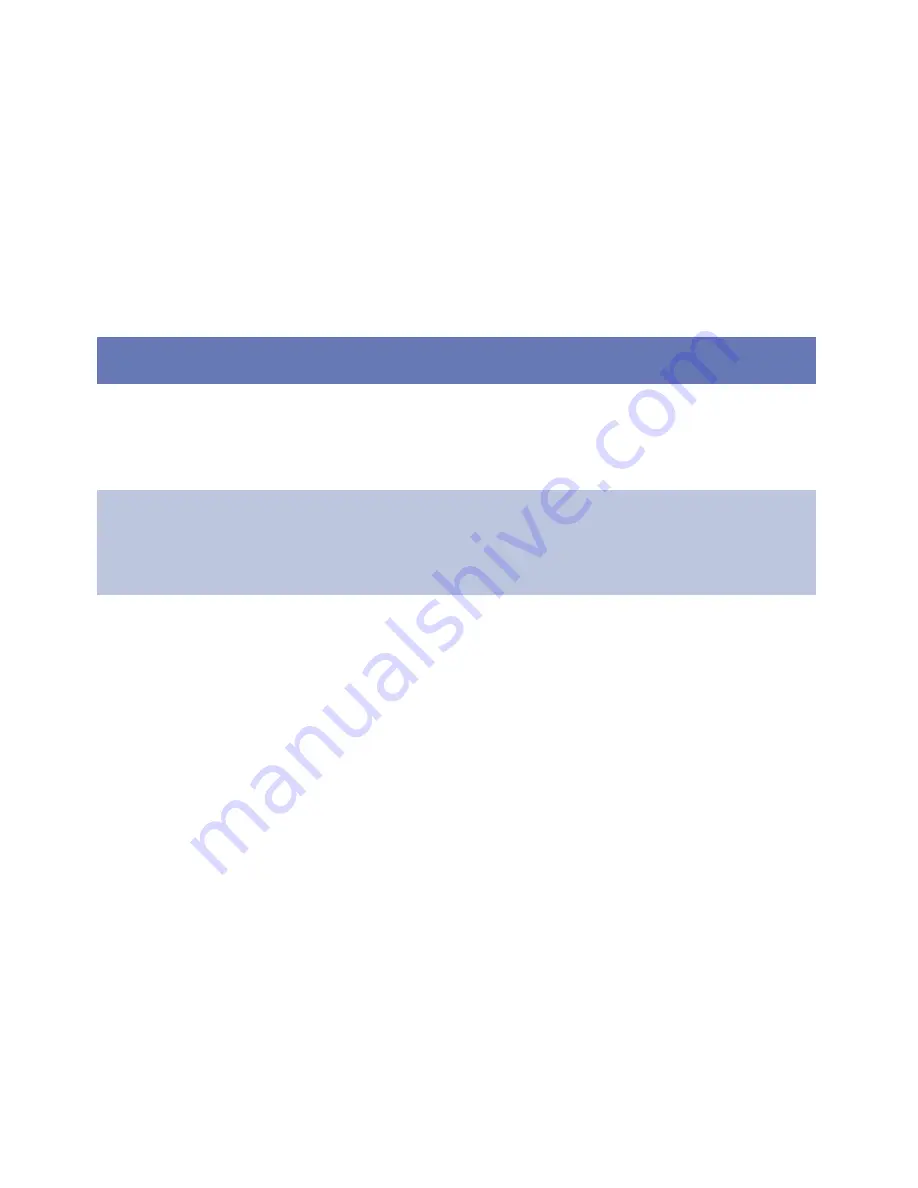
Chapter 4: Maintenance
Maintenance Schedule
Operator’s Guide
73
Maintenance Schedule
Use the following table as a guide to routine maintenance.
Usage figures are not guaranteed. Customer-operating
environments, document type, the condition of
documents being scanned, and not following the
recommended cleaning and replacement procedures, can
cause the life of the consumables to vary.
Procedure
Interval
What to Use
Clean separator module
tires
As required depending
on the type of scanning
being performed.
Use staticide wipe (part
number 830 9783) -- slightly
damp. Allow to air dry
before scanning.
Clean feed module tires
As required depending
on the type of scanning
being performed.
Use staticide wipe, (part
number 830 9783) -- slightly
damp. Allow to air dry
before scanning.
Clean drive rollers and
transport area
As required depending
on the type of scanning
being performed.
Run transport cleaning
sheet, (part number 896
2201). If required, use
emulsiclean wipe, (part
number 137 4966) on red
and white rollers. Allow to
air dry.
CAUTION:
DO NOT USE
THE EMULSICLEAN
WIPE ON THE
FOAM TIRES.
Summary of Contents for iNSIGHT 30
Page 1: ...Operator s Guide iNSIGHT tm 30 ...
Page 2: ...Operator s Guide iNSIGHT tm 30 ...
Page 12: ...Operator s Guide xi Pencil Form Color Combinations 3 Color 152 ...
Page 13: ...xii Scantron iNSIGHT 30 Scanner ...
Page 28: ...Chapter 1 iNSIGHT 30 Dual Purpose Scanner Power System Connection Operator sGuide 15 NOTES ...
Page 113: ...Chapter 4 Maintenance Replacing the Imaging Guides 100 Scantron iNSIGHT 30 Scanner NOTES ...
Page 157: ...Chapter 7 Product Support and Services Services 144 Scantron iNSIGHT 30 Scanner NOTES ...
















































